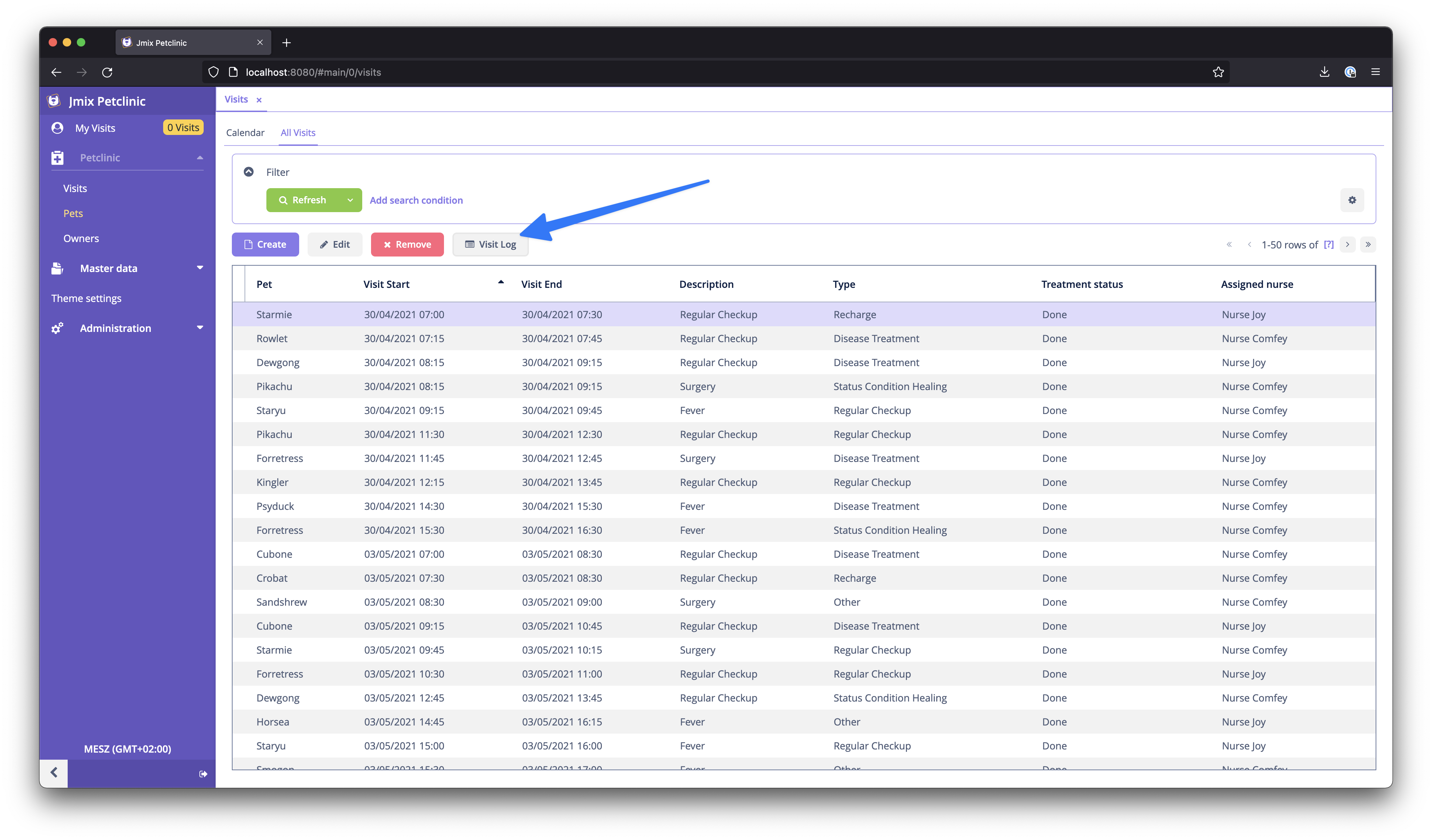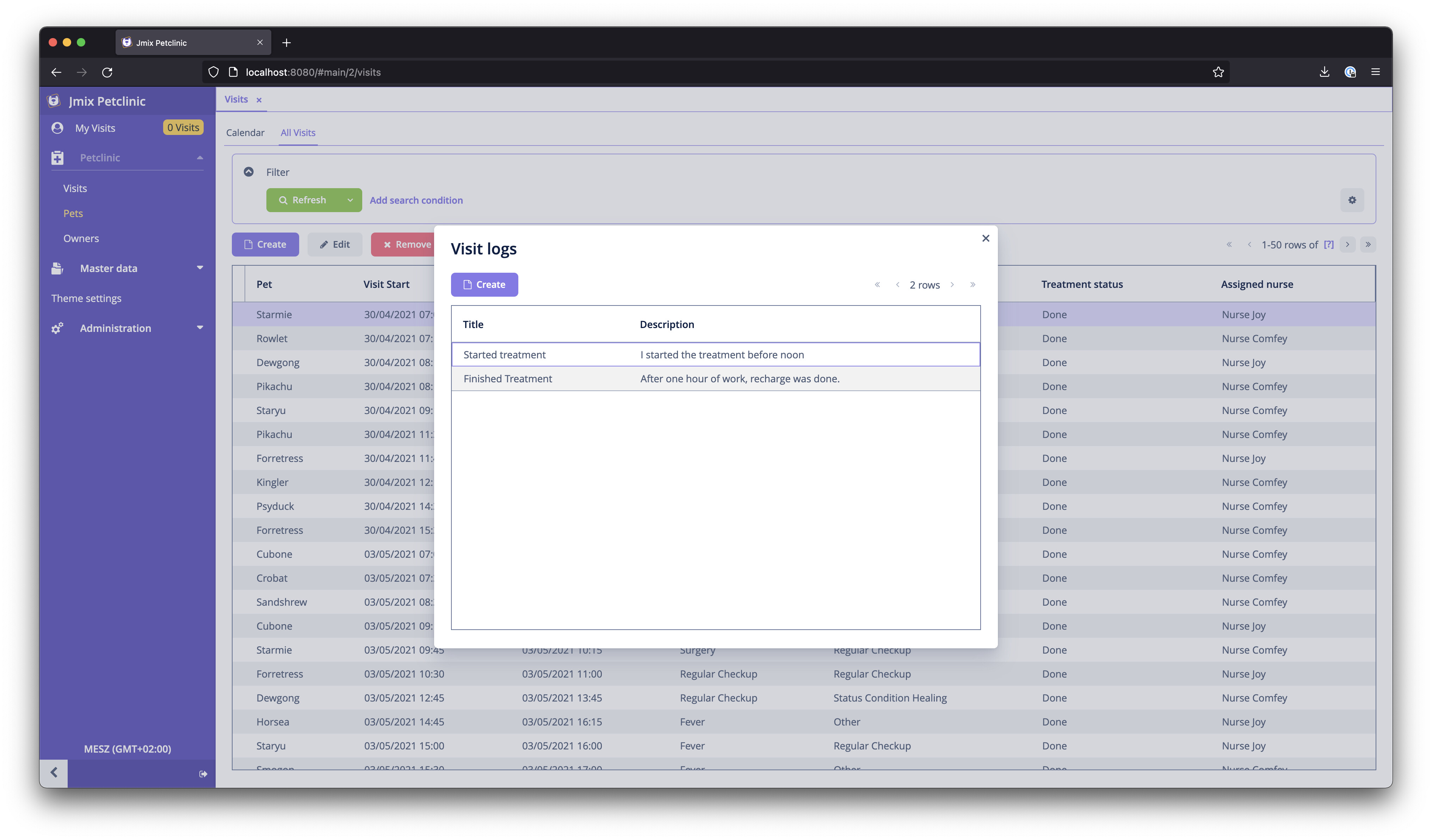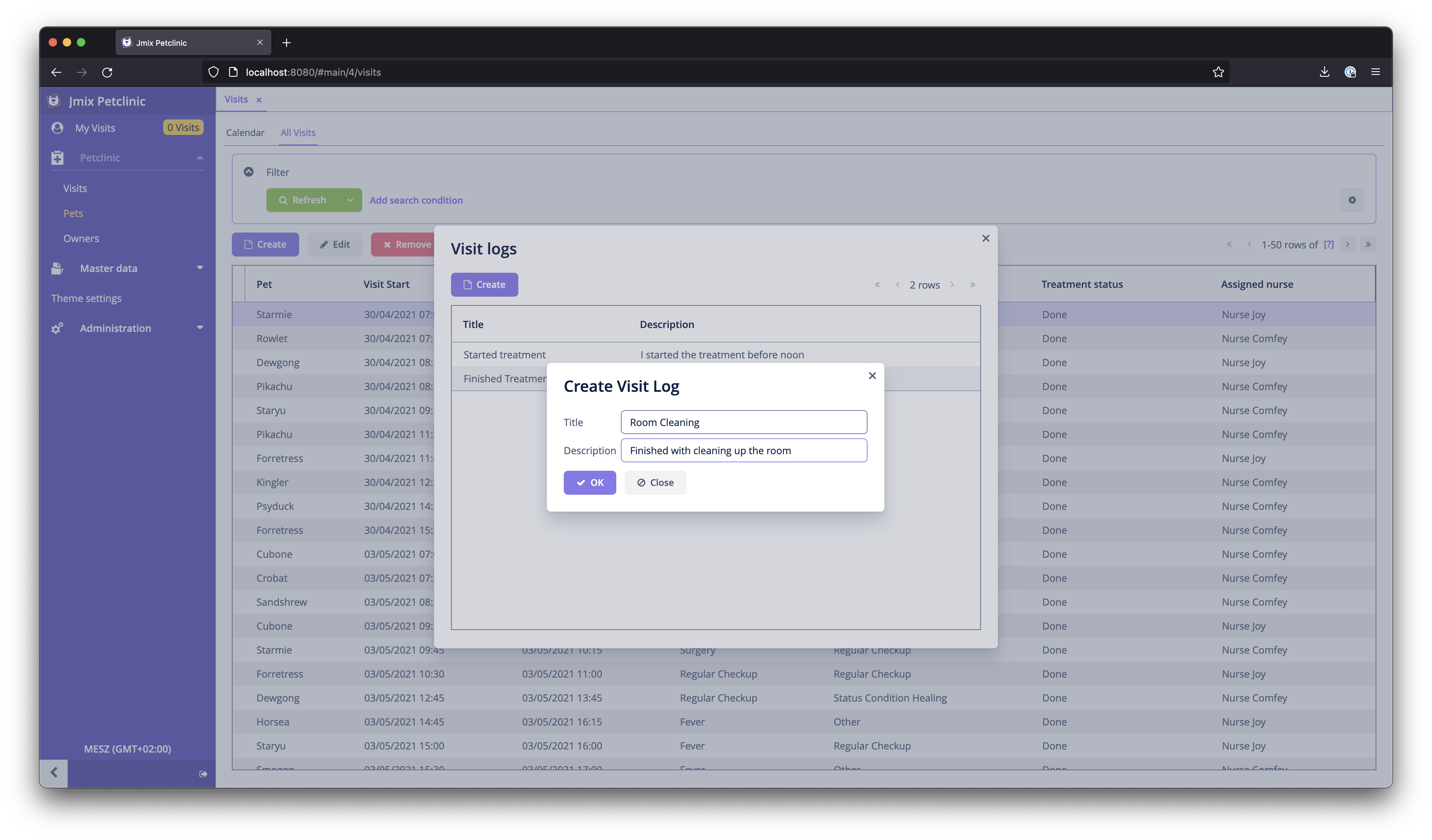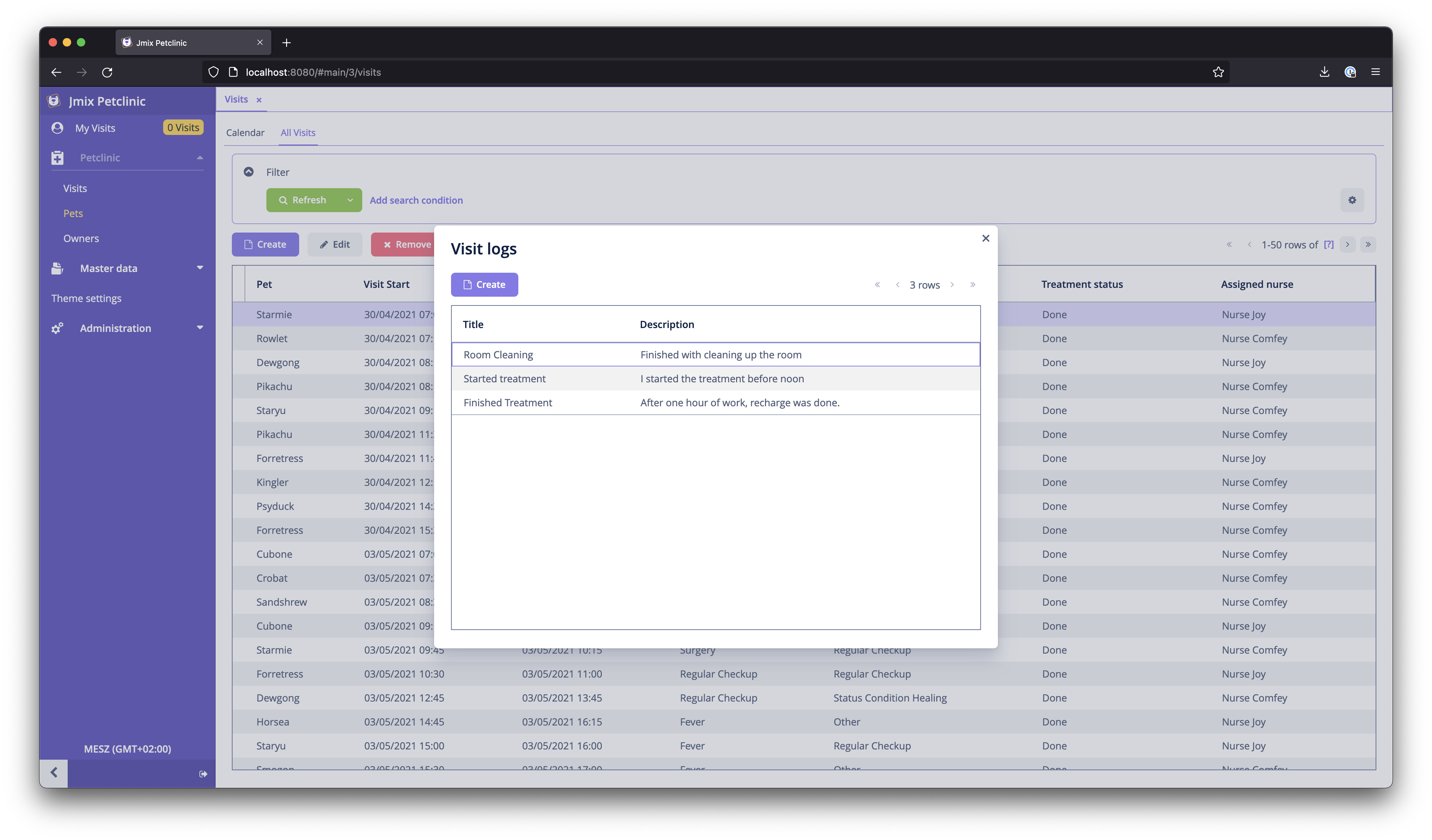Hi guys,
I introduced a 2nd data source for my jmix for a different screen using dynamoDB on AWS.
I think I managed to have a secondary data manager,
so;
I’m stuck providing this TransactionManager;
return applicationContext.getBean(storeName + "TransactionManager", PlatformTransactionManager.class);
It looks up for my TransactionManager but I don’t have any and I don’t know how to provide it.
Could you please help me or share with me any opinion?
App starts up successfully, only throws exception when I tried to open the new screen which is using the additional data store that is dynamoDB.
I’d appreciate any help.
Caused by: org.springframework.beans.factory.NoSuchBeanDefinitionException: No bean named ‘admin_dynamoDBDataStoreTransactionManager’ available
at org.springframework.beans.factory.support.DefaultListableBeanFactory.getBeanDefinition(DefaultListableBeanFactory.java:872) ~[spring-beans-5.3.18.jar:5.3.18]
at org.springframework.beans.factory.support.AbstractBeanFactory.getMergedLocalBeanDefinition(AbstractBeanFactory.java:1344) ~[spring-beans-5.3.18.jar:5.3.18]
at org.springframework.beans.factory.support.AbstractBeanFactory.doGetBean(AbstractBeanFactory.java:309) ~[spring-beans-5.3.18.jar:5.3.18]
at org.springframework.beans.factory.support.AbstractBeanFactory.getBean(AbstractBeanFactory.java:213) ~[spring-beans-5.3.18.jar:5.3.18]
at org.springframework.context.support.AbstractApplicationContext.getBean(AbstractApplicationContext.java:1160) ~[spring-context-5.3.18.jar:5.3.18]
at io.jmix.core.impl.TransactionManagerLocator.getTransactionManager(TransactionManagerLocator.java:35) ~[jmix-core-1.2.2.jar:na]
at io.jmix.data.StoreAwareLocator.getTransactionManager(StoreAwareLocator.java:55) ~[jmix-data-1.2.2.jar:na]
at io.jmix.eclipselink.impl.JpaDataStore.beginLoadTransaction(JpaDataStore.java:295) ~[jmix-eclipselink-1.2.2.jar:na]
at io.jmix.core.datastore.AbstractDataStore.loadList(AbstractDataStore.java:124) ~[jmix-core-1.2.2.jar:na]
at io.jmix.core.impl.UnconstrainedDataManagerImpl.loadList(UnconstrainedDataManagerImpl.java:112) ~[jmix-core-1.2.2.jar:na]
at io.jmix.ui.model.impl.CollectionLoaderImpl._load(CollectionLoaderImpl.java:92) ~[jmix-ui-1.2.2.jar:na]
at io.jmix.ui.model.impl.CollectionLoaderImpl.load(CollectionLoaderImpl.java:75) ~[jmix-ui-1.2.2.jar:na]
at io.jmix.ui.component.dataloadcoordinator.OnFrameOwnerEventLoadTrigger.load(OnFrameOwnerEventLoadTrigger.java:48) ~[jmix-ui-1.2.2.jar:na]
at io.jmix.ui.component.dataloadcoordinator.OnFrameOwnerEventLoadTrigger.lambda$new$0(OnFrameOwnerEventLoadTrigger.java:39) ~[jmix-ui-1.2.2.jar:na]
at io.jmix.core.common.event.EventHub.publish(EventHub.java:170) ~[jmix-core-1.2.2.jar:na]
at io.jmix.ui.screen.Screen.fireEvent(Screen.java:124) ~[jmix-ui-1.2.2.jar:na]
at io.jmix.ui.screen.UiControllerUtils.fireEvent(UiControllerUtils.java:58) ~[jmix-ui-1.2.2.jar:na]
at io.jmix.ui.sys.ScreensImpl.fireScreenBeforeShowEvent(ScreensImpl.java:1364) ~[jmix-ui-1.2.2.jar:na]
at io.jmix.ui.sys.ScreensImpl.show(ScreensImpl.java:357) ~[jmix-ui-1.2.2.jar:na]
at io.jmix.ui.screen.Screen.show(Screen.java:306) ~[jmix-ui-1.2.2.jar:na]
at io.jmix.ui.navigation.navigationhandler.ScreenNavigationHandler.openScreen(ScreenNavigationHandler.java:245) ~[jmix-ui-1.2.2.jar:na]
at io.jmix.ui.navigation.navigationhandler.ScreenNavigationHandler.navigate(ScreenNavigationHandler.java:146) ~[jmix-ui-1.2.2.jar:na]
at io.jmix.ui.navigation.navigationhandler.ScreenNavigationHandler.doHandle(ScreenNavigationHandler.java:129) ~[jmix-ui-1.2.2.jar:na]
at io.jmix.ui.navigation.ScreenNavigator.handleScreenNavigation(ScreenNavigator.java:46) ~[jmix-ui-1.2.2.jar:na]
at io.jmix.ui.navigation.UrlChangeHandler.__handleUrlChange(UrlChangeHandler.java:132) ~[jmix-ui-1.2.2.jar:na]
at io.jmix.ui.navigation.UrlChangeHandler.handleUrlChange(UrlChangeHandler.java:113) ~[jmix-ui-1.2.2.jar:na]
at io.jmix.ui.navigation.UrlChangeHandler$$FastClassBySpringCGLIB$$4834d39f.invoke() ~[jmix-ui-1.2.2.jar:na]
at org.springframework.cglib.proxy.MethodProxy.invoke(MethodProxy.java:218) ~[spring-core-5.3.18.jar:5.3.18]
at org.springframework.aop.framework.CglibAopProxy$DynamicAdvisedInterceptor.intercept(CglibAopProxy.java:689) ~[spring-aop-5.3.18.jar:5.3.18]
at io.jmix.ui.navigation.UrlChangeHandler$$EnhancerBySpringCGLIB$$fcc3ebee.handleUrlChange() ~[jmix-ui-1.2.2.jar:na]
at java.base/jdk.internal.reflect.NativeMethodAccessorImpl.invoke0(Native Method) ~[na:na]
at java.base/jdk.internal.reflect.NativeMethodAccessorImpl.invoke(NativeMethodAccessorImpl.java:62) ~[na:na]
at java.base/jdk.internal.reflect.DelegatingMethodAccessorImpl.invoke(DelegatingMethodAccessorImpl.java:43) ~[na:na]
at java.base/java.lang.reflect.Method.invoke(Method.java:566) ~[na:na]
at com.vaadin.event.ListenerMethod.receiveEvent(ListenerMethod.java:709) ~[vaadin-server-8.14.1-1-jmix.jar:8.14.1-1-jmix]
… 93 common frames omitted
Thank you guys,
Emre