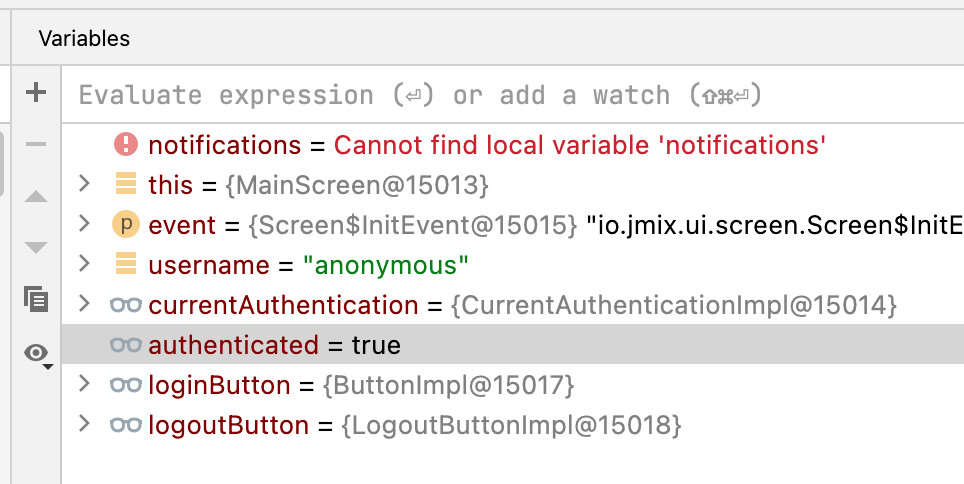Jmix version: 1.1.2
Jmix Studio plugin version: 1.1.4-213
IntelliJ IDEA 2021.3 CE - Build #IC-213.5744.223, built on November 27, 2021
Operating System: macOS 12.0.1 (21A559)
File System: Case-Sensitive Journaled HFS+ (APFS)
Datebase: PostgreSQL 13
Hi Everyone
-
How can I verify and use the Anonymous User functionality? I have read the documentation Users :: Jmix Documentation and experiemented with this code in the DatabaseUserRepository class with the provided FullAccessRole and also with my CUBA-to-Jmix migrated AnonymousUserRole …
@Override
protected void initAnonymousUser(User anonymousUser) {
Collection authorities = getGrantedAuthoritiesBuilder()
// .addResourceRole(FullAccessRole.CODE)
.addResourceRole(AnonymousUserRole.NAME)
.build();
anonymousUser.setAuthorities(authorities);
}
but I do not understand how I can access my application at http://localhost:8080 without provoking the login-screen? I need to present the anonymous user with my other information screens before logging into the application, just like I do in CUBA.
- And I still need the ability to choose a new application language before logging in (not while logging in with the login-screen). Gleb Gorelov helped me out with this in CUBA: Cannot set the locale for the initial ExtMainScreen and SideMenu for an Anonymous user before he/she logs in - CUBA.Platform
I am hoping that the solution to number 1 will enable me to refactor my code for number 2. Note, that I also opened a completely new project to experiment with this but the result was the same as with my migrated project.
Any suggestions or ideas? What have I overlooked?
Best regards
Chris