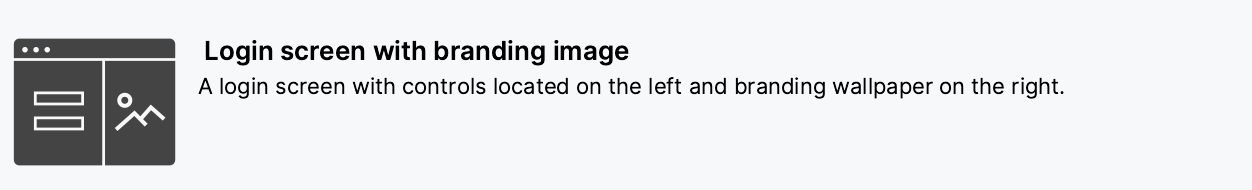Hello!
I want to extend/add another css file to the theme, depending on the user login.
Some should get the red view, some the blue view…
Is this possible?
Where is the best place to place the switch for that?
Secondly, is it possible to choose the menu.xml depending on login information, too?
Thanks in advance,
br, HP