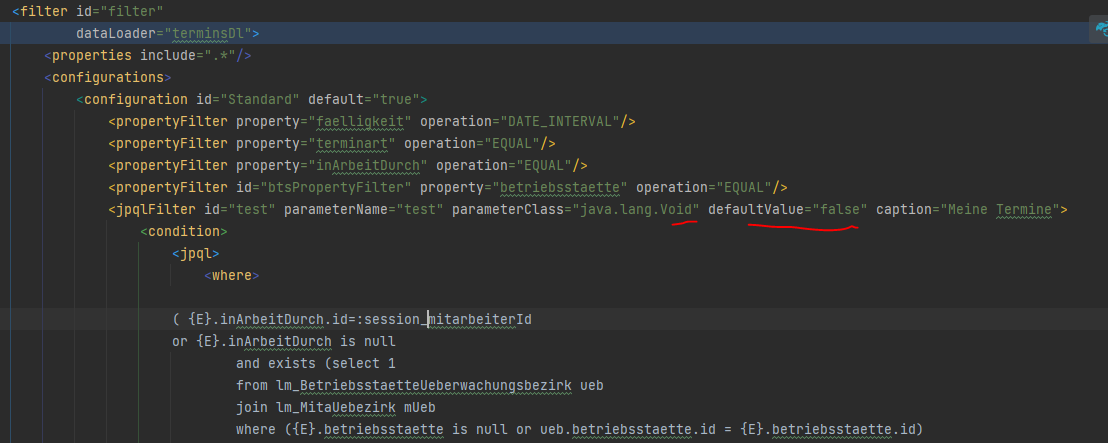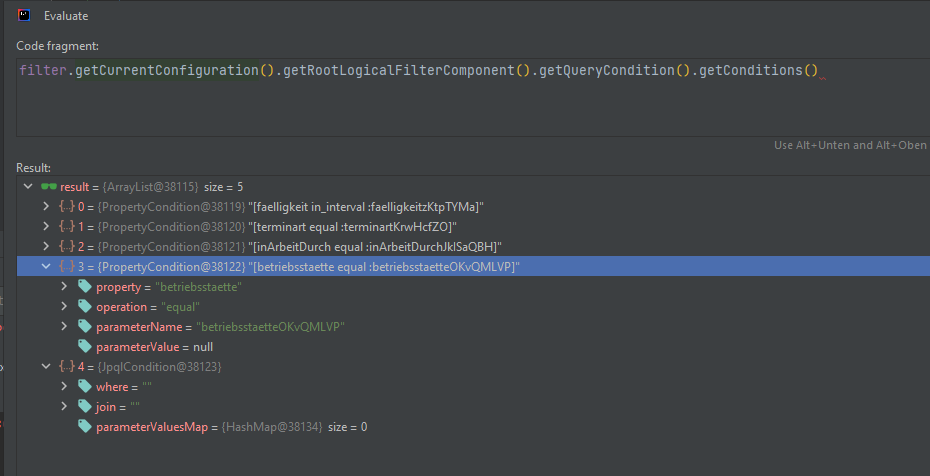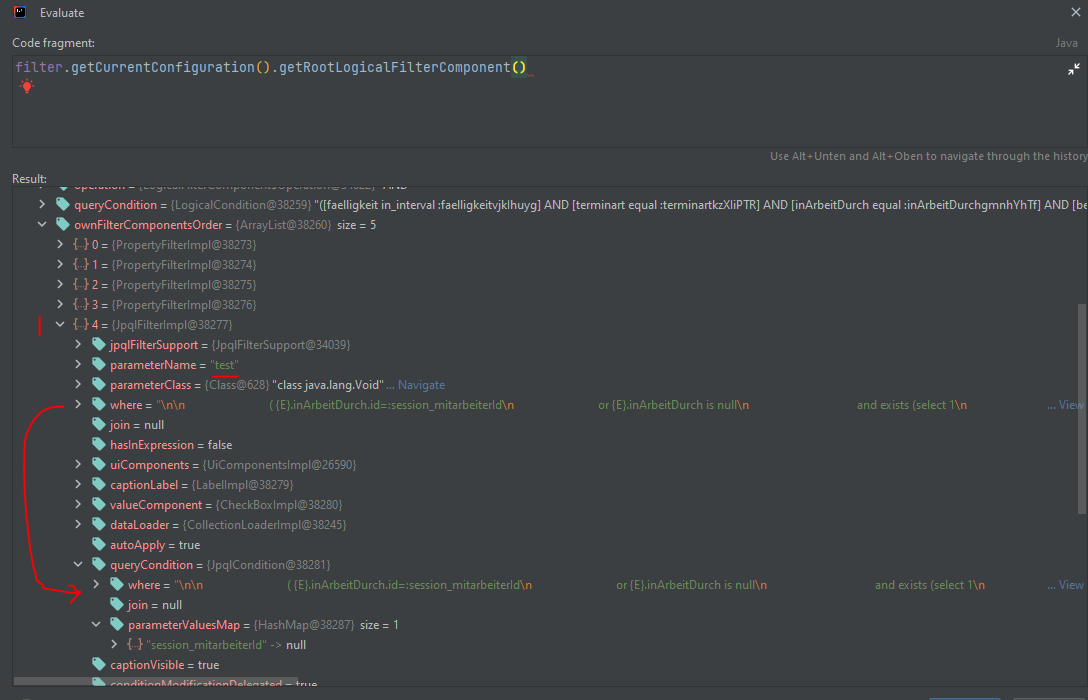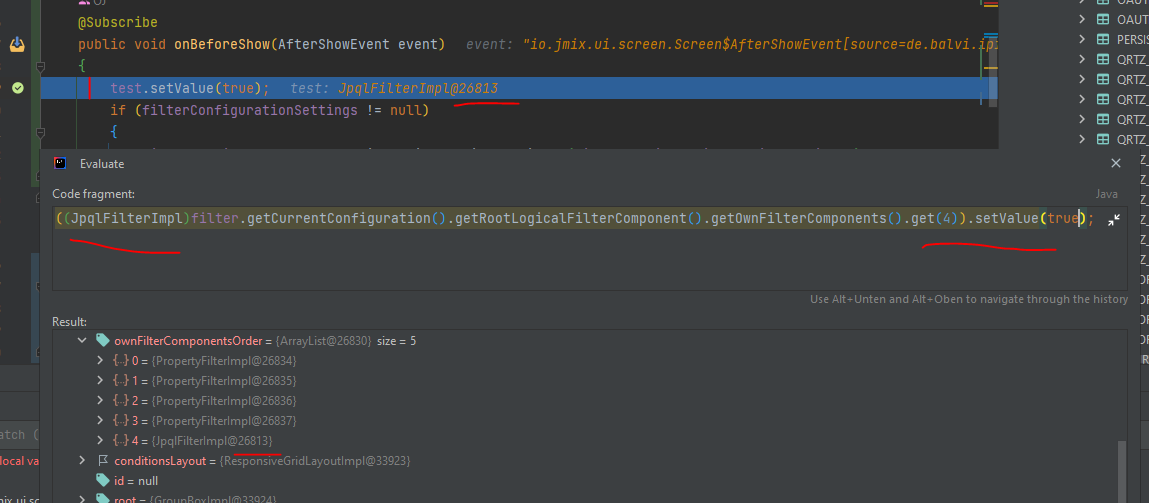Hi all,
I am using a design time configuration for my filter that is created in the descriptor of the screen. It has a few propertyFilter and also one special jpqlFilter with class Void so I get a checkbox in the filter whith which I can turn the confition on and off.
I want to set the filter values in code and I achieved to get the propertyFilter/propertyCondition and just use setParameterValue for example to set a text in a search field for property x.
I am looking for a way now to set the checkbox but I can’t find something similar to the propertyCondition where I can say: jpqlCondition.setValue=true.
I will attach the definition and what I use to get to the conditions.
Thanks for any hints on that