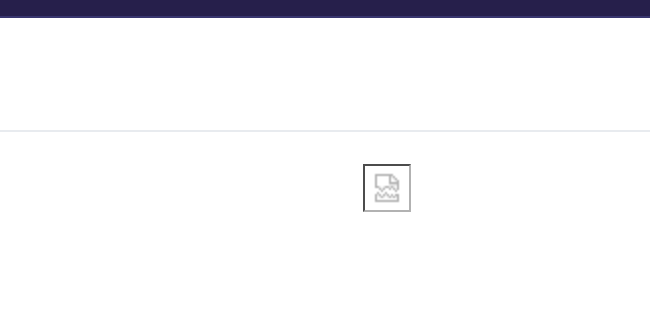hi,
not sure if this is the best way of doing it, but this one worked for me:
@Route("")
@ViewController("MainView")
@ViewDescriptor("main-view.xml")
public class MainView extends StandardMainView {
@Autowired
private UiComponents uiComponents;
@Subscribe
public void onInit(final InitEvent event) {
Image image = uiComponents.create(Image.class);
image.setSrc("icons/login-small.png");
image.setClassName("login-image");
VerticalLayout verticalLayout = uiComponents.create(VerticalLayout.class);
verticalLayout.setAlignItems(FlexComponent.Alignment.CENTER);
verticalLayout.add(image);
verticalLayout.setHeightFull();
verticalLayout.setWidthFull();
getContent().showRouterLayoutContent(verticalLayout);
}
}