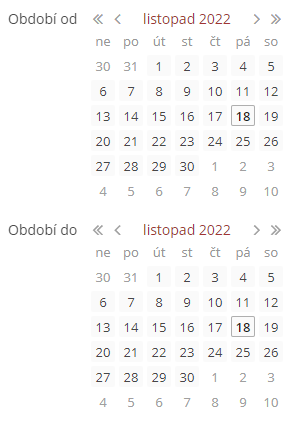Hello, is is possible to align new fields that was created by createInputDialog?
I tried setAlignment, but with no use. Is there any way how to reposition them?
Thank you!
dialogs.createInputDialog(this)
.withParameters(
InputParameter.parameter(PARAMETER_PERIOD_FROM)
.withField(() -> {
DatePicker<Date> periodFromDateField = uiComponents.create(DatePicker.class);
periodFromDateField.setRequired(true);
periodFromDateField.setAlignment(Component.Alignment.TOP_LEFT);
return periodFromDateField;
}),
InputParameter.parameter(PARAMETER_PERIOD_TO)
.withField(() -> {
DatePicker<Date> periodToDateField = uiComponents.create(DatePicker.class);
periodToDateField.setRequired(true);
periodToDateField.setAlignment(Component.Alignment.TOP_RIGHT);
return periodToDateField;
}),
)