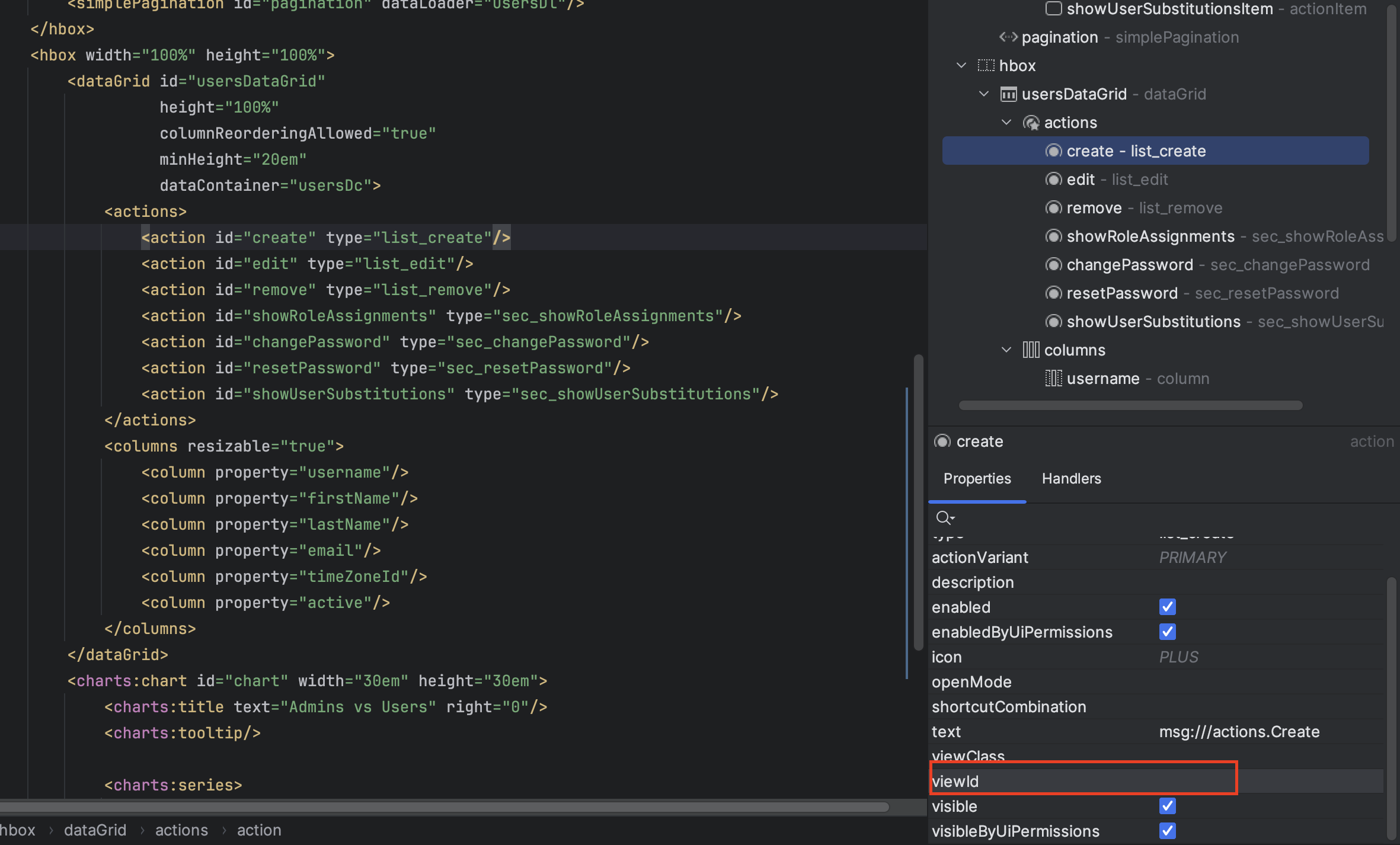Hi,
We are migrating a project from Jmix V1.5 to V2.0.
Our create button in our screen is not calling the standar .detail screen.
In JMIX v1.5 this was solved by using the tag property name=“screenId” value=“Name of the screen”. Example below
<actions>
<action id="create" type="create">
<properties>
**<property name="screenId" value="ComaSectore_EELL.edit"/>**
</properties>
</action>
</actions>
This option is not longer working in JMIX v2 and after several hours searching in the documentation. Can you please let me know how to call a different .detail screen from the create button with xml?
Thank you!
Luis