I want to implement the material design like Textbox, When user click on textbox the placeholder will move upwards as label .
e.g you can see in google site they did like this, even bootstrap has floating label textbox
I want to implement the material design like Textbox, When user click on textbox the placeholder will move upwards as label .
e.g you can see in google site they did like this, even bootstrap has floating label textbox
Hello!
I think there are two ways to implement floating label.
I’ve prepared example for the first option.
XML
<cssLayout id="tfContainer" stylename="tf-container">
<textField id="textField" stylename="tf-input" inputPrompt="hidden_placeholder"/>
<label id="label" value="Label" stylename="tf-label"/>
</cssLayout>
Styles in the extended Helium theme.
.tf-container {
position: relative;
height: 1.5 * $v-unit-size;
.tf-label {
bottom: 0;
left: 0;
position: absolute;
padding: he-input-padding($v-unit-size);
transform-origin: 0 0;
transition: all 0.3s ease;
}
.tf-input {
border: 0;
border-bottom: 1px solid var(--border-color);
border-radius: 0;
position: absolute;
bottom: 0;
}
.tf-input::placeholder {
opacity: 0;
}
.tf-input:not(:placeholder-shown) + .tf-label,
.tf-input:focus + .tf-label {
transform: translateY(-$v-unit-size) scale(.9);
padding-bottom: 0;
}
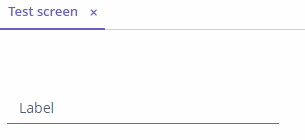
Unfortunately we cannot implement floating label in TextField with caption. TextField caption on the client-side has a separated element. Using CSS we cannot change attributes of this element when field focused.