How to do borderless textField in Jmix2.0
Hi,
Could you please describe in more detail what you want to achieve?
Regards,
Gleb
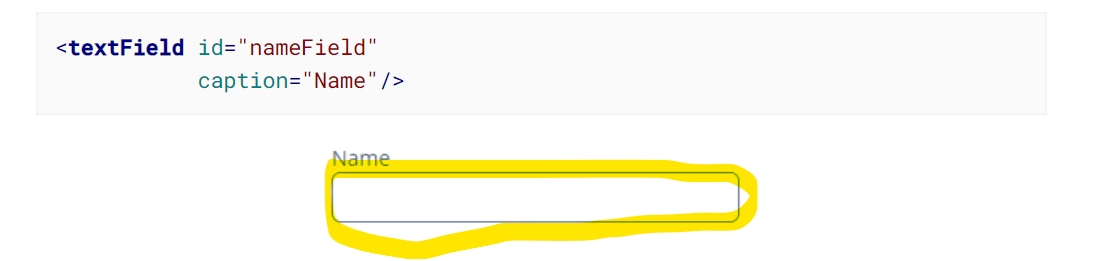
How to remove the border that yellow highlighted?
The provided code is from Jmix 1.x, but you said that you’re using Jmix 2.0. So, what exact version do you use? The solution varies depending on the version of Jmix.
Regards,
Gleb
I’m using 2.0.1 version Jmix.
In Jmix 2.0, TextField has no border by default
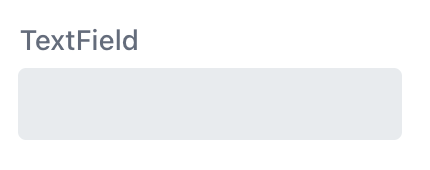
Cause I wanna it the TextField background like this example.

Define custom class name, e.g.:
<textField label="TextField" classNames="no-bg"/>
and implement custom class name in the project theme:
vaadin-text-field.no-bg::part(input-field) {
background: transparent;
}
1 Like