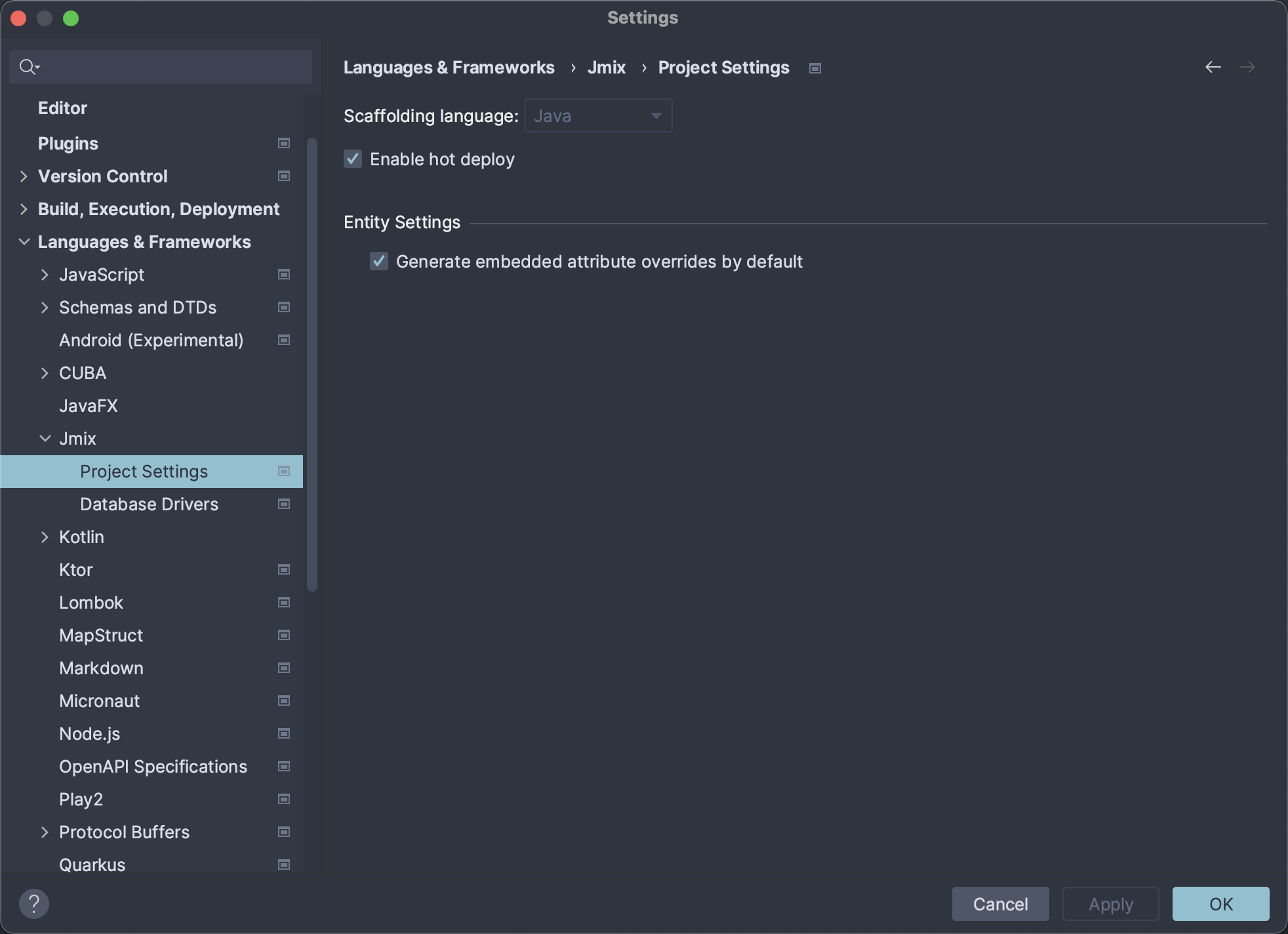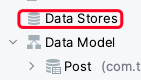Hi team,
Somehow hot deploy doesn’t work in one of my demo project, i.e. change screen controller can’t trigger hot deploy . Could you please guide how to enable again?
Jmix version: 1.4.1
Jmix Studio plugin version: 1.4.2-223
IntelliJ version: IntelliJ IDEA 2022.3.1 (Ultimate Edition)
Run configuration:
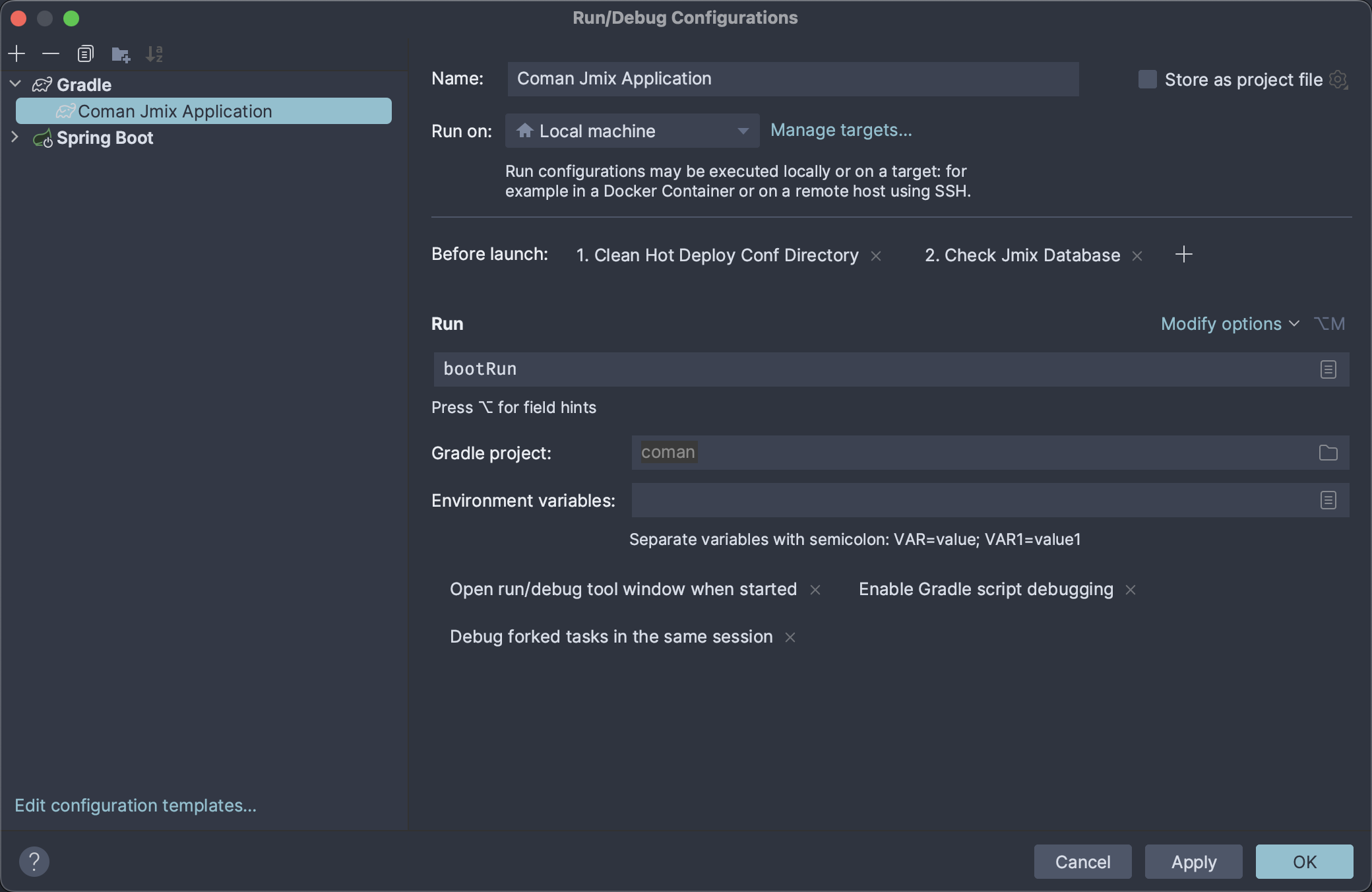
Jmix project settings: