Hello,
I find this Vaadin Copilot very irritating, it activates when I press shift, it is supposed activate when I hold shift or press twice. The activation treshold is very short while holding shift.
Happens when I want to scroll a BPM diagram, or when I want to enter capital letter … and then I need to turn it off.
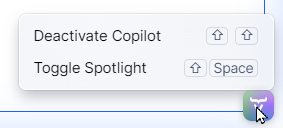
Also, I can’t find much information about that on their page Vaadin Copilot | Tools | Vaadin Docs
and also I’m interested to learn what this copilot has access to, since the documenation mentions that it treats files as single source of truth. So what files it can read, and what does it send to home?
IntelliJ IDEA 2024.1 (Ultimate Edition)
Build #IU-241.14494.240, built on March 28, 2024
io.jmix.studio (2.2.1-241)
Kind regards,
Mladen