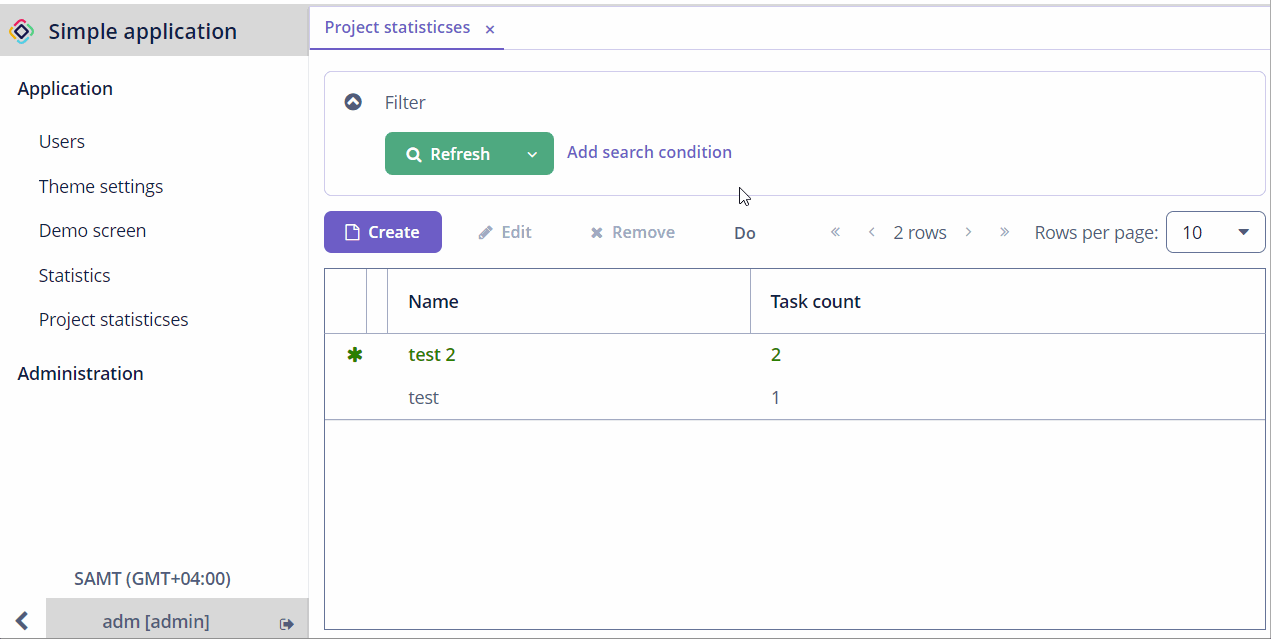Hi all,
I have a table where one row is marked with an icon and the font is bold by using an icon provider and a style provider (with the install notation). (example image below, sorry it is in German).
The marked row contains data that is fulfilling a certain criteria let’s say it has the item with the highest temperature.
When I add a new item, it appears in the table but it may be that it is now the one with the highest temperature. I have to close the screen and reopen it again to see the row of that item marked correctly.
What can I do to do that without closing the screen? I tried to reload the data loader on collection change event, I tried to call table.repaint() but to no success.
Any hints are appreciated!