Hi,
how to include vaddin addon into jmix project.
Hi,
how to include vaddin addon into jmix project.
Hi,
Could you please clarify what UI client do you use: Classic UI or Flow UI?
Regards,
Gleb
In Flow UI.
And how to use component from addon in project.
Hi,
You just need to add an add-on dependency. For example, taking ToggleButton as en example, add the following dependency:
implementation 'com.vaadin.componentfactory:togglebutton:3.0.0'
Dependency coordinates can be found using the Install button in the add-on page
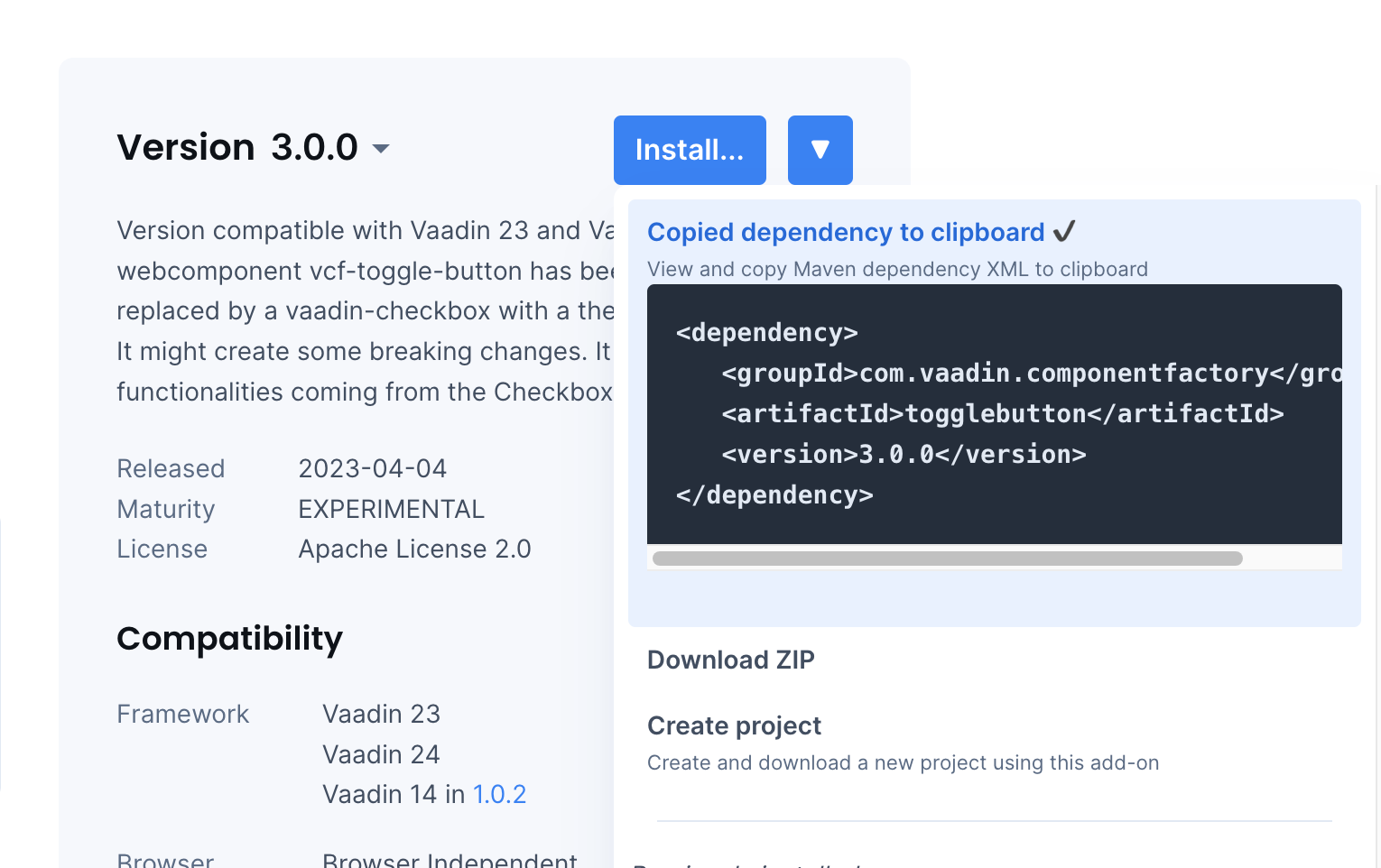
And add vaadin-addons repository:
repositories {
...
maven {
url 'https://maven.vaadin.com/vaadin-addons'
}
}
After that, you can start using a new component, e.g.:
@Subscribe
public void onInit(final InitEvent event) {
ToggleButton toggleButton = new ToggleButton();
getContent().add(toggleButton);
}
Regards,
Gleb
Just a quick note on this one: everytime I upgrade Jmix to a new version, the vaadin-addons repository is removed.
@gorelov , I followed your instructions, but it still doesn’t work in the code. Do I need to modify other places?Note: I am using Jmix 2.0.1
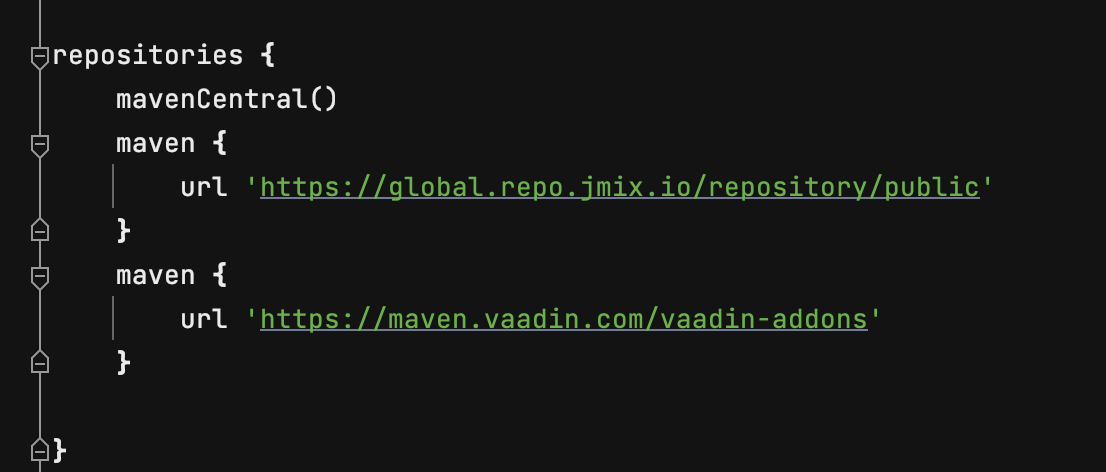
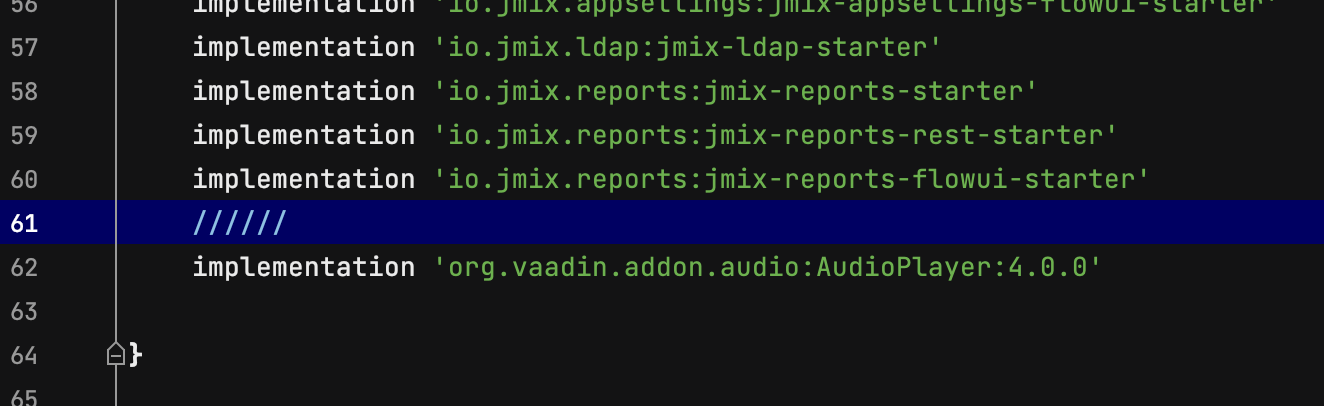
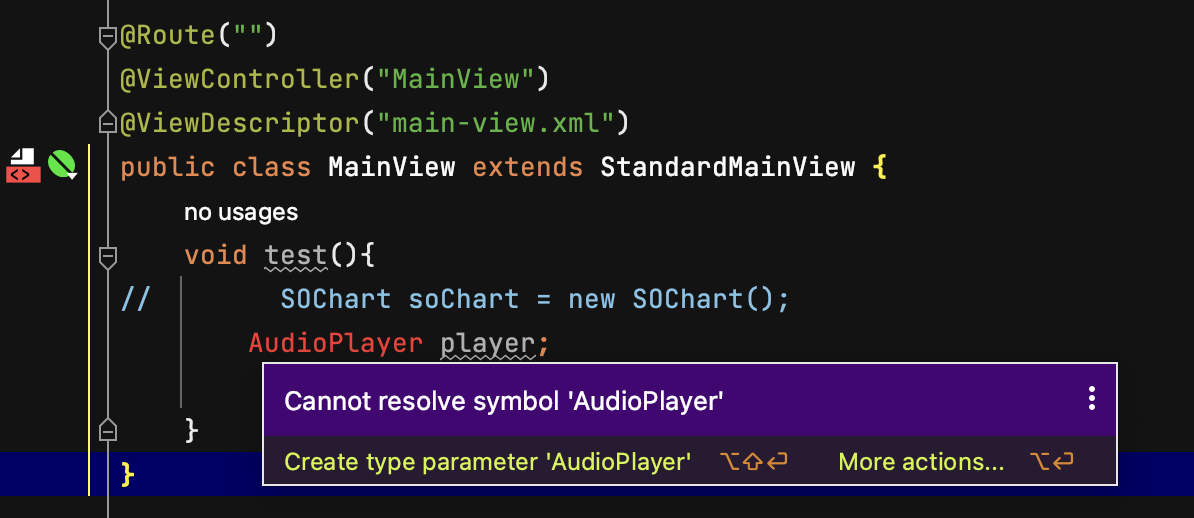
Hi Gleb,
I successfully added a ToggleButton to a page thanks to your explaination.
My problem now is I have to sobstitute some standard checkboxes to toggle buttons and link them to the page descriptor xml.
![]()
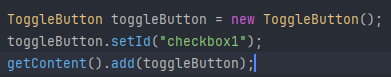
I tried many ways but unfortunately noone seems to work.
Any help?
Thank you,
Vittorio
Hi,
You cannot replace a component by providing another one with the same id. In order to support XML markup for a component you need to create XSD schema, Loader class and register component. The example can be found in the UI Samples app.
Regards,
Gleb