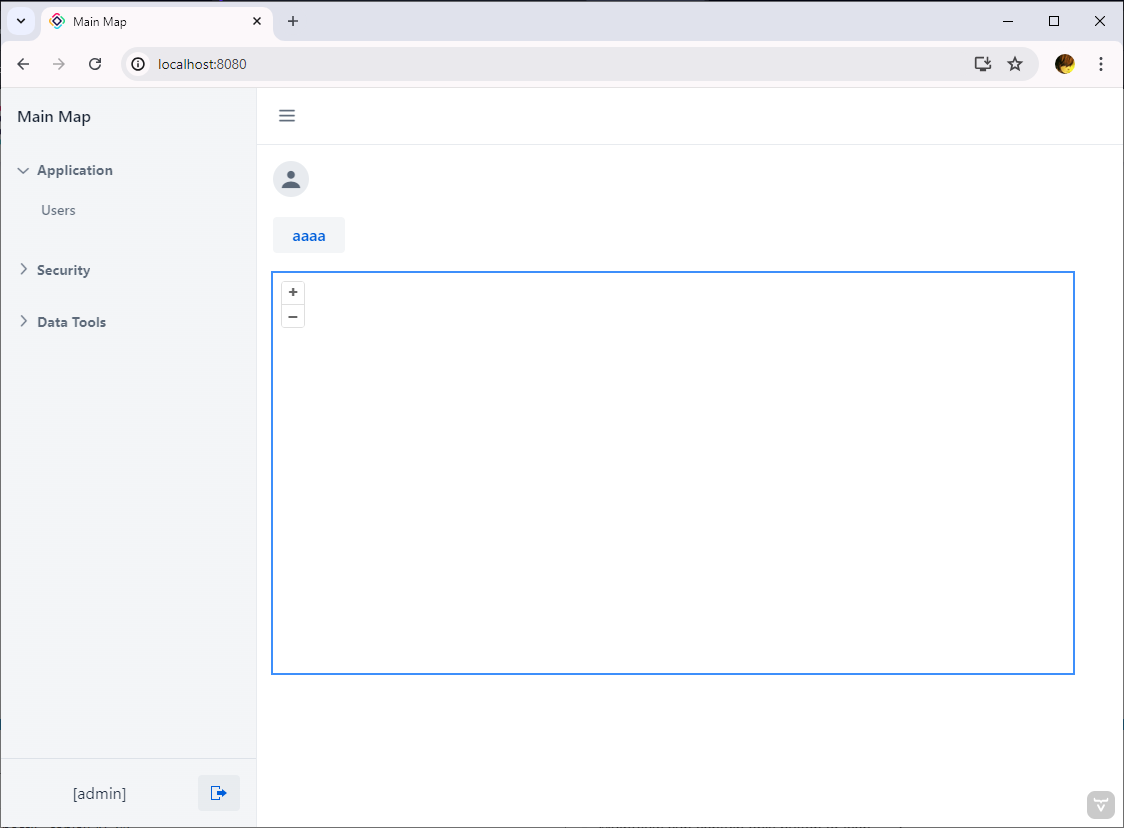Opening my applycation I would like to see
a map … so I added geoMap object to the main-view.xml .
I can see Avatar and Button
Cannot dispaly a map
Is there an example I can read ?
Do I miss something ?
<initialLayout> <avatar/> <button text="aaaa"/> <maps:geoMap id="map" height="400px" width="800px" minHeight="25em"> <!-- roma : lat 41.9027835, lon 12.4963655 --> <maps:mapView centerX="41.9027835" centerY="12.4963655" zoom="2.6"/> </maps:geoMap> </initialLayout>