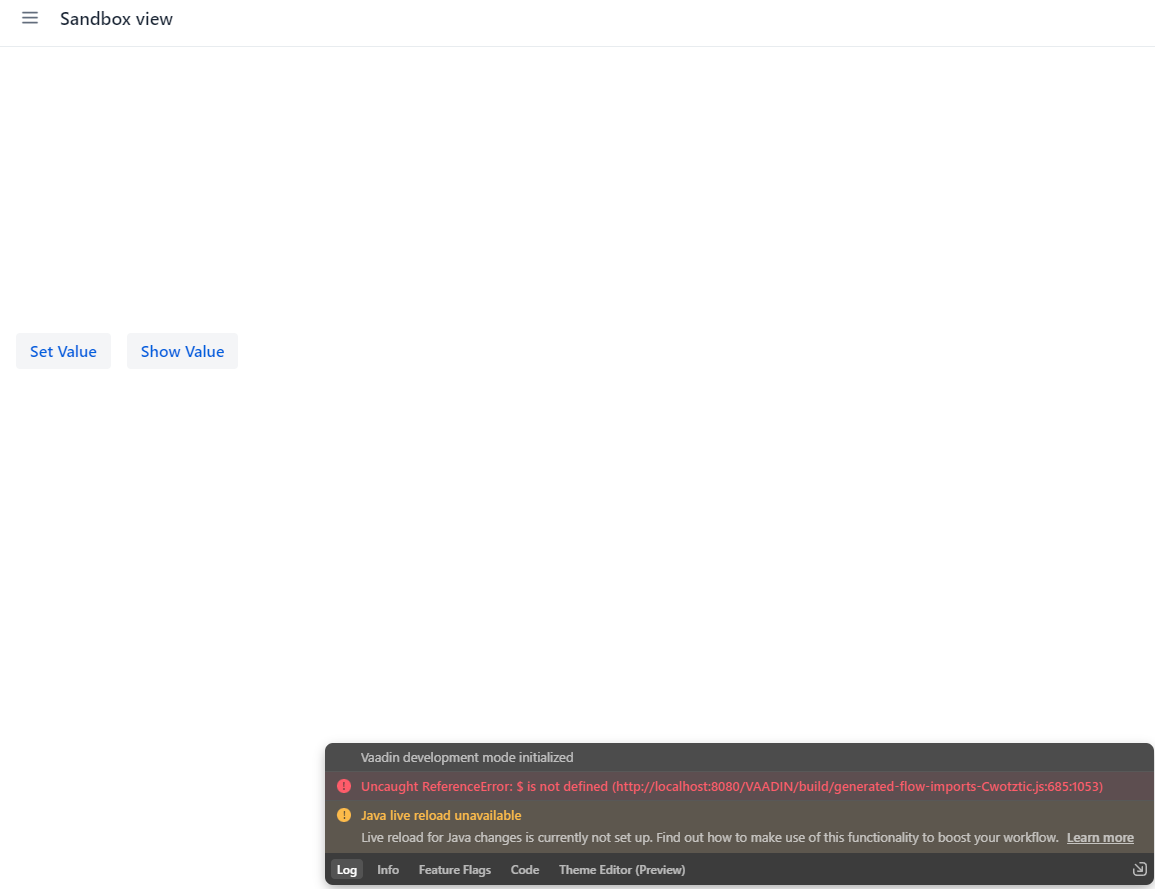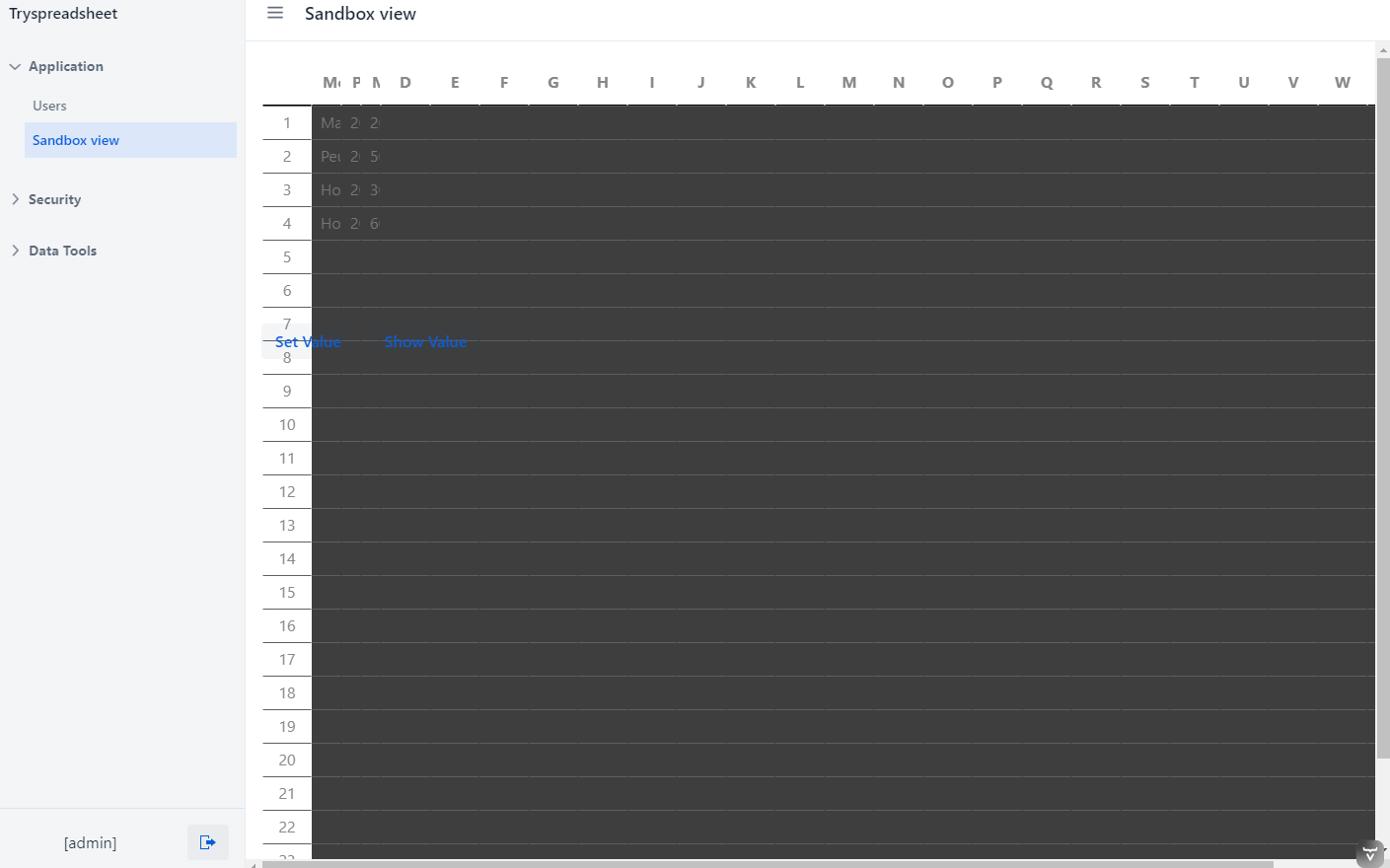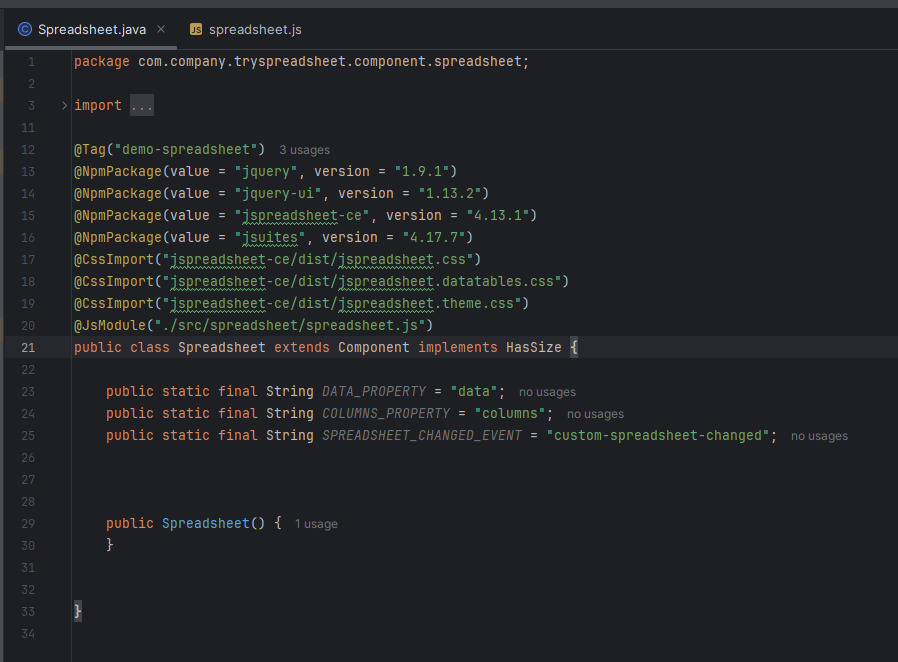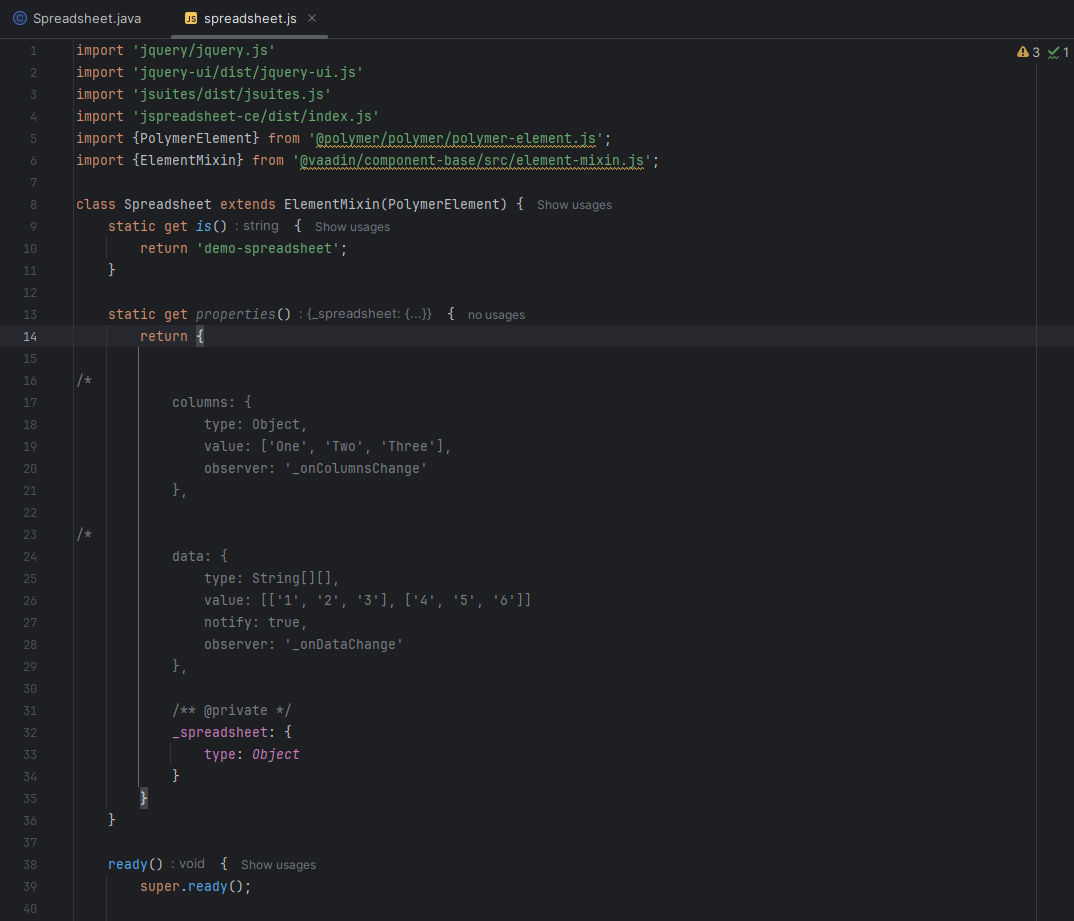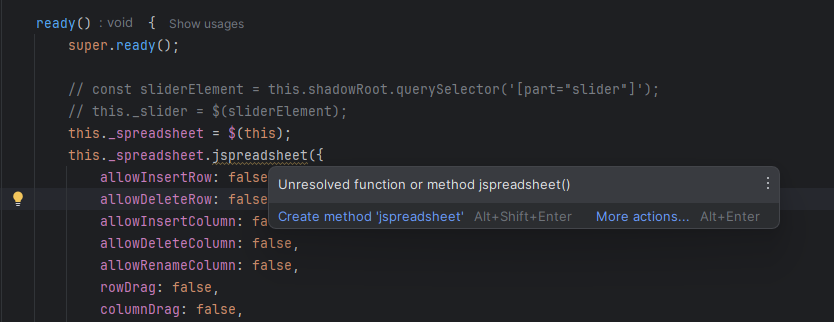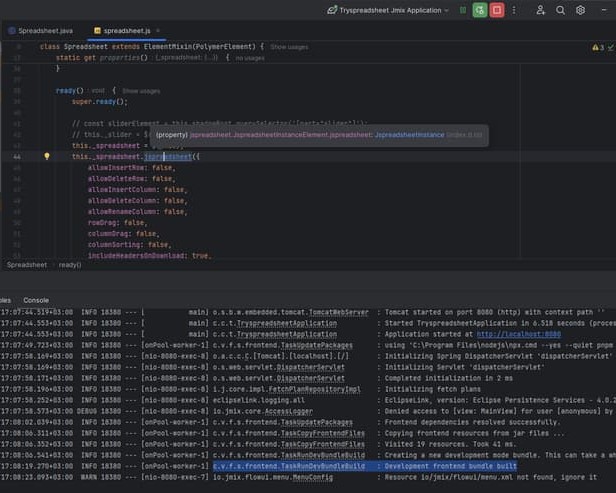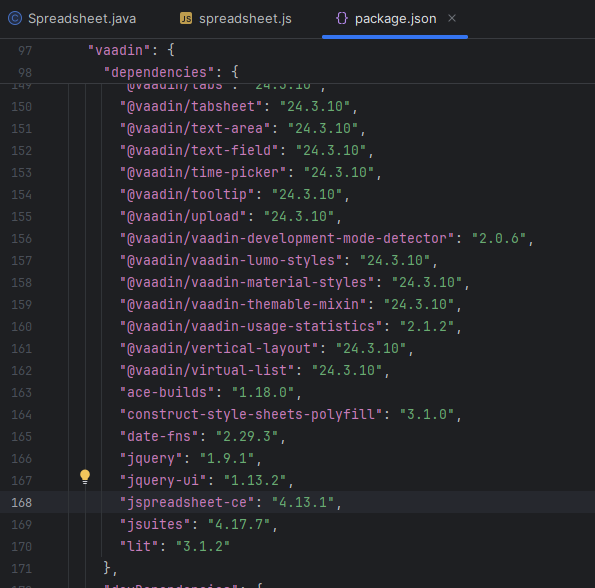Hello, I am having trouble integrating the Jspreadsheet community edition Javascript component into Jmix. I used to be able to do this in CUBA 7.2 using AbstractJavaScriptComponent, JavaScriptComponentState and a Javascript connector. But I can’t get it to work with new approach (https://demo.jmix.io/ui-samples/sample/custom-component-js-library). Probably because I am not very good with Javascript. I would greatly appreciate it if someone can point me in the right direction; maybe more documentation or another example…
I am attaching a sample project. I think my @NpmPackage, @CssImport, and JS import statements are correct. But I can’t get the spreadsheet to show on the Sandbox view.
tryspreadsheet.zip (106.6 KB)
I feel this component would be a great addition to the marketplace.
I am using Jmix 2.2.3 and Studio 2.2.3-24.