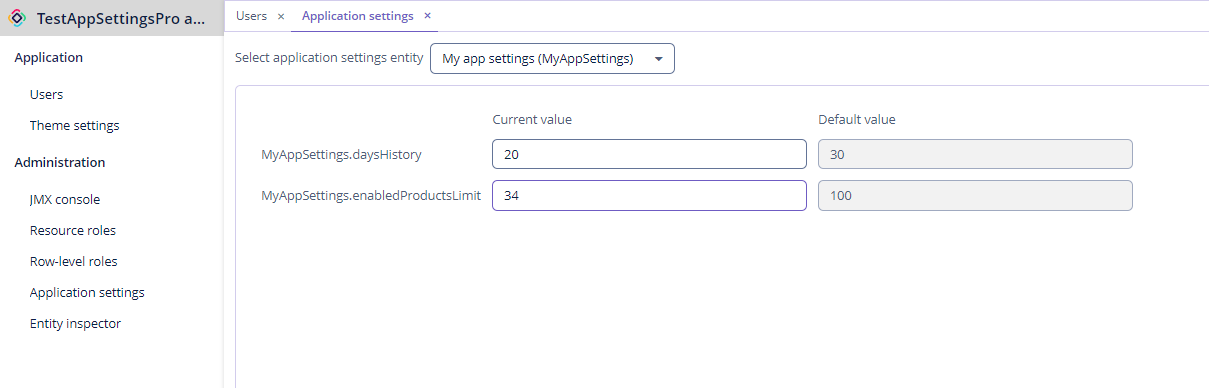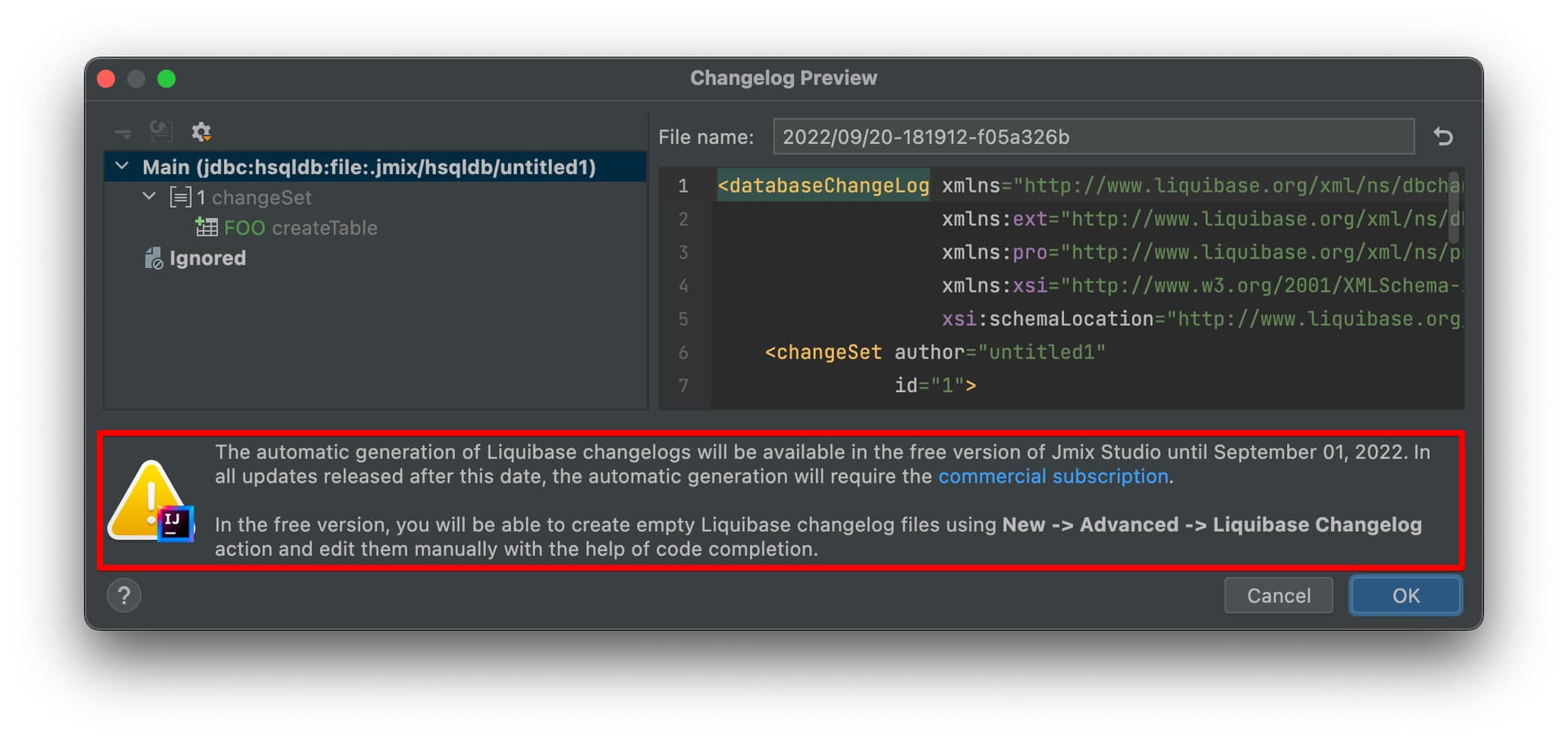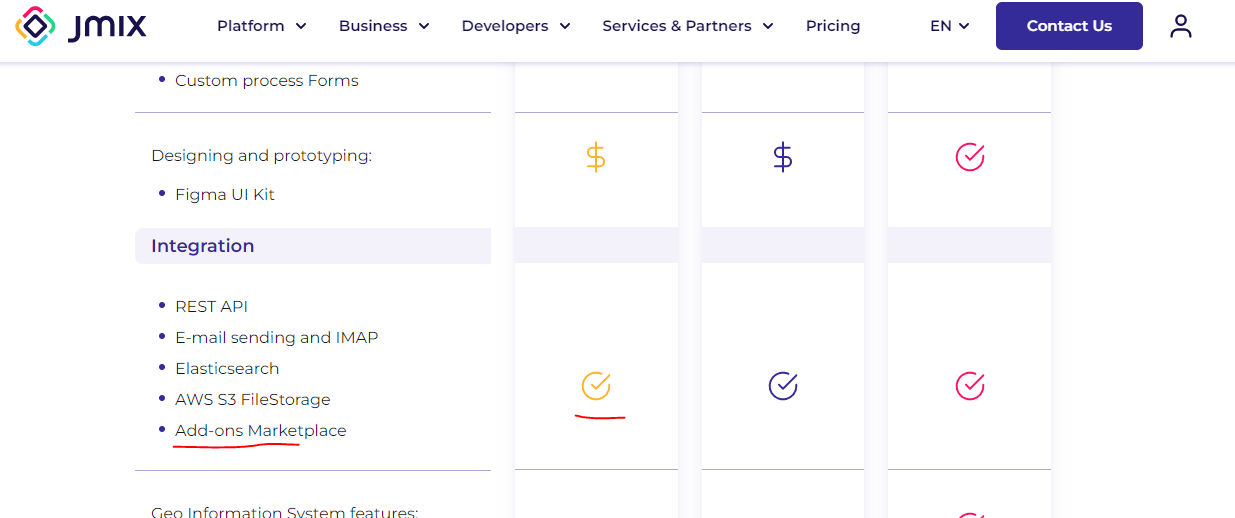Hello
I think you mixed 2 topics Liquibase changelog generation and executions.
As i see it addons that need additional db chages come with the necessary changelogs. Example reports: jmix/jmix-reports/reports/src/main/resources/io/jmix/reports/liquibase at master · jmix-framework/jmix · GitHub
For usage of addons you should not have to create the changelogs yourself (for example by using jmix generation).
Of course if you have the need of custom tables that integrate with a addon you have to create the changelogs yourself. But that also can be done manually or by other tools.
Edit: In your case for appsettings you will have a entity that inherits from AppSettingsEntity. That means it will get a id and version field. Here is a example for you:
@JmixEntity
@Table(name = "abc_CONFIG_TEST")
@Entity(name = "abc_ConfigTest")
public class ConfigTest extends AppSettingsEntity {
@Column(name = "TEST")
private String test;
public String getTest() {
return test;
}
public void setTest(String test) {
this.test = test;
}
}
Changeset for this table can look something like this:
<changeSet id="1">
<createTable tableName="abc_CONFIG_TEST">
<column name="id" type="INT">
<constraints primaryKey="true" primaryKeyName="PK_CONFIG_TEST"/>
</column>
<column name="version" type="INT">
<constraints nullable="false"/>
</column>
<column name="test" type="VARCHAR(255)"/>
</createTable>
</changeSet>