I’m getting an warning message saying “Java live reload unavailable” when going to localhost:8080 (new Flow UI project).
And when I try http://localhost:51137/ it says Connection Lost.
How can I fix these?
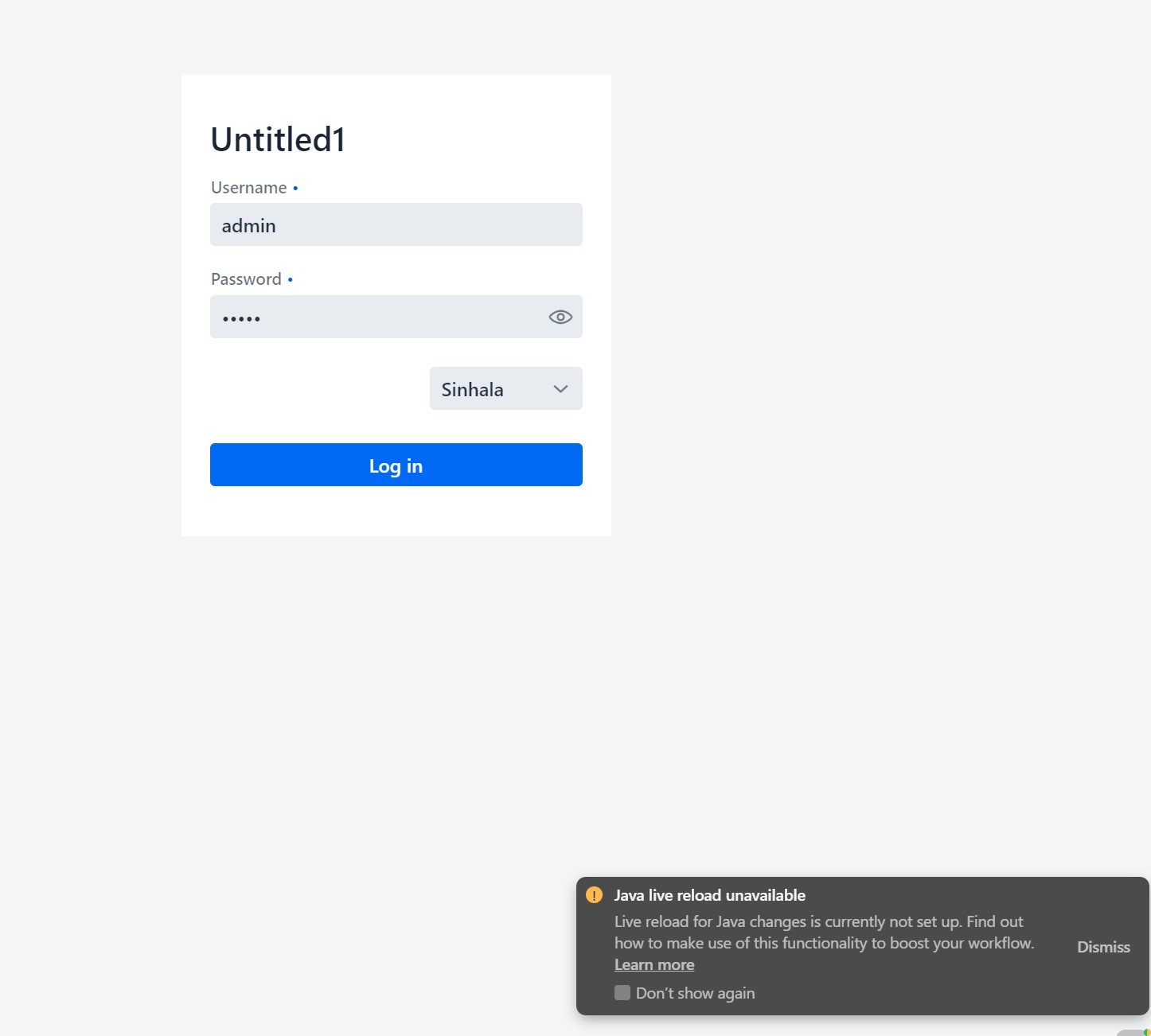
I’m getting an warning message saying “Java live reload unavailable” when going to localhost:8080 (new Flow UI project).
And when I try http://localhost:51137/ it says Connection Lost.
How can I fix these?
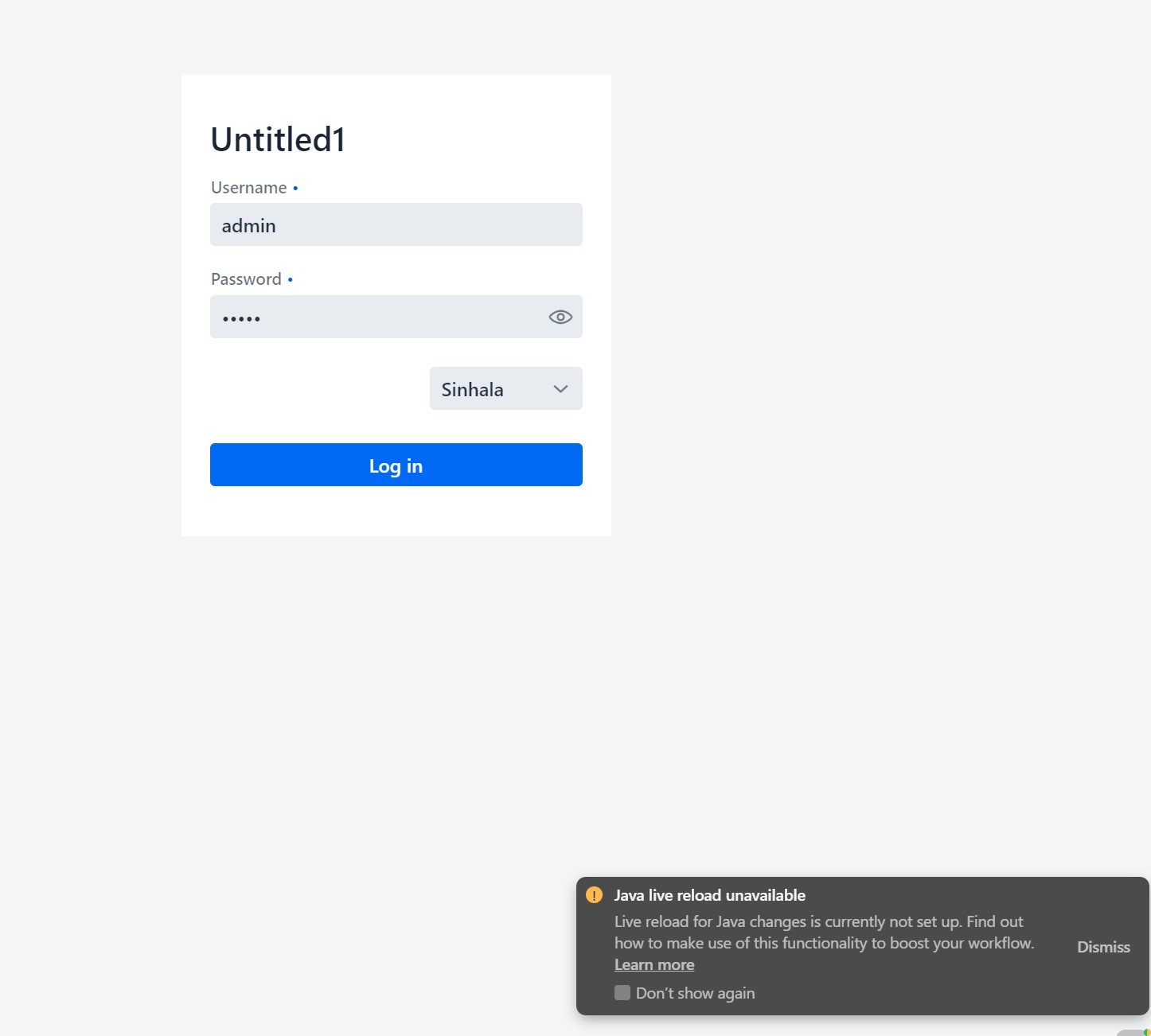
Hi,
You can ignore this warning. For Java code we provide our own hot-deploy feature.
Regards,
Gleb
I did create some applications with JMix and the classic UI.
After the last message about jmix 2 I decided to change to Flow-UI.
You cannot make a list of features which will not work anymore or some tips, which messages to ignore ( i did spend some time to find out, that with jmix i can ignore the message above ) and how to move on when changing the application from classic-ui to flow-ui ?
I miss for example all the list on top of the screen with all loaded modules and the ability to close a module
Best regards
Felix
Hi,
Could you please elaborate what modules do you mean?
Regards,
Gleb
Sorry Gleb to be so unprecisly
I am talking about the User Interface, views. In classic GUI you can see all opened views on the top of the screen. I am missing this in Flow UI ?
Regards
Felix
Flow UI differs from Classic UI in terms of routing, navigation and screen recreation.
In Classic UI:
In Flow UI:
Because of these differences, at least for now, there is no way to display several views in-app tabs like in Classic UI, but instead you can open them in several browser tabs like any other web app.
Regards,
Gleb
Thank you Gleb
I think these important information you should put somewhere in an introduction to flow-ui. My users like the bar with the different open views 
Best regards
Felix