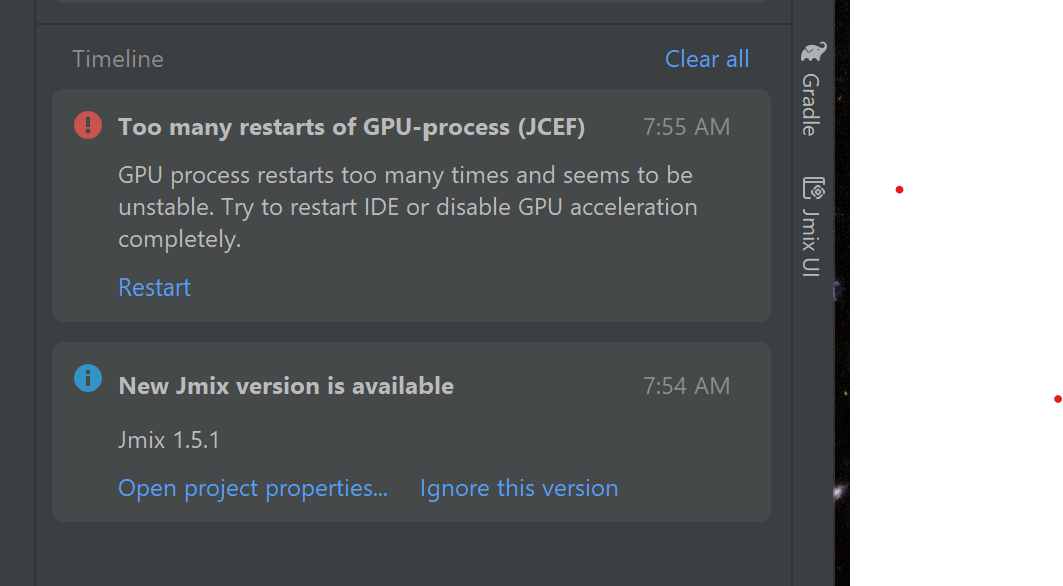After opening IntelliJ ( and the project indexing completes) the cursor starts blinks rapidly with the blue circle or hour glass, even when moving off the IntelliJ window. See screen shot of IntelliJ error popup. Does this on two separate windows PC but sharing the same JMIX project. If I disable the JMIX plugin it stops.
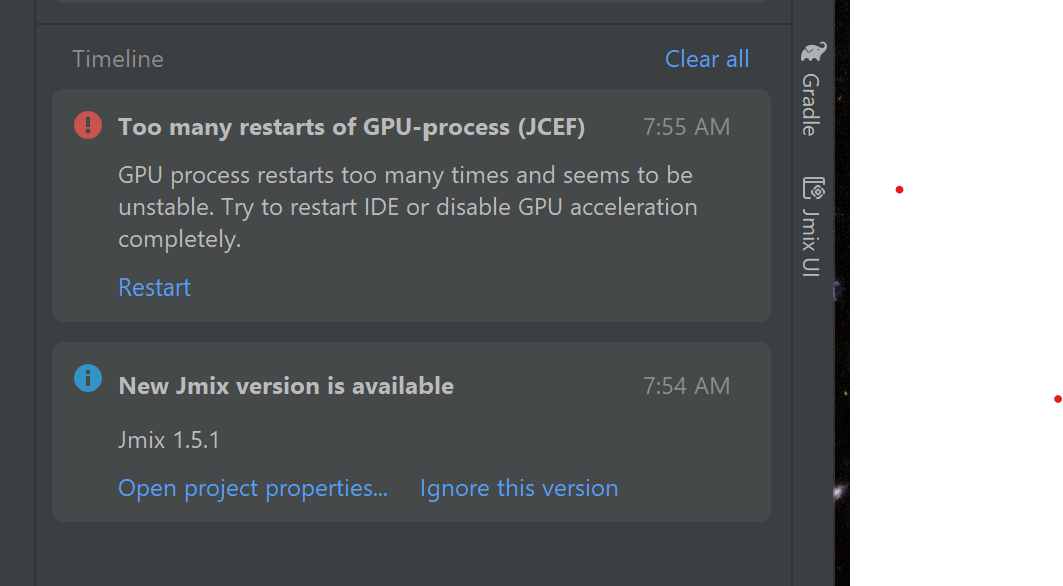
I am seeing this in the IntelliJ log (have no VM settings except memory at this point); Does this match your settings? I’m not sure what registry the ide.gpu.enabled=false is coming from.
2023-04-07 08:18:51,407 [ 70147] INFO - #c.i.u.j.JBCefApp - JCEF-sandbox is enabled
2023-04-07 08:18:51,425 [ 70165] INFO - #c.i.u.j.JBCefApp - jcef version: 104.4.26.633.0bc64e4cd9c16c88d2a0eb09dd792cbd2a0f13c6 | cmd args: [–disable-features=SpareRendererForSitePerProcess, --disable-gpu, --disable-gpu-compositing, --disable-gpu-process-crash-limit]
2023-04-07 08:18:51,517 [ 70257] INFO - STDOUT - JCEF(18:51:517): initialized stderr logger, severity=LOGSEVERITY_DISABLE