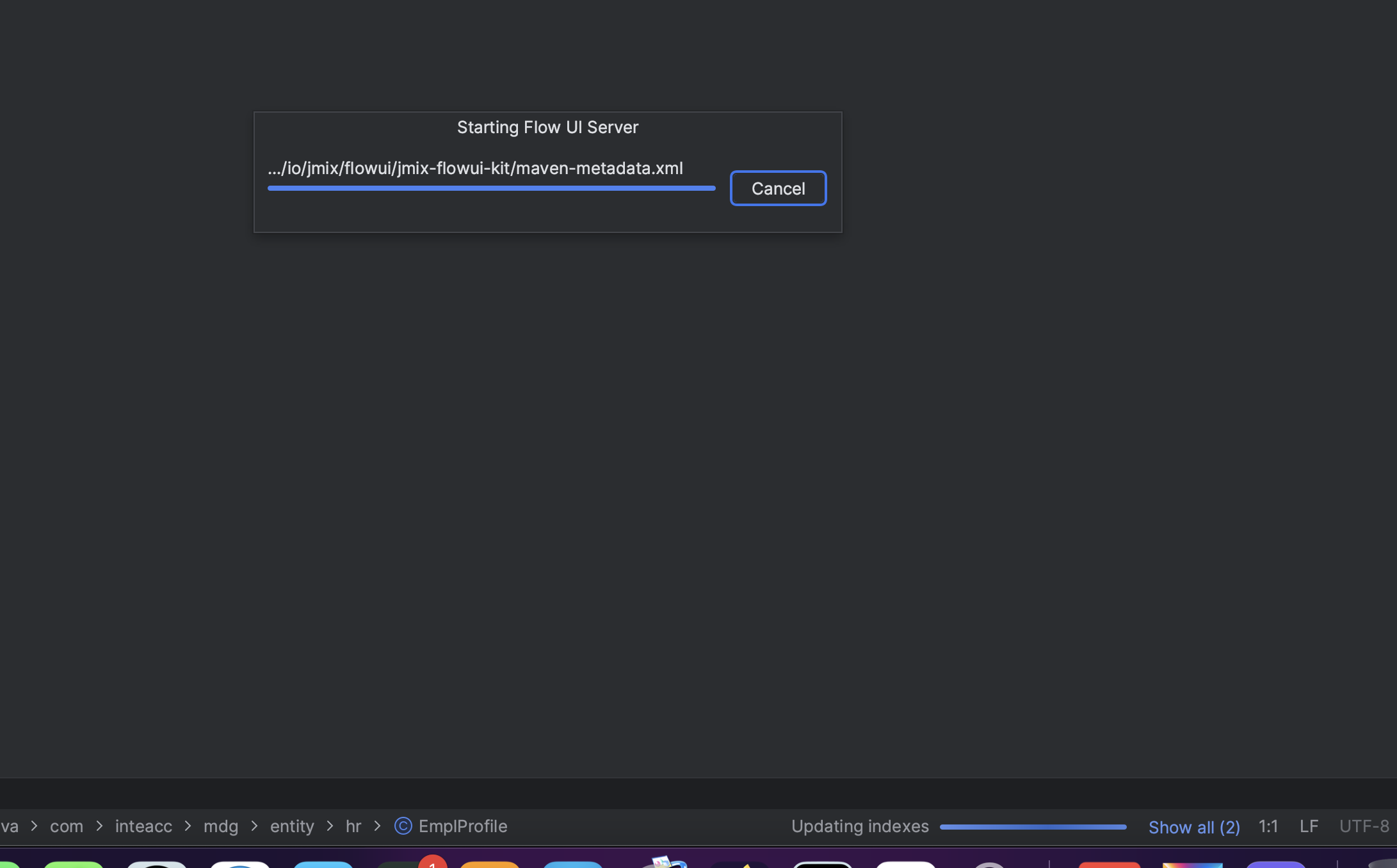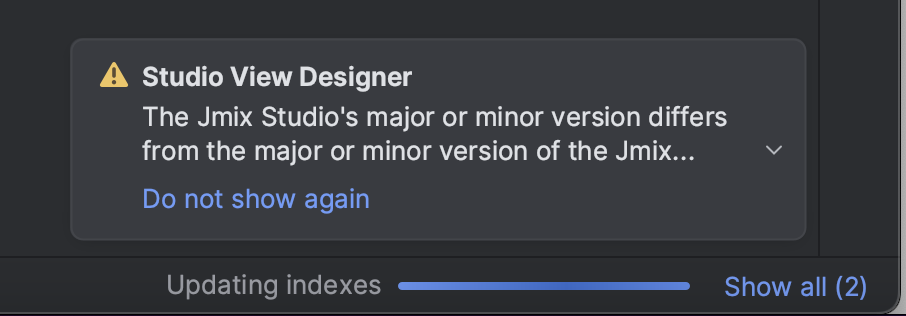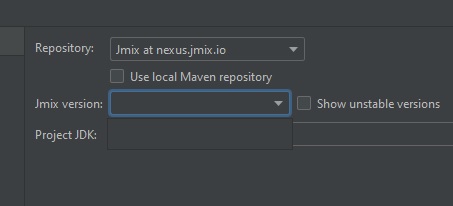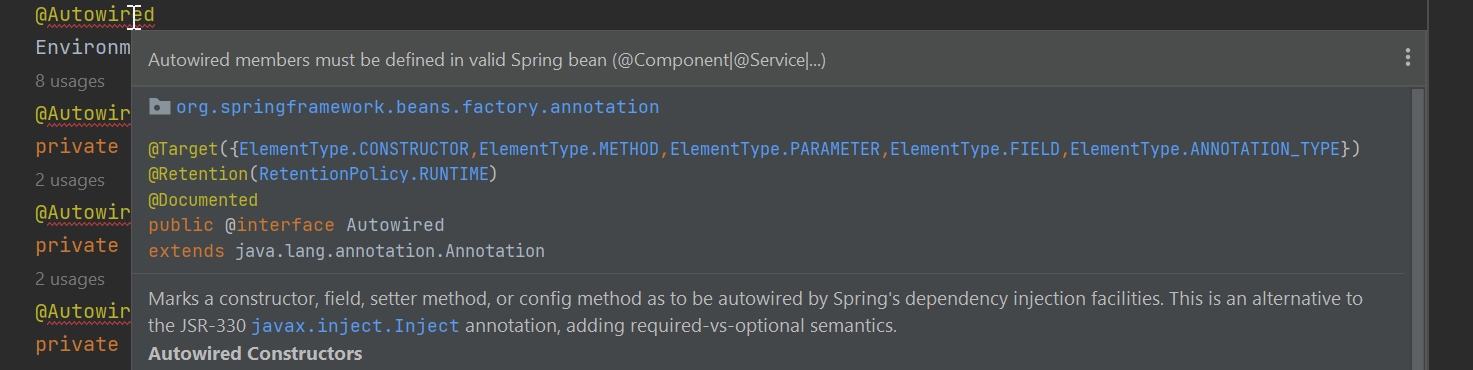Hi,
About the long loading time for Flow UI Server artifacts:
Can you cancel the download or is it impossible?
Workaround for this problem is publishing 2 special jmix artifacts to your maven local repository and add mavenLocal() repository in your build.gradle file.
Flow UI Server required artifacts:
- jmix/jmix-flowui/flowui-kit at master · jmix-framework/jmix · GitHub
- jmix/jmix-flowui/flowui-devserver at master · jmix-framework/jmix · GitHub
Do you have similar problems with loading project templates?