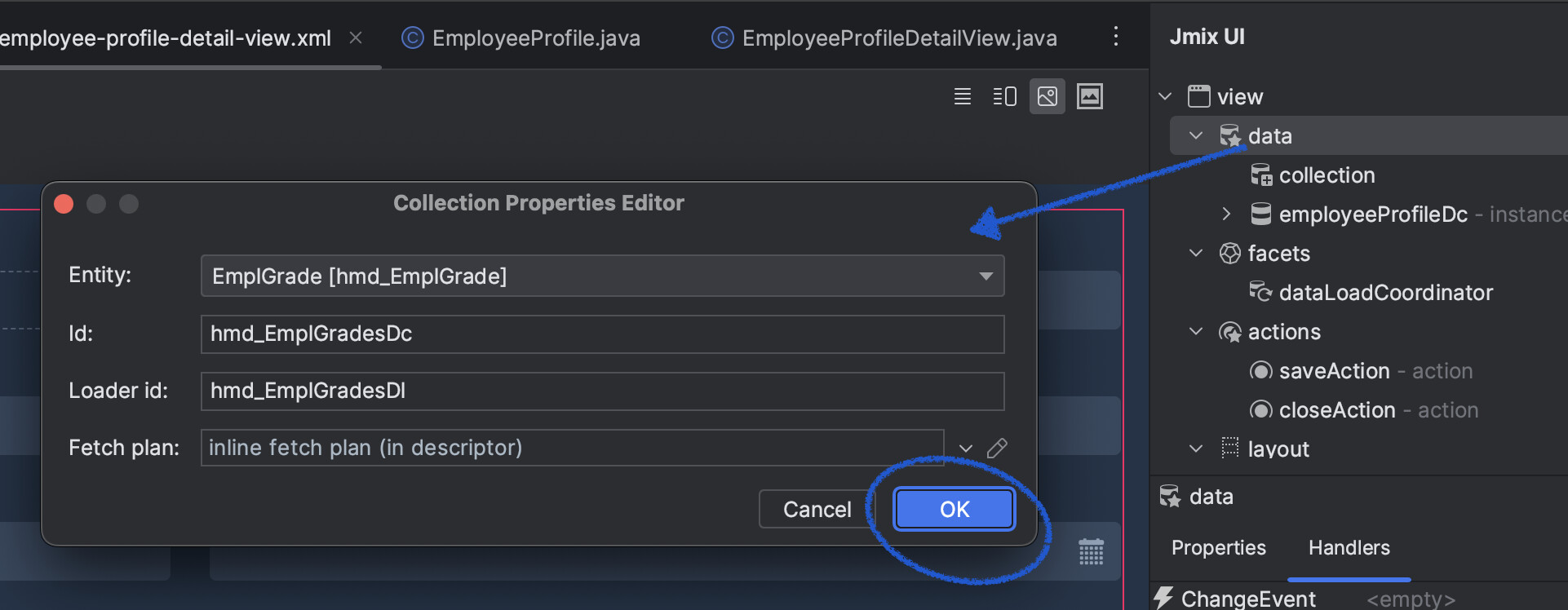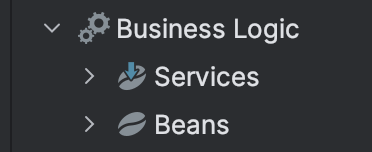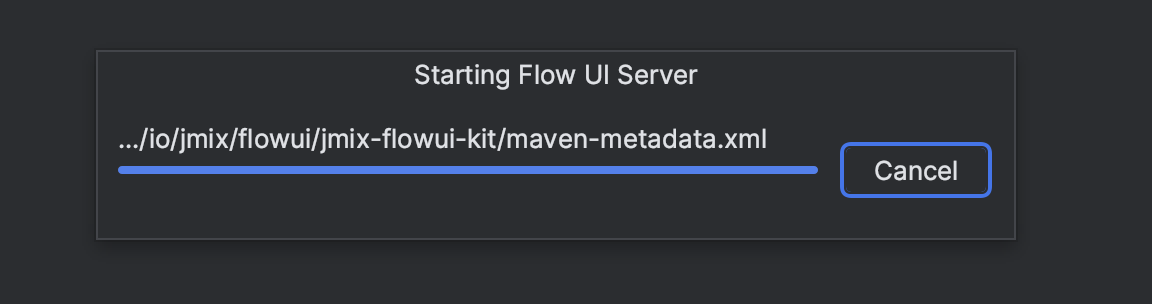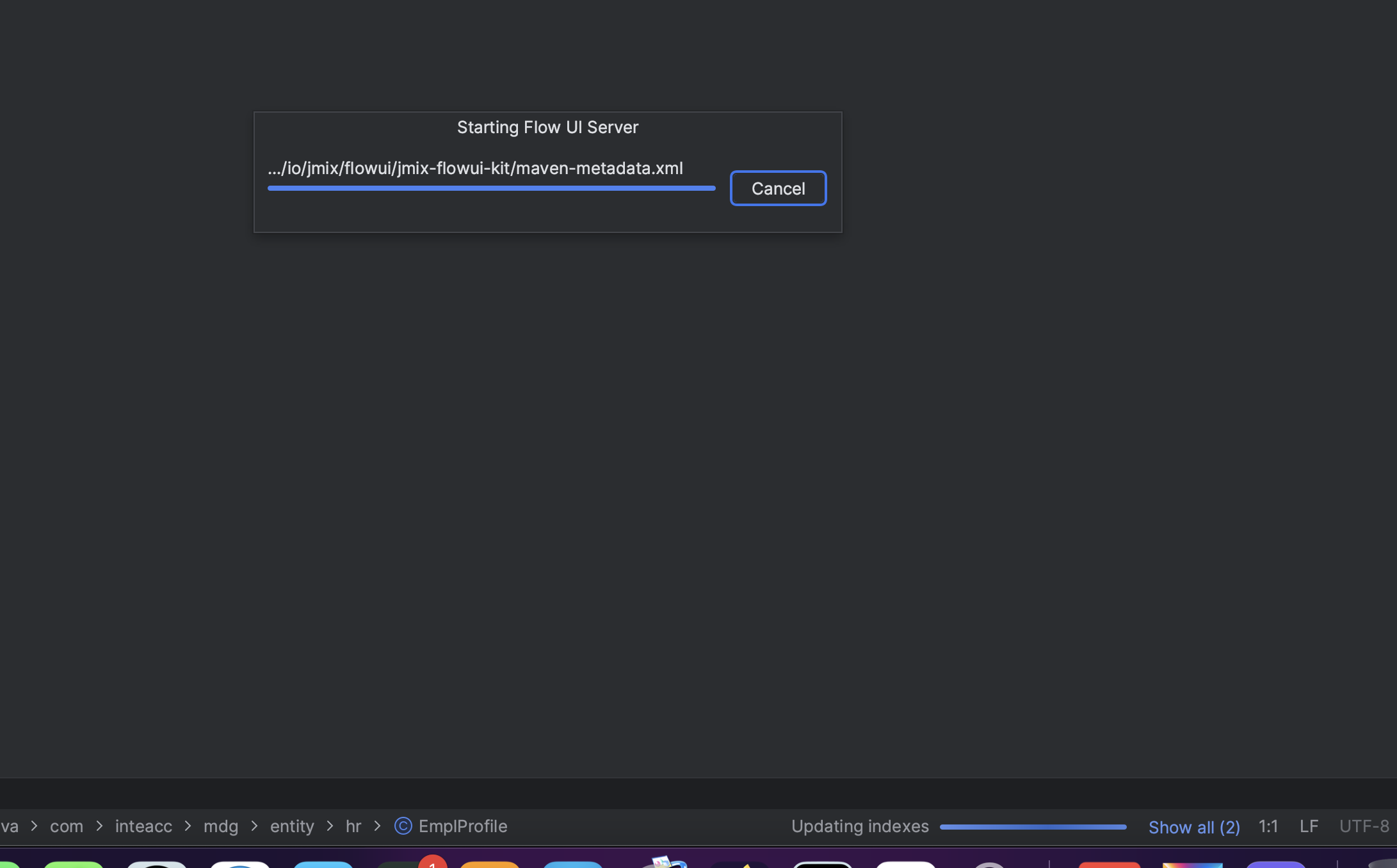Hi everyone,
We are happy to announce that the release candidate of Jmix v.1.5 is published in nexus.jmix.io repository! Studio v.1.5 is available through the nightly channel.
Please see what’s new for upgrade instructions and the list of new features.
We will greatly appreciate if you test your project with the release candidate and let us know about any issues!
When upgarding your project using Studio, first change the repository to nexus.jmix.io, click OK and wait for the project to re-import. Then open Project Properties again, click Change link next to the version field, select Show unstable versions and choose the latest release candidate (currently 1.5.0-RC3).
The final release 1.5 is scheduled for the next week.