Hi
I got this:
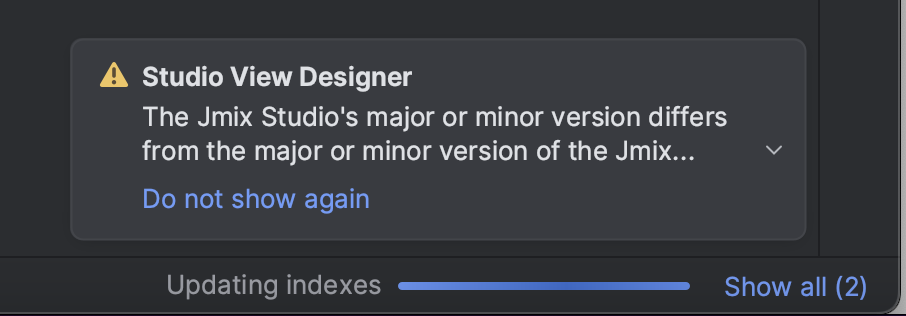
And my IDE froze (using platform v 1.5).
Hi
I got this:
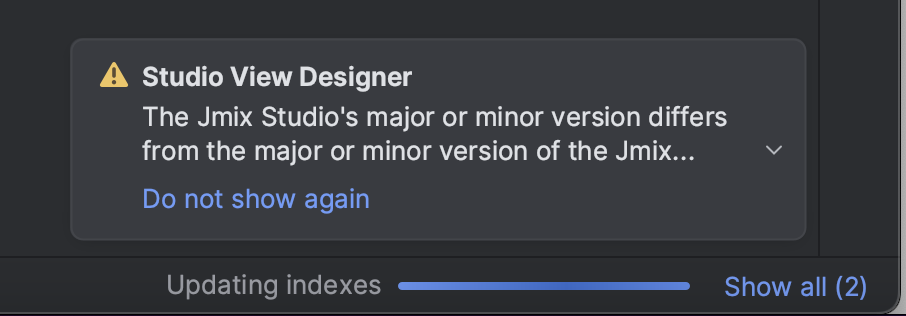
And my IDE froze (using platform v 1.5).
Hi Serg,
Try using the default global.repo.jmix.io repository.
Release 1.5.0 will be available if you use the latest nightly build of Jmix Studio.
Hi
So you get this IDE hanging problem back?
Do you have it for all Jmix projects? If not, for what kind of projects does the problem reproduce? Flow UI or Classic UI, large composite project, etc.
Please attach all logs and thread dumps.
Archive can be created via Help → Collect Logs and Diagnostic Data.
Your previous attachment contains only idea.log file, not thread dumbs, etc.
Thank you
I used nightly build of Jmix Studio at Friday and there was no 1.5.0.
Just upgraded to current nightly and now I see it.
Thank a lot
Hi @gaslov
Yes, and then I had to go back again to the previous version of the studio. I am only working on a FLowUI composite project, so no idea if it will have the same problem in a single project. and It is fairly a large composite project having 22 add-ons projects! I would share it with you happily but that’s a large file, 20MB after the zip.
Hi Mortoza,
Analyzing your project would help us to diagnose the problem. Could you please share it on Google Drive and send us a link in a private message (to me or directly to @gaslov)?
Hi Konstantin
Sure, anytime. I have uploaded it to google drive and shared it with you.
Hi Alexander
As I already had Konstantin’s google email address, I have shared it with him, I hope you can collect it from Konstantin.
regards
Mortoza
Any way to put the add components and the inspector back to their original positions?
and for some reasons @autowired annotation shows red lines on controllers. they are fine on services for some reason. application works fine though.
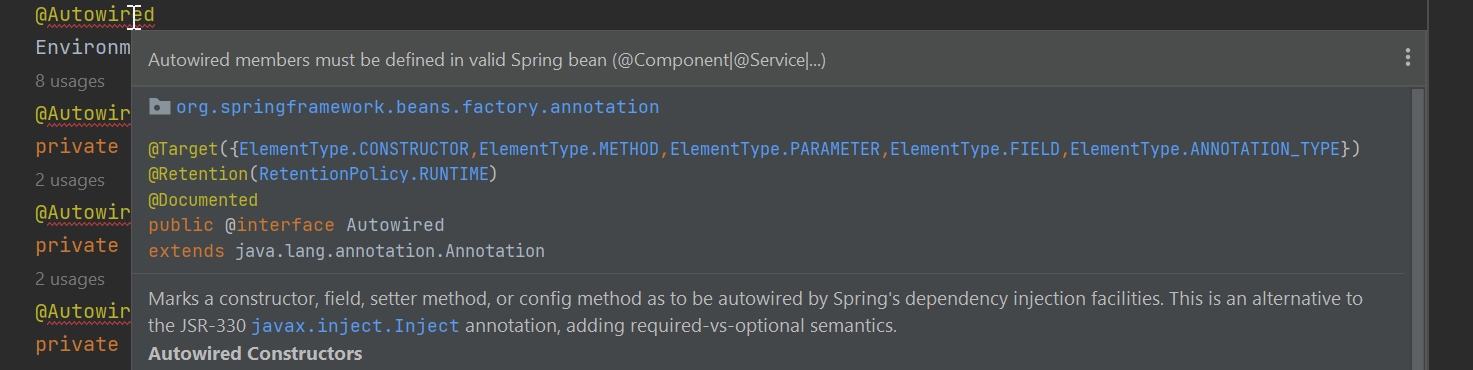
No, it’s impossible. Could you please explain why you don’t like the new layout in this topic: Newest version of Studio is a terrible step backwards IMO? I think it’s about the same problem and it would be great to have the discussion in one place.
It’s a false warning from IntelliJ Ultimate, you can just ignore or disable it. We’ll think what we can do with it.