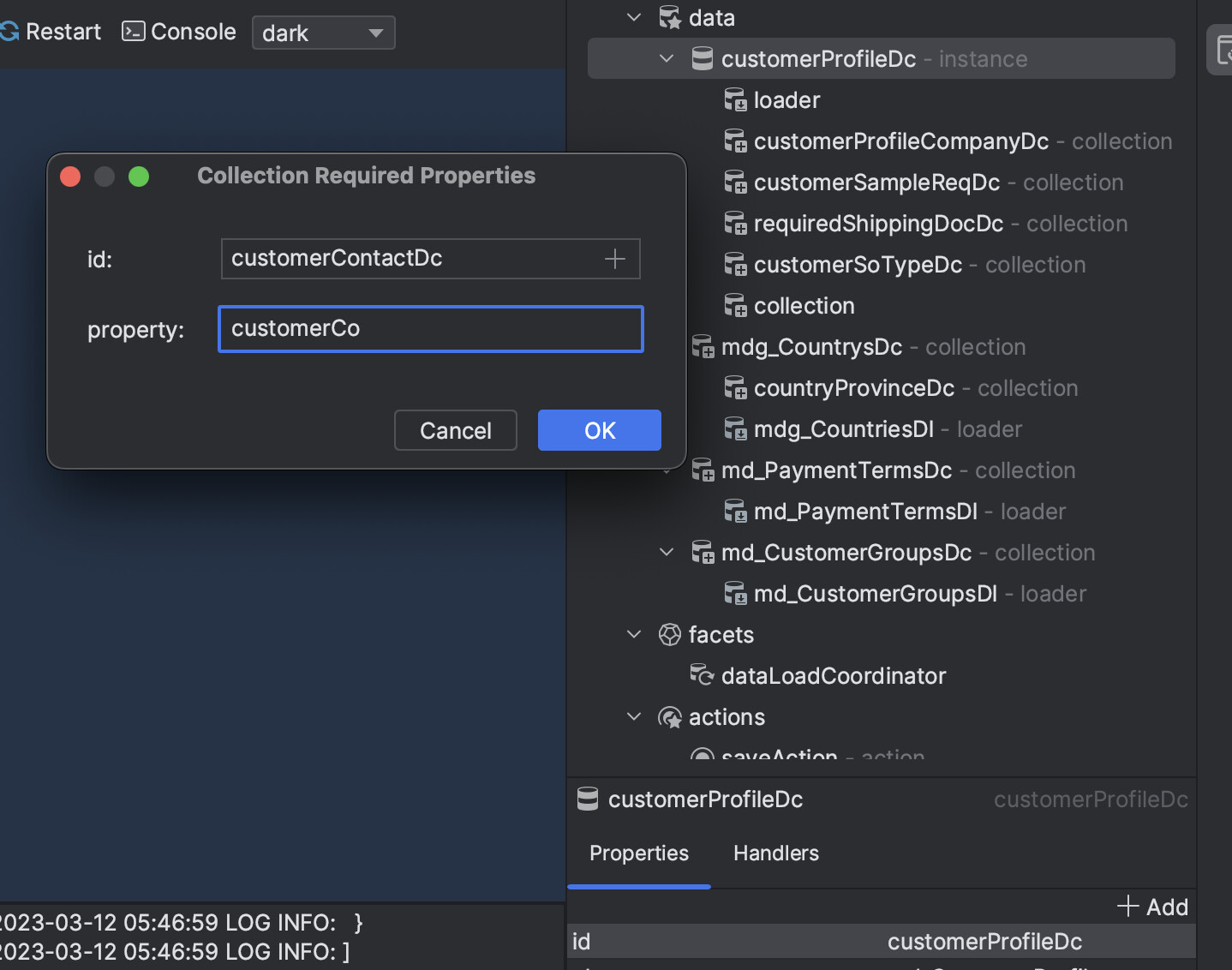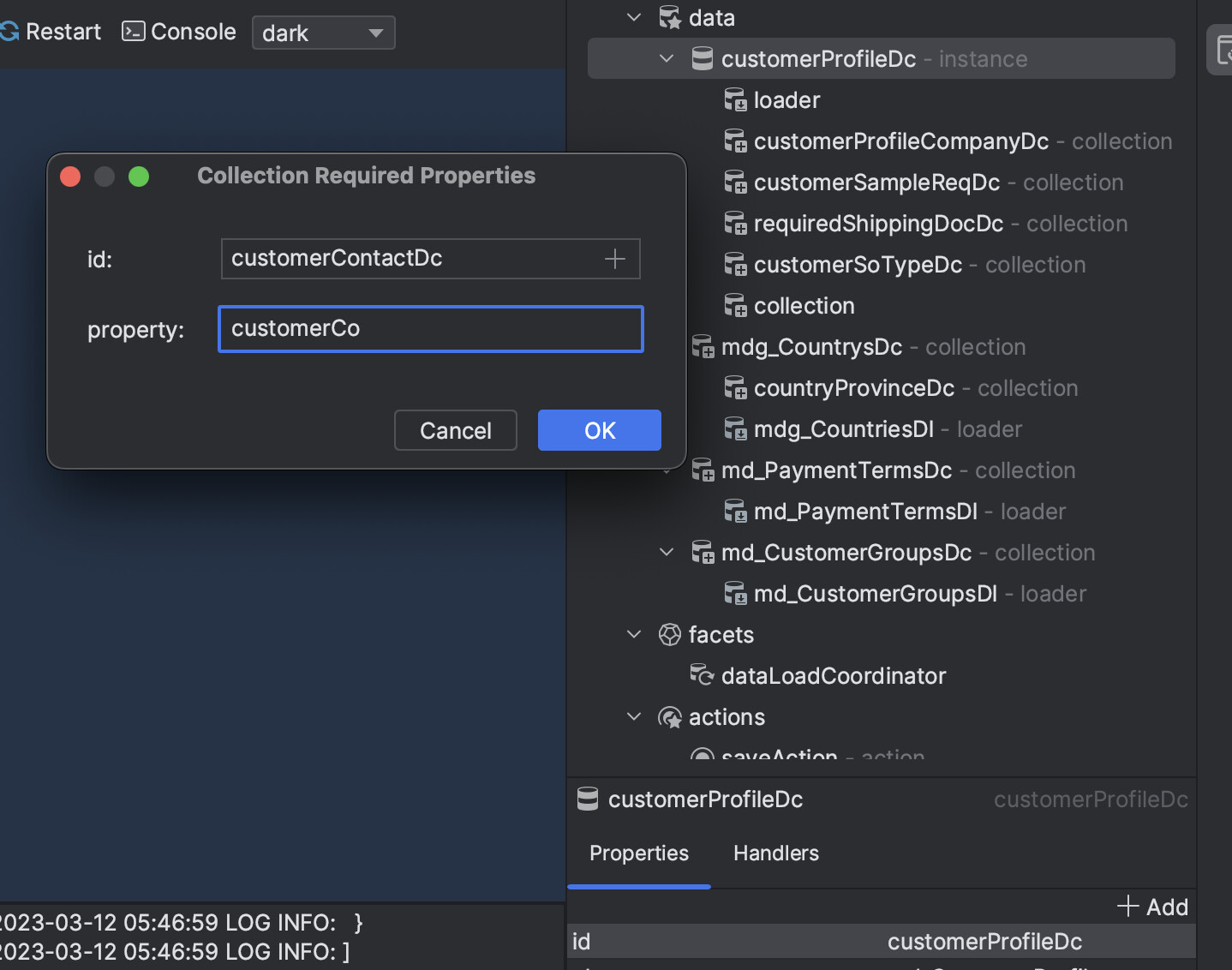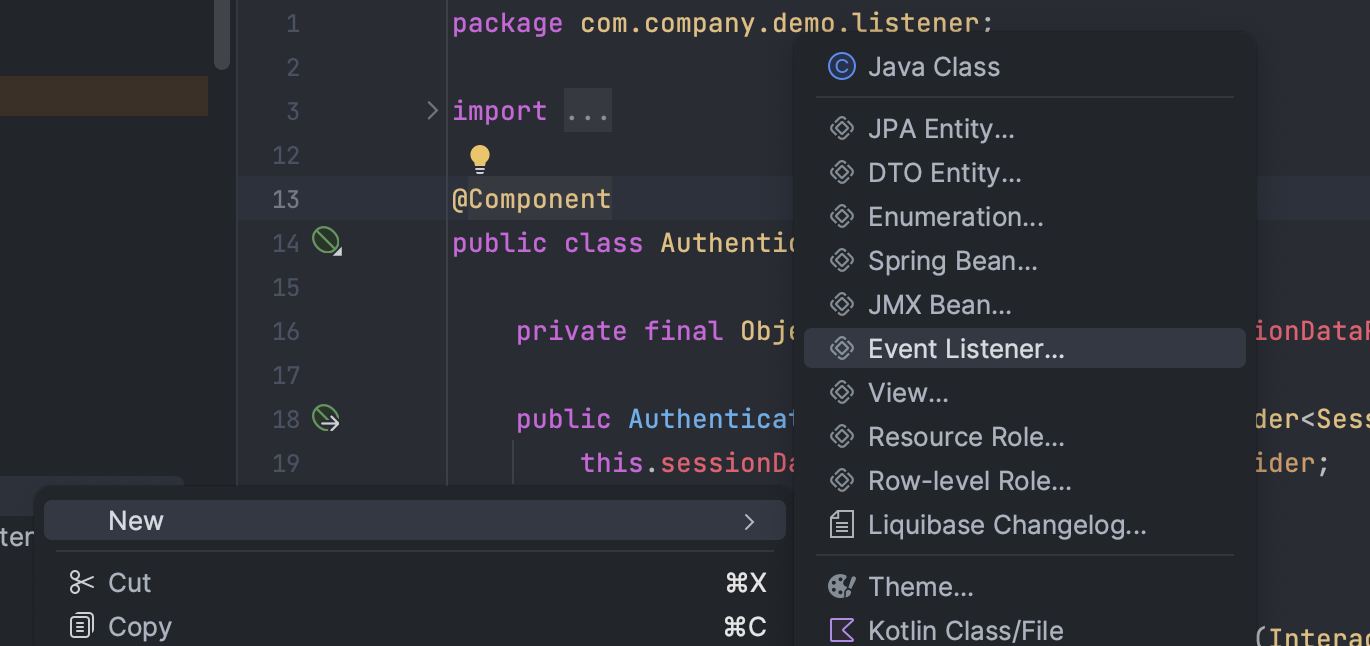Hi Jmix team
Congratulations! This is a good milestone toward the maturity of the new generation of the tool, especially for FlowUI.
I have a few pieces of feedback and hope it will help toward the stabilization of the tool further -
-
In the 1.5.0 plugin version, Testing connection to the database, especially when you add a new connection doesn’t show a success or failure message.
-
The Multitenant add-on is still not compatible with FlowUI though it is expected to be working already. Eager to start using this add-on in my composite FlowUI project.
-
The setSession attribute value is lost before I can use it in another view for the same user session. For example, I have a default company selection window from where I let the user select the company, it successfully sets the company ID to the session attribute as I see in debugging…
here is my code in setting attribute:
MainView controller:
@Subscribe
public void onBeforeShow(BeforeShowEvent event) {
User user = (User) currentAuthentication.getUser();
if(user.getCompany()!=null)
sessionData.setAttribute("companyId", user.getCompany().getId());
if(user.getEmplProfile()!=null)
sessionData.setAttribute("emplProfileId", user.getEmplProfile().getId());
}
@Subscribe("selectCompanyBtn")
public void onSelectCompanyBtnClick(ClickEvent<Button> event) {
dialogWindows.lookup(this, Company.class)
.withSelectHandler(e -> {
UUID id = e.stream().findFirst().get().getId();
sessionData.setAttribute("companyId", e.stream().findFirst().get().getId());
})
.open();
}
However, when I try to use this attribute as changed by the user, then I see the attribute is still what was originally loaded at the time of log-in but not the one user selected during run-time.
EmployeeProfile controller
@Subscribe
public void onBeforeShow(BeforeShowEvent event) {
if(company!=null) {
employeeProfilesDl.setParameter("company", company);
}else{
UUID id = (UUID) sessionData.getAttribute("companyId");
if (id != null) {
Company company1 = dataManager.load(Company.class).id(id).one();
employeeProfilesDl.setParameter("company", company1);
}
}
employeeProfilesDl.load();
}
- Adding collection to the dataContainer
In earlier releases, the collection items used to be selectable from the property where the ID used to be populated automatically but in this (FlowUI) release, we do not see any option to select the property from for the collection element of the data source.