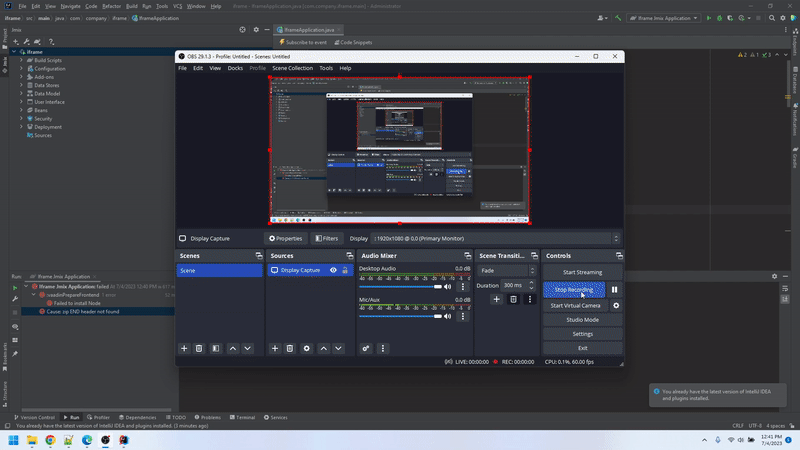Hi everyone,
The new major release 2.0 of the Jmix framework and Studio is finally out! The framework is available in our artifact repositories, Jmix Studio plugin is ready for update in your IntelliJ IDEA.
Please see what’s new for upgrade instructions and the list of new features and backwards incompatible changes. Note that Jmix 2.0 does not contain the classic UI subsystem, so the automatic migration is possible only for Jmix 1.5 projects using Flow UI for the user interface.
The documentation now shows information about version 2.0 by default. You can switch to previous versions using the selection controls at the bottom left corner or in the page header. All external links to the Classic UI sections will redirect to Jmix 1.5 docs. Please use force-reload in your browser a few times if you have any trouble with different versions of the docs.
We’re looking forward to your feedback!