Hi, I got “infinite” Building front-end development bundle screens after two occasions:
- I migrated to Jmix 2.3.1
- I installed Charts plugin from Jmix marketplace
After each one I was “greeted” with this:
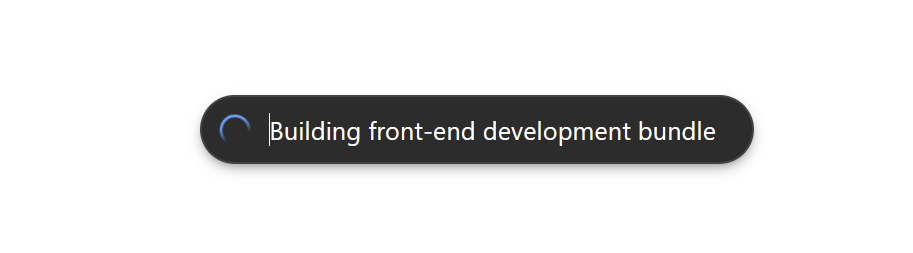
Logs don’t show anything except an attempt of updating frontend packages…
2024-07-27T21:32:26.271+04:00 DEBUG 26276 — [nio-8080-exec-2] io.jmix.core.AccessLogger : Denied access to [view: MainView] for user [anonymous] by io.jmix.securityflowui.constraint.UiShowViewConstraint
2024-07-27T21:32:28.973+04:00 INFO 26276 — [onPool-worker-1] c.v.f.s.frontend.TaskUpdatePackages : using ‘C:\Program Files\nodejs\npx.cmd --yes --quiet pnpm --shamefully-hoist=true --ignore-scripts install’ for frontend package installation
I tried manually executing this command even without --quiet key. No errors whatsoever
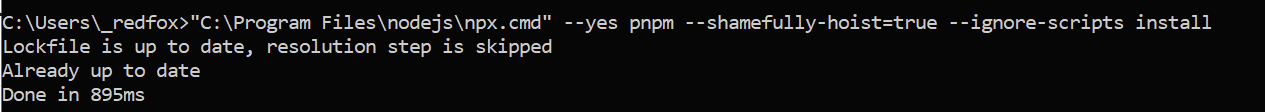
The only fix for me was to uninstall a plugin/migrate to a previous Jmix version
IntelliJ IDEA 2024.1.4 (Community Edition)
Build #IC-241.18034.62, built on June 20, 2024
Runtime version: 17.0.11+1-b1207.24 amd64
Windows 10 LTSC
 ), but after deleting
), but after deleting