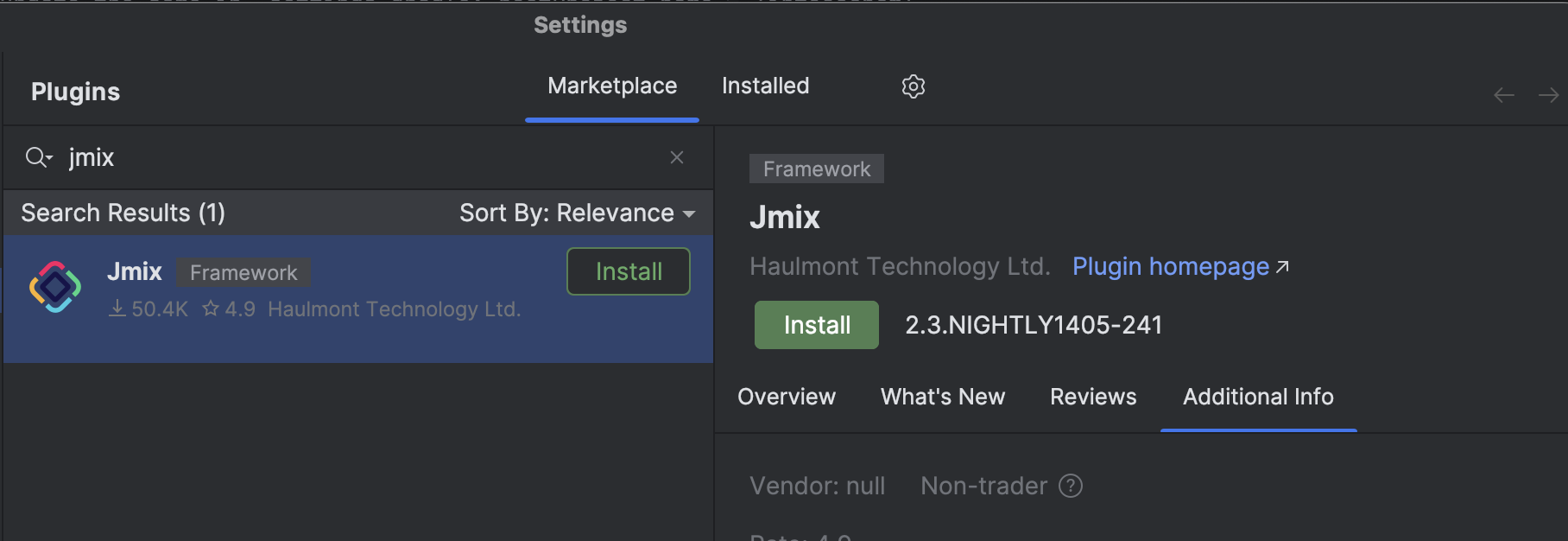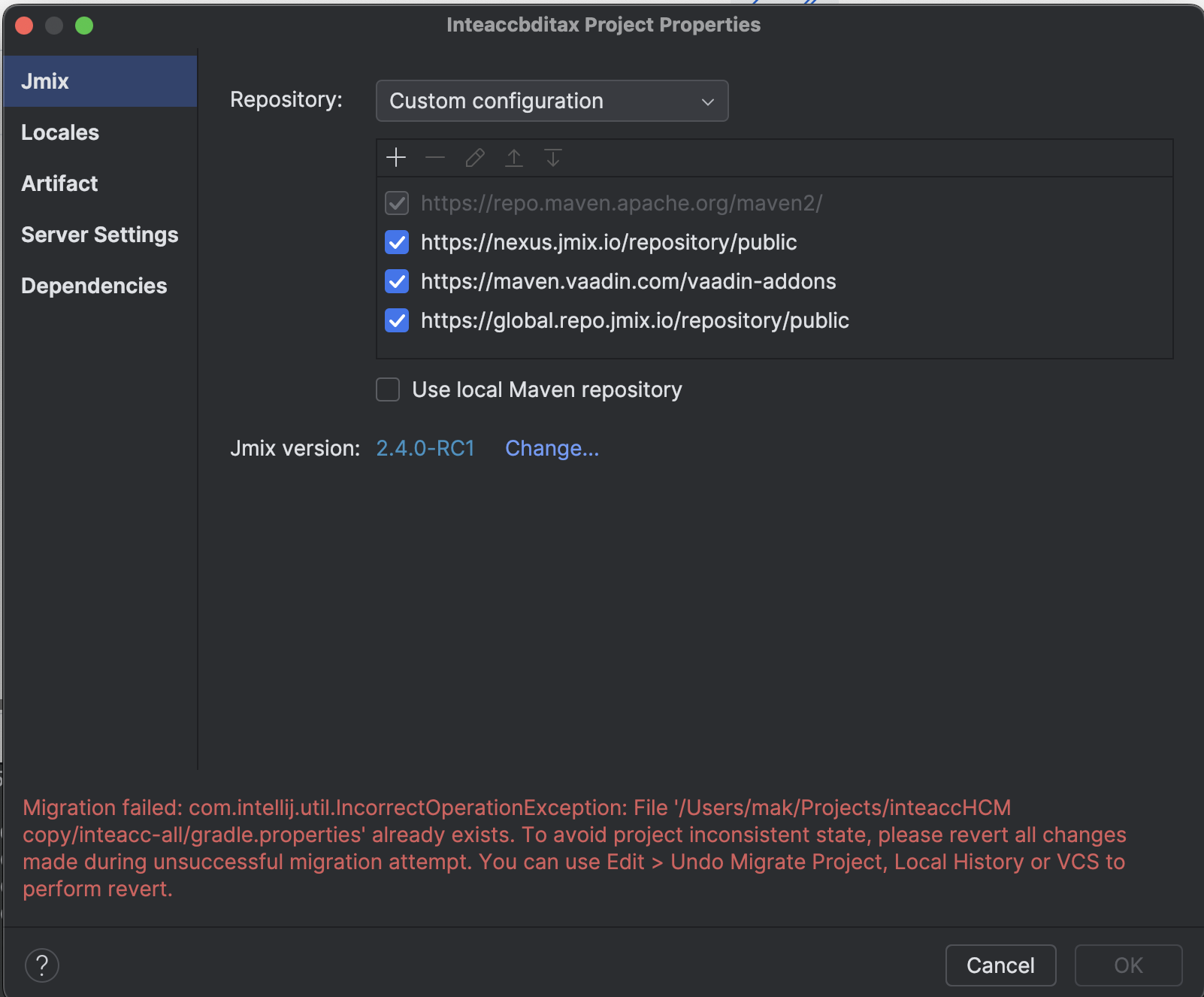Since I saw the platform 2.4 has been released and the above issue is resolved in build 242, I gave a try and now getting the following error, seems like from grid-export addon:
FAILURE: Build failed with an exception.
* Where:
Build file '/Users/mak/Projects/inteaccHCM copy 2/inteaccld/build.gradle' line: 12
* What went wrong:
A problem occurred evaluating project ':inteaccld'.
> Could not find method implementation() for arguments [io.jmix.gridexport:jmix-gridexport-flowui-starter] on object of type org.gradle.api.internal.artifacts.dsl.dependencies.DefaultDependencyHandler.
* Try:
> Run with --stacktrace option to get the stack trace.
Here is the gradle file of the addon project within the composite project:
configurations.implementation {
exclude group: 'com.vaadin', module: 'hilla'
exclude group: 'com.vaadin', module: 'hilla-dev'
}
buildscript {
repositories {
gradlePluginPortal()
}
dependencies {
classpath 'io.jmix.gradle:jmix-gradle-plugin:2.4.0'
implementation 'io.jmix.gridexport:jmix-gridexport-flowui-starter'
}
}
group = 'com.company'
version = '0.0.1-SNAPSHOT'
subprojects {
apply plugin: 'java-library'
apply plugin: 'maven-publish'
apply plugin: 'io.jmix'
repositories {
mavenCentral()
maven {
url = 'https://nexus.jmix.io/repository/public'
}
maven {
url 'https://maven.vaadin.com/vaadin-addons'
}
}
jmix {
bomVersion = '2.4.0'
projectId = 'ld'
}
group = this.group
version = this.version
def props = new Properties()
buildFile.withInputStream { props.load(it) }
def subArchivesBaseName = props.getProperty('archivesBaseName')
def archName = subArchivesBaseName.substring(1, subArchivesBaseName.length() - 1)
java {
withSourcesJar()
}
artifacts {
archives sourcesJar
}
publishing {
repositories {
maven {
url = 'https://myrepo/releases/'
credentials {
username rootProject.hasProperty('uploadUser') ? rootProject['uploadUser'] : 'admin'
password rootProject.hasProperty('uploadPassword') ? rootProject['uploadPassword'] : 'admin'
}
allowInsecureProtocol = true
}
}
publications {
javaMaven(MavenPublication) {
artifactId = archName
from components.java
}
}
}
// remove after https://youtrack.jetbrains.com/issue/IDEA-227215 is fixed
tasks.withType(GenerateModuleMetadata) {
enabled = false
}
}