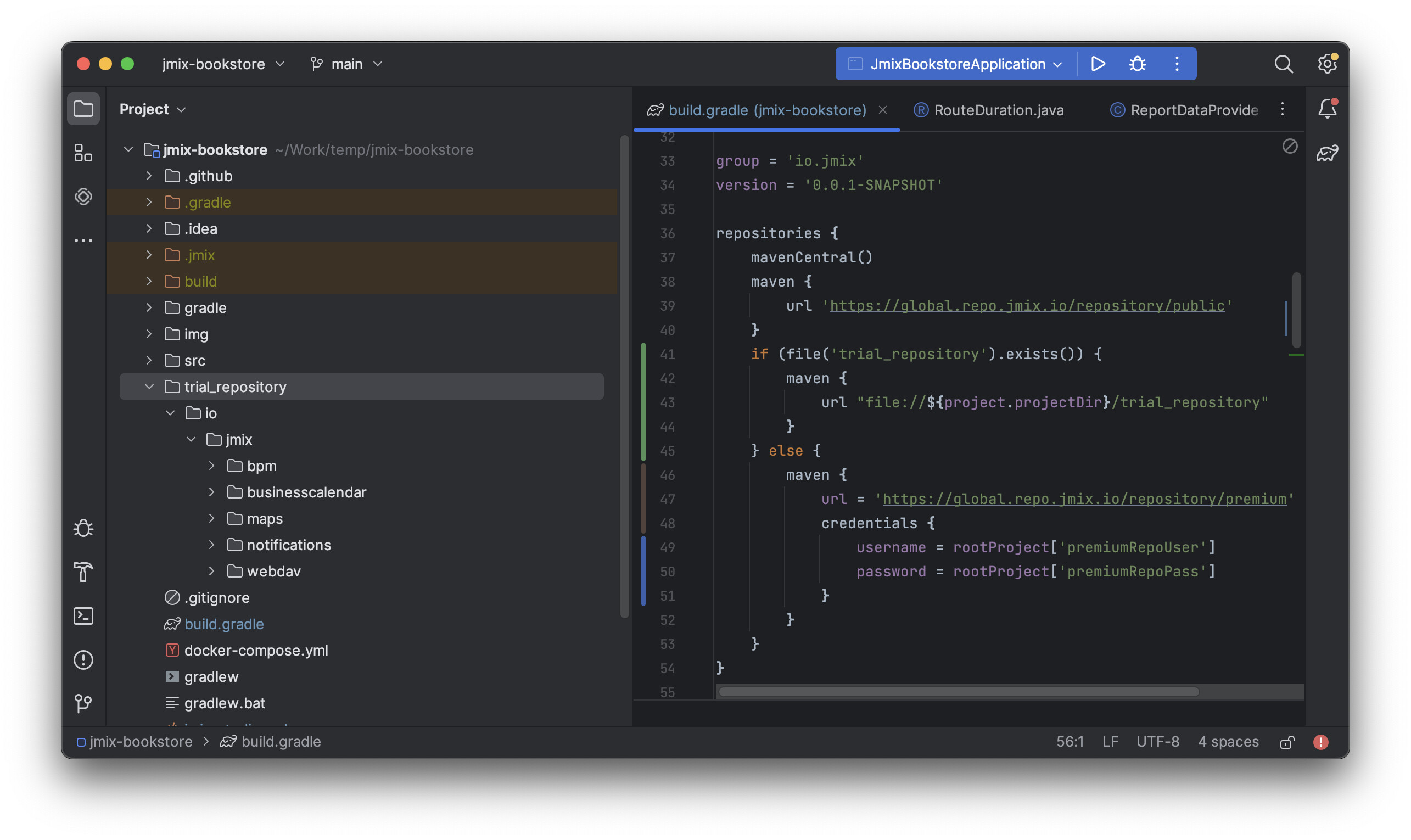Hi everyone,
over the last months we have seen the need for a more comprehensive example application over the commonly known “Jmix Petclinic”. It should have the ability to outline the advanced features of Jmix as well we give you a easier time to see the various premium add-ons in action.
So we just created one for you!
Let’s give a warm welcome to 


 “Jmix Bookstore”
“Jmix Bookstore” 



Jmix Bookstore

The Jmix Bookstore example application is a comprehensive example of what advanced capabilities Jmix provides for application developers. Compared to the Jmix Petclinic example application, the Bookstore is way bigger, covers more advanced use-cases and shows the capabilities of various add-ons (free as well as premium) and their integration into a Jmix application.
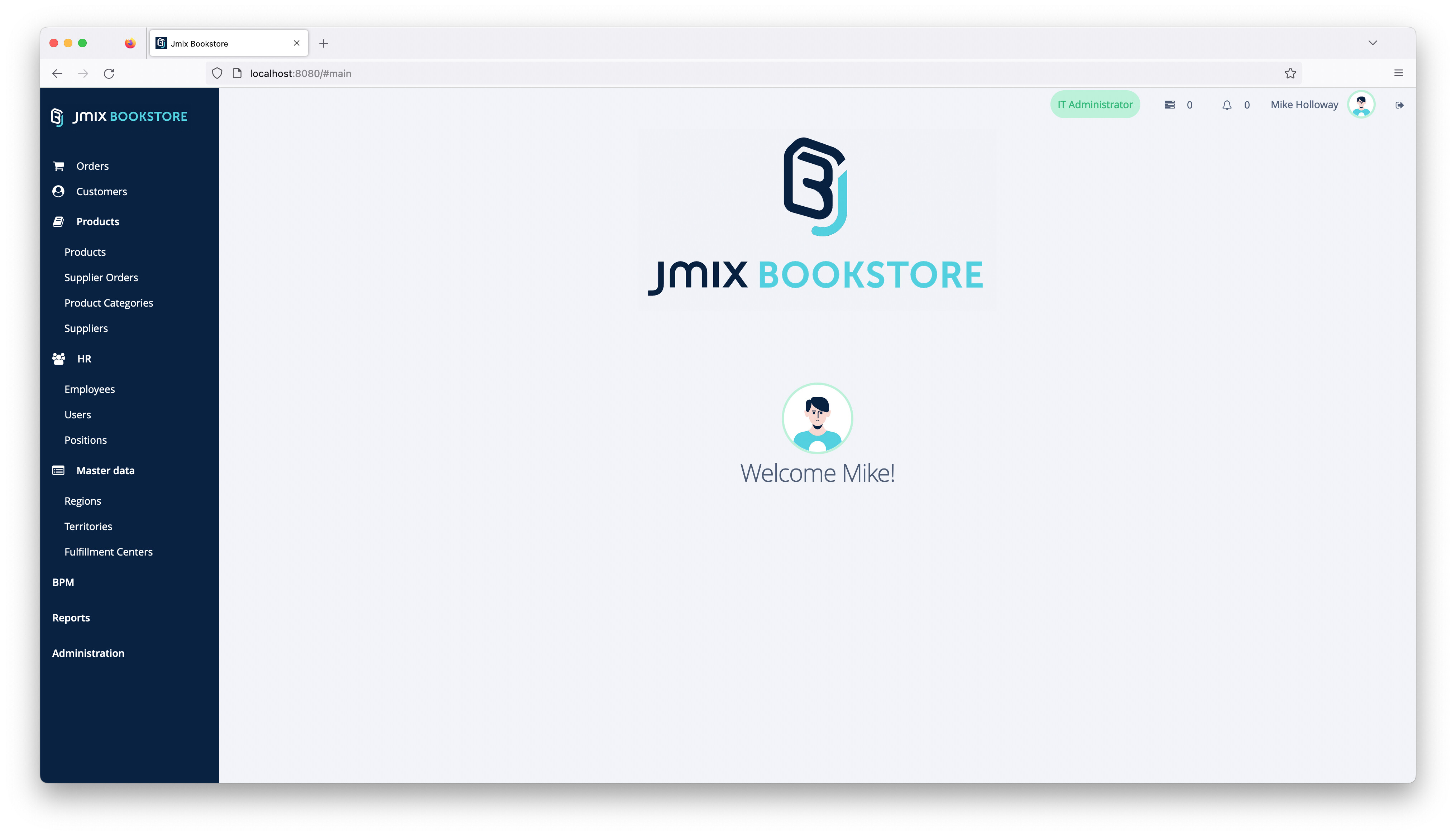
Add-ons
The application is also a show-case application for multiple add-ons from the Jmix Marketplace. Jmix Bookstore uses the following add-ons:
- Multi-Tenancy
- Reports
- data-tools
- Quartz
- BPM (premium)
- Notifications (premium)
- Maps (premium)
Online Demo
The demo of the Jmix Bookstore is available at demo.jmix.io/bookstore.
Documentation
You can find a deeper explanation on the business functionality as well as technical information on how particular parts were implemented in the Jmix Bookstore README:
Screenshots
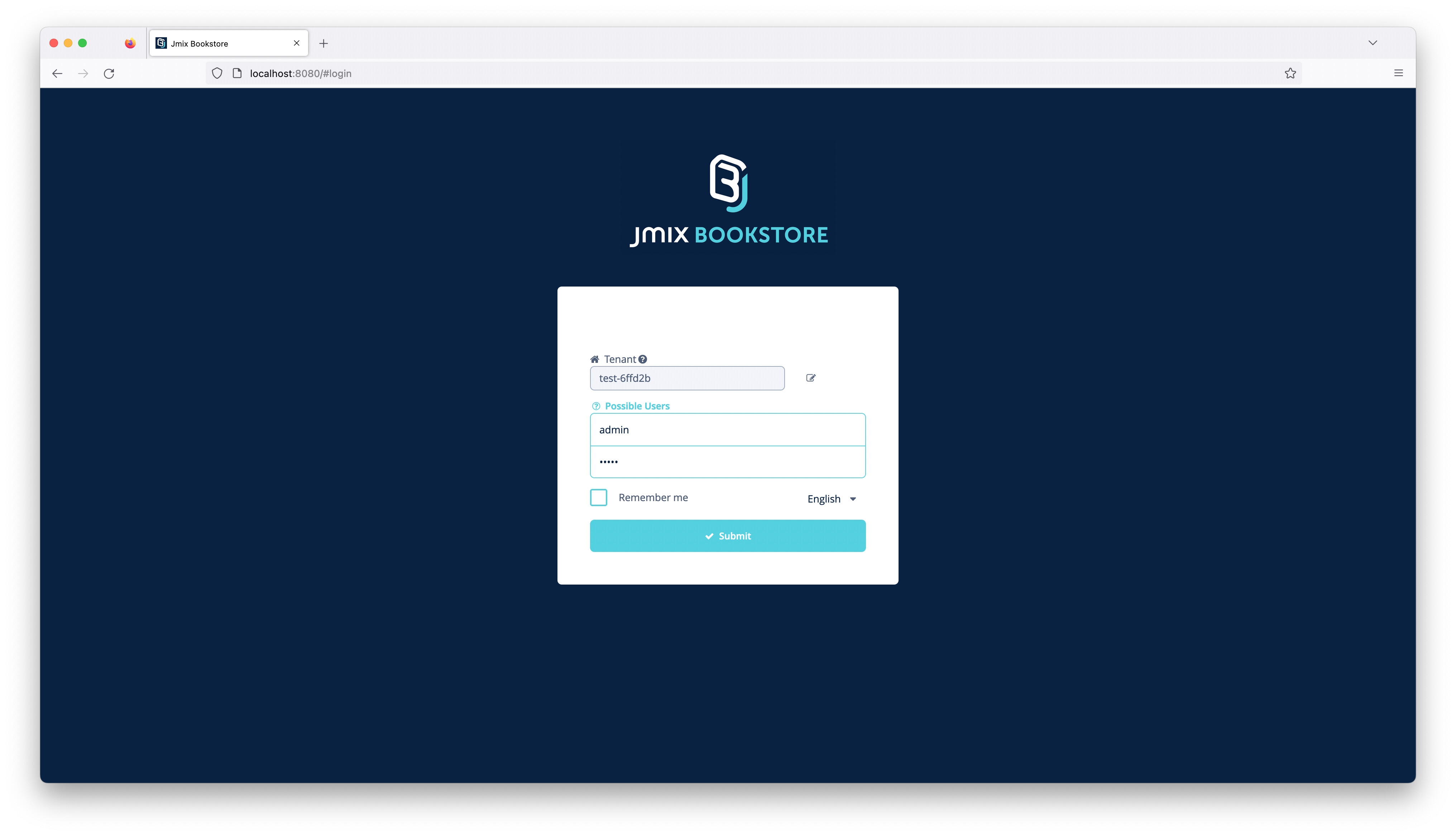
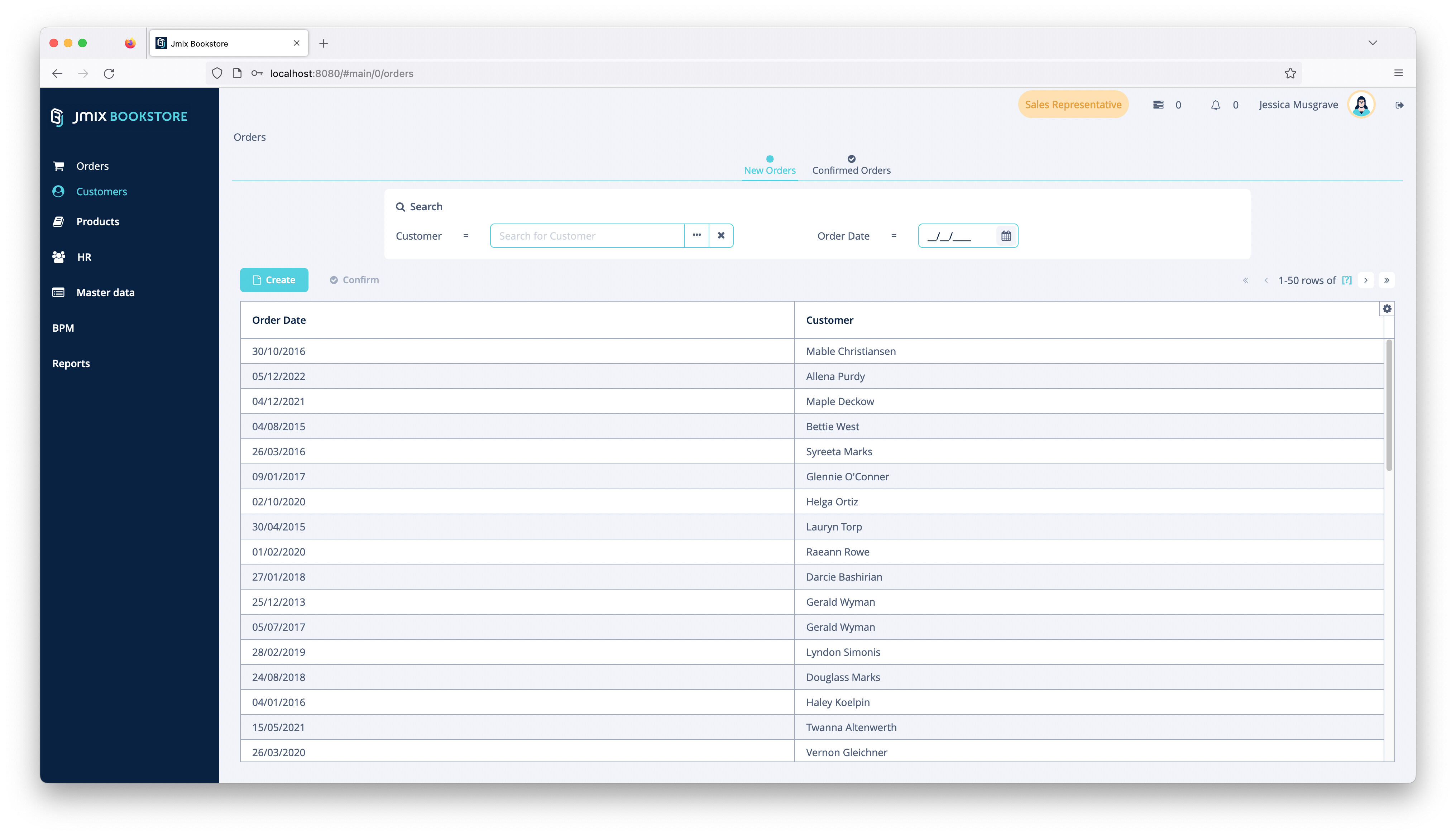
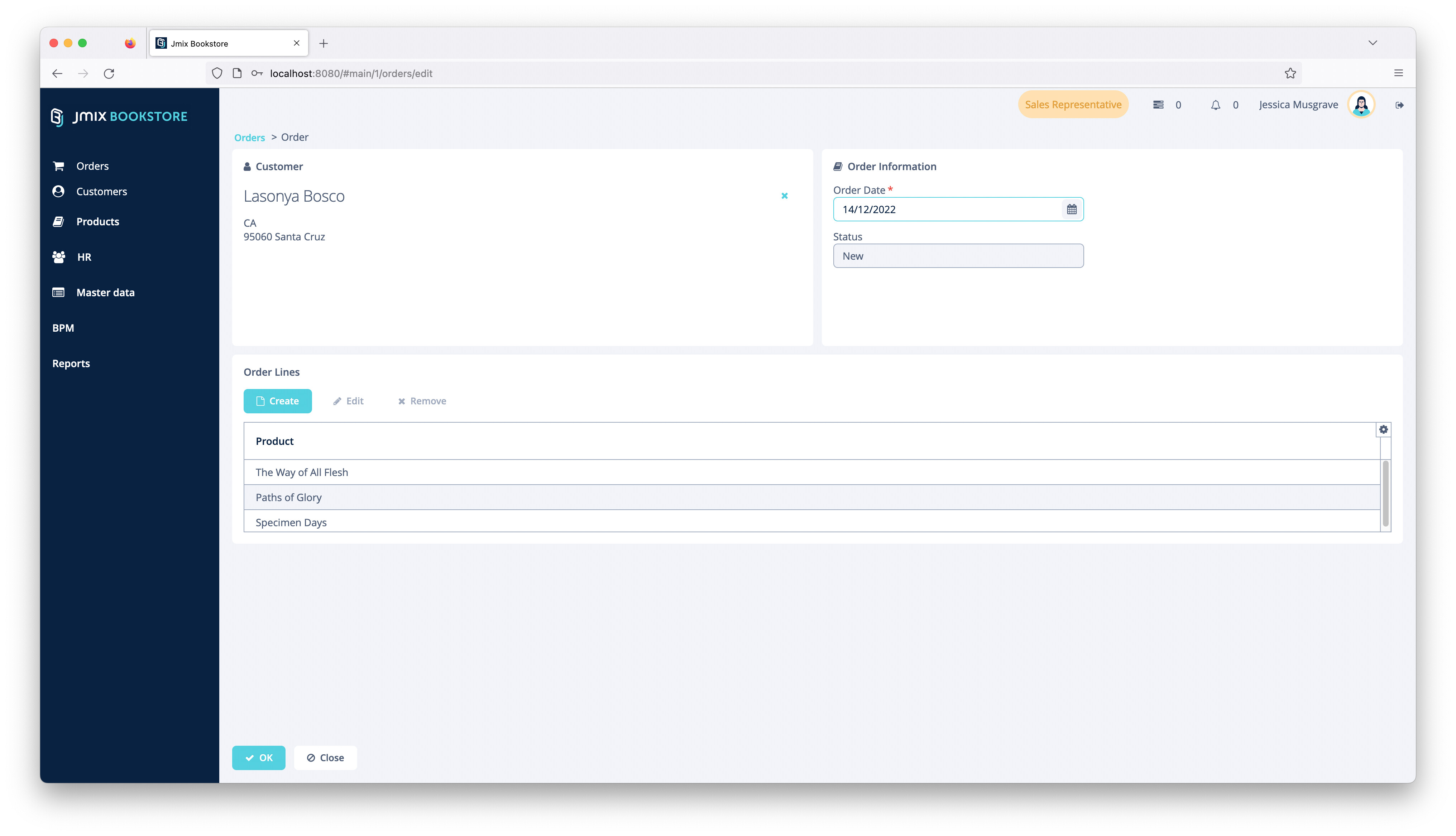
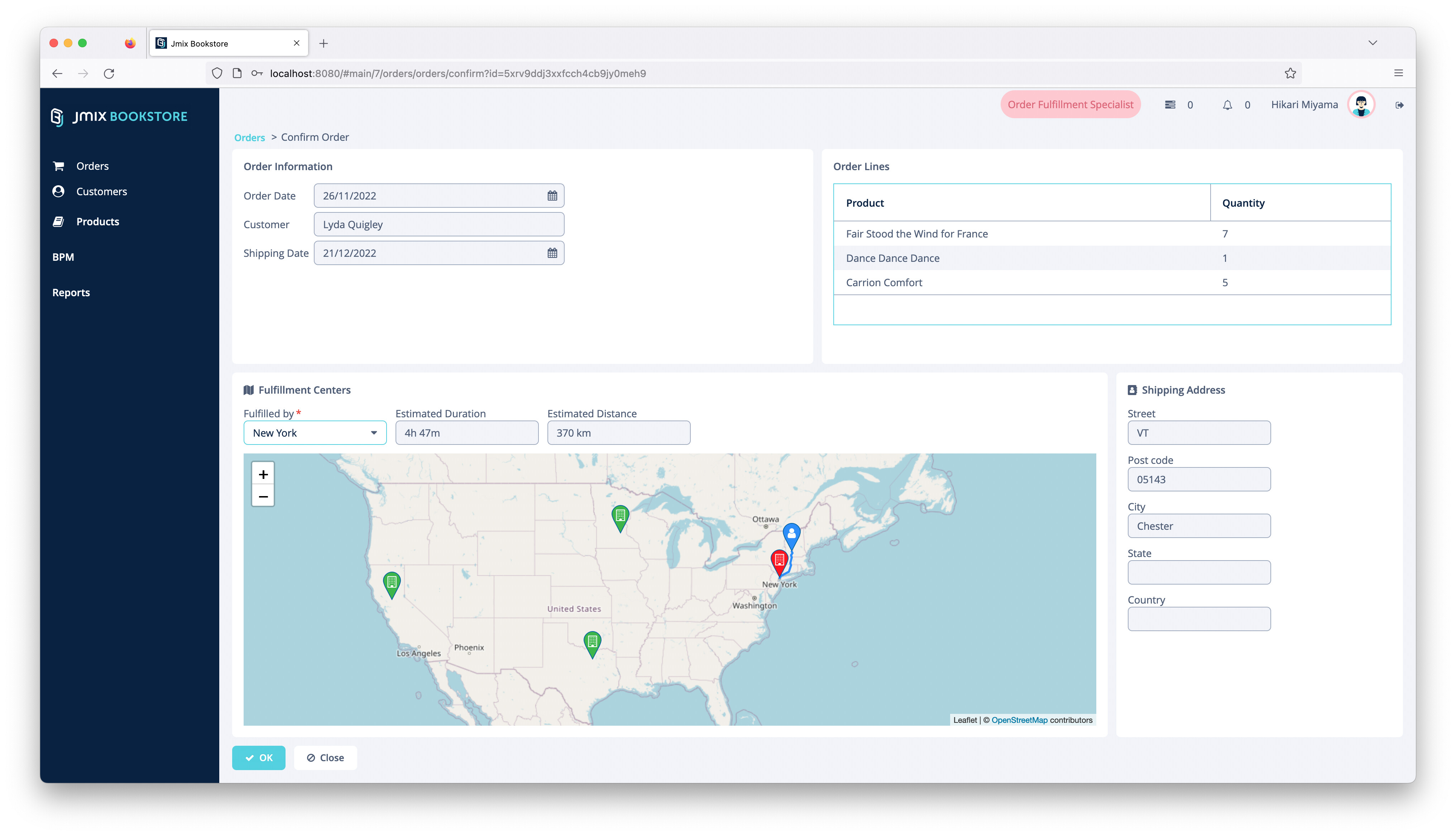
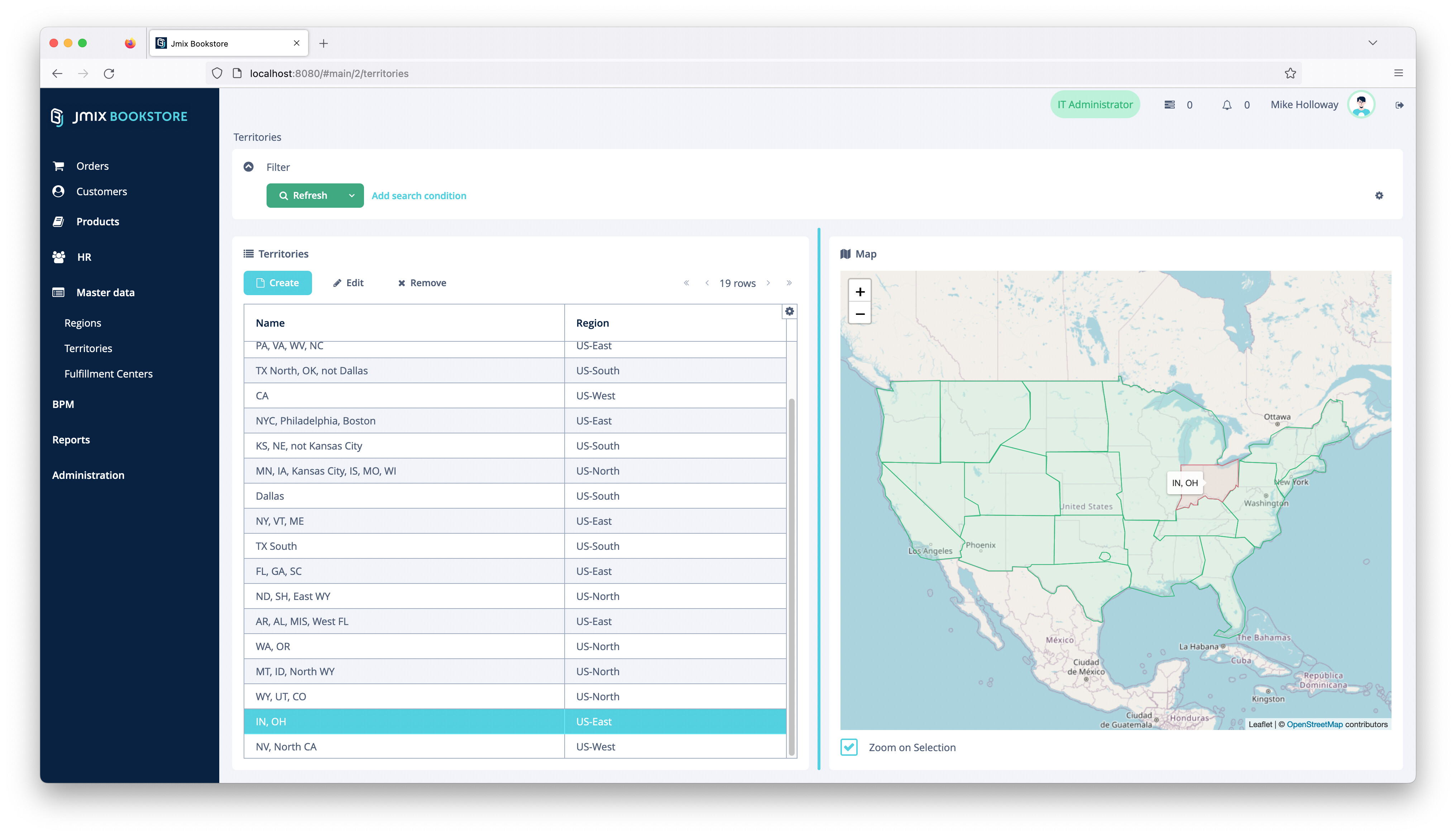
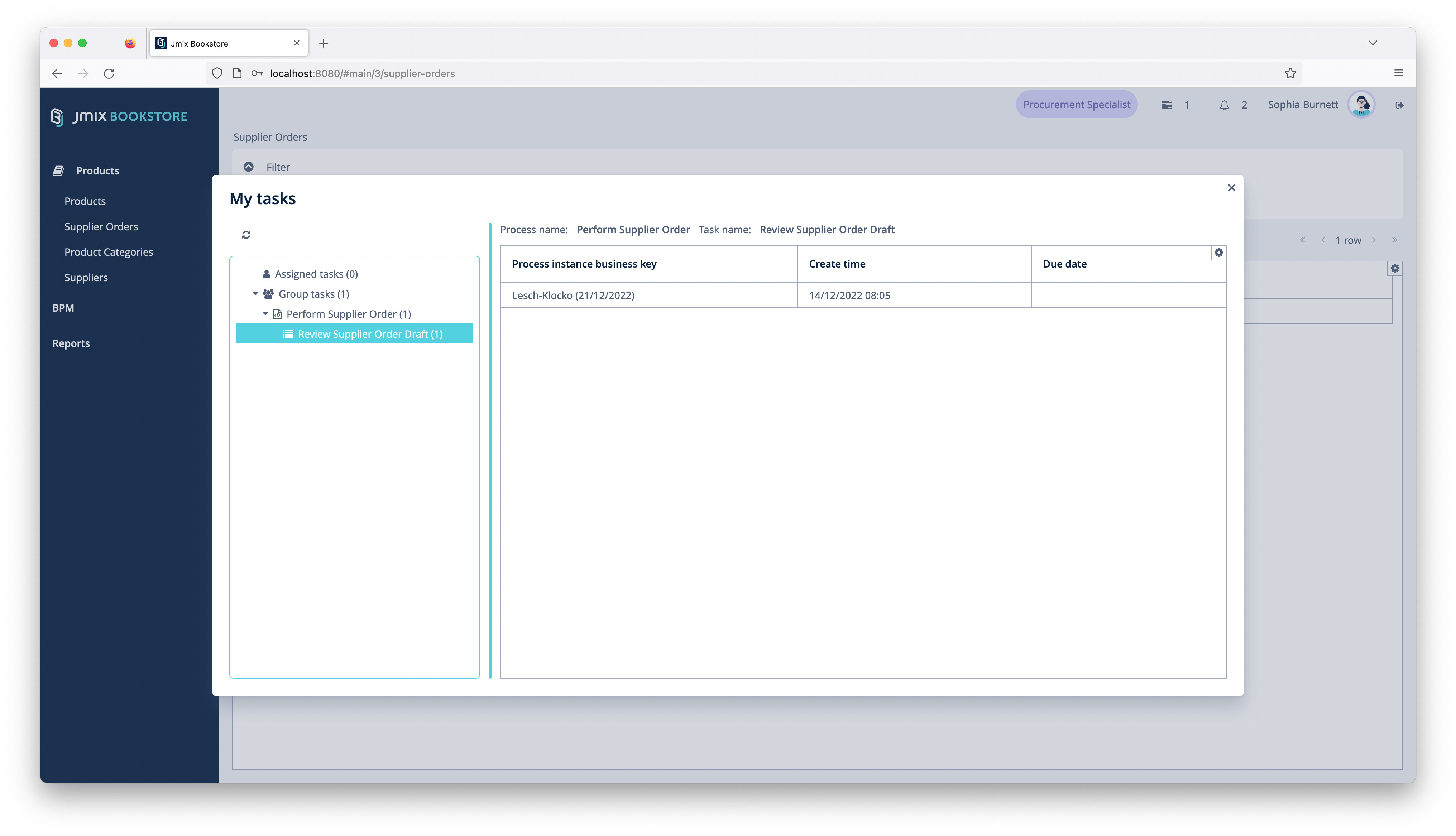
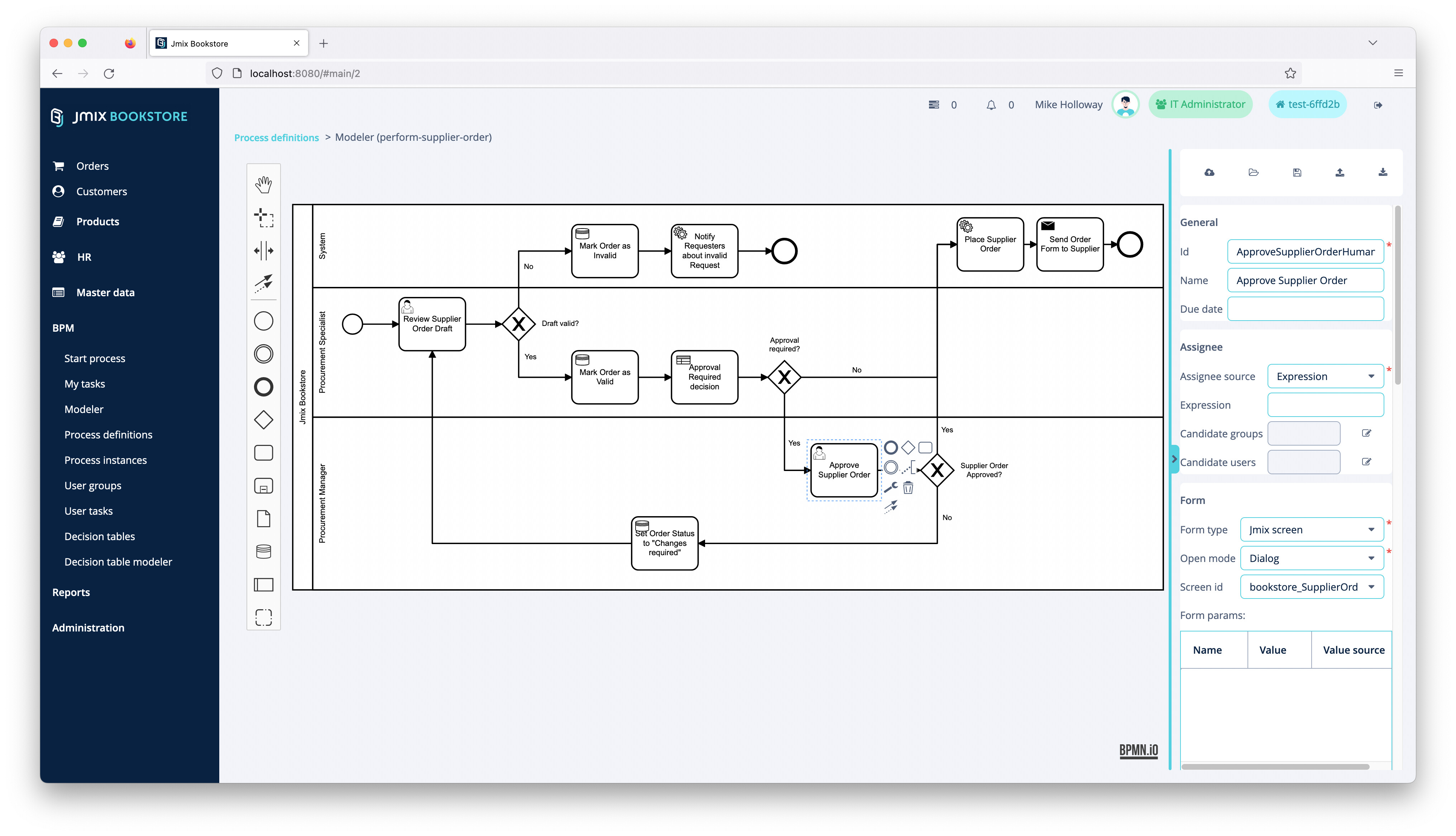
Hopefully this will contribute to seeing and learning about the vast amount of (advanced) features of Jmix even better for you all.
We have plans to extend it further over the next months and make it more linked in the Jmix documentation so that you when you are in the docs can jump to a existing example that implements the corresponding parts of the docs.
Feel free to try it out, play around with it, give feedback or ideas on how to make it even better.