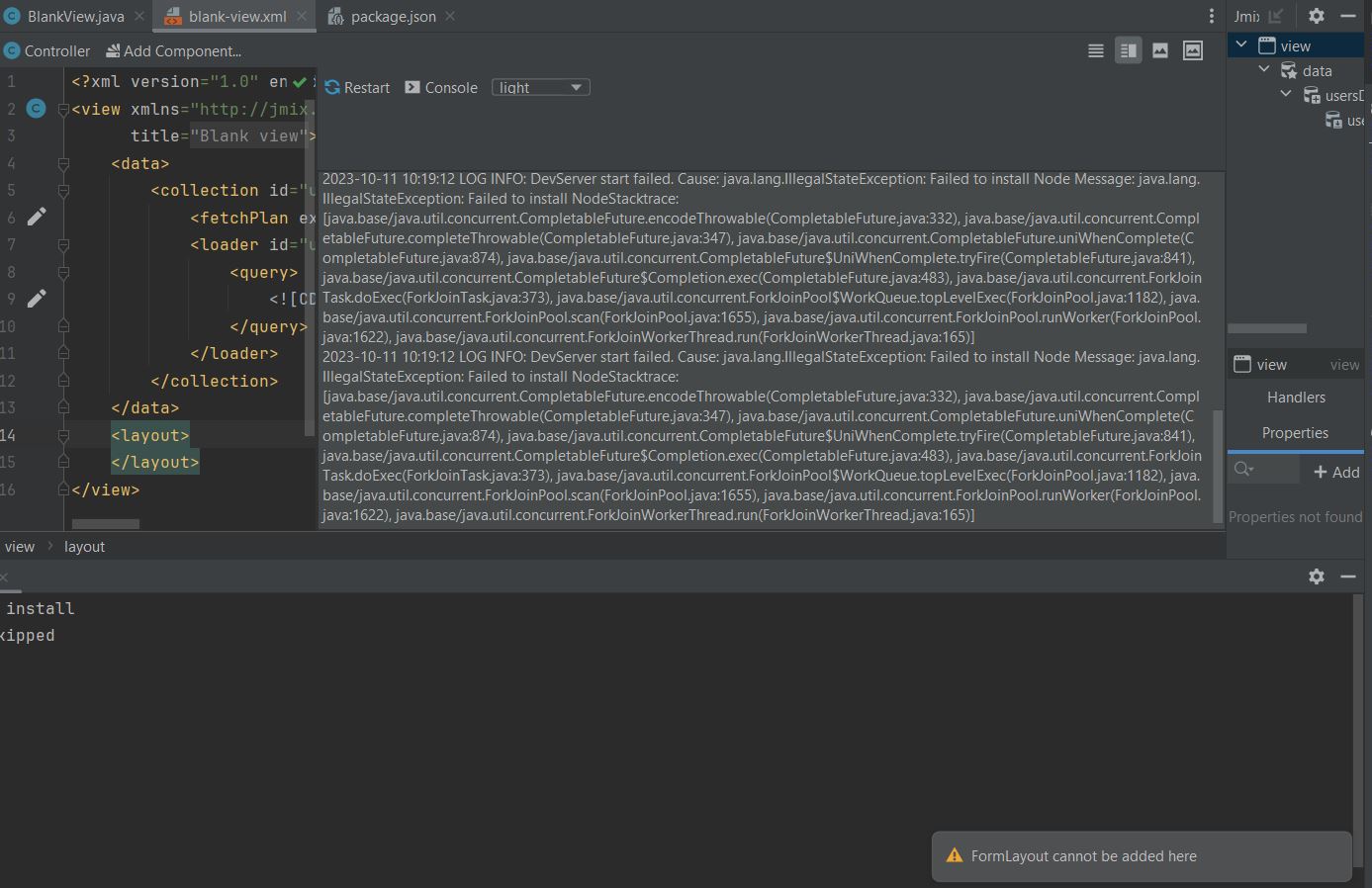Hi Mikhail,
I have the same problem. Nodejs is installed globally (v18.18) and accessible. I deleted .vaadin folder. I installed also pnpm and as I behind corporate proxy, I set also the registry for pnpm.
So however nodejs is installed globally, I have the followings in the log:
2023-10-17 10:13:04 LOG INFO: Running pnpm install to resolve and optionally download frontend dependencies. This may take a moment, please stand by…
2023-10-17 10:13:04 LOG INFO: Using node 18.18.0 located at C:\Program Files\nodejs\node.exe
2023-10-17 10:13:17 LOG INFO: Using npm 9.8.1 located at C:\Program Files\nodejs\npm.cmd
…
2023-10-17 10:15:17 LOG INFO: Frontend dependencies resolved successfully.
But later:
2023-10-17 10:15:25 LOG INFO: Executing task: TaskCopyFrontendFiles
2023-10-17 10:15:25 LOG INFO: Copying frontend resources from jar files …
2023-10-17 10:15:26 LOG INFO: Visited 2 resources. Took 224 ms.
2023-10-17 10:15:26 LOG INFO: Executing task: TaskCopyLocalFrontendFiles
2023-10-17 10:15:26 LOG INFO: Executing task: TaskUpdateSettingsFile
2023-10-17 10:15:26 LOG INFO: Executing task: TaskUpdateVite
2023-10-17 10:15:26 LOG INFO: Created vite configuration file: ‘C:\Users\JakusMB\IdeaProjects\jmix-202-poc.jmix\screen-designer\vite.config.ts’
2023-10-17 10:15:26 LOG INFO: Executing task: TaskUpdateImports
2023-10-17 10:15:26 LOG INFO: Executing task: TaskUpdateThemeImport
2023-10-17 10:15:26 LOG INFO: Executing task: TaskCopyTemplateFiles
2023-10-17 10:15:26 LOG INFO: Starting Vite
2023-10-17 10:15:26 LOG INFO: Node not found in C:\Users\JakusMB.vaadin. Installing node v18.14.1.
2023-10-17 10:15:26 LOG INFO: Installing node version v18.14.1
2023-10-17 10:15:26 LOG INFO: Downloading https://nodejs.org/dist/v18.14.1/node-v18.14.1-win-x64.zip to C:\Users\JakusMB.vaadin\node-v18.14.1-win-x64.zip
2023-10-17 10:15:26 LOG INFO: No proxy was configured, downloading directly
2023-10-17 10:15:27 LOG INFO: Unpacking C:\Users\JakusMB.vaadin\node-v18.14.1-win-x64.zip (2242 bytes) into C:\Users\JakusMB.vaadin\node\tmp
2023-10-17 10:15:27 LOG INFO: DevServer start failed. Cause: java.lang.IllegalStateException: Failed to install Node Message: java.lang.IllegalStateException: Failed to install NodeStacktrace:
[java.base/java.util.concurrent.CompletableFuture.encodeThrowable(CompletableFuture.java:332), java.base/java.util.concurrent.CompletableFuture.completeThrowable(CompletableFuture.java:347), java.base/java.util.concurrent.CompletableFuture.uniWhenComplete(CompletableFuture.java:874), java.base/java.util.concurrent.CompletableFuture$UniWhenComplete.tryFire(CompletableFuture.java:841), java.base/java.util.concurrent.CompletableFuture$Completion.exec(CompletableFuture.java:483), java.base/java.util.concurrent.ForkJoinTask.doExec(ForkJoinTask.java:373), java.base/java.util.concurrent.ForkJoinPool$WorkQueue.topLevelExec(ForkJoinPool.java:1182), java.base/java.util.concurrent.ForkJoinPool.scan(ForkJoinPool.java:1655), java.base/java.util.concurrent.ForkJoinPool.runWorker(ForkJoinPool.java:1622), java.base/java.util.concurrent.ForkJoinWorkerThread.run(ForkJoinWorkerThread.java:165)]
2023-10-17 10:15:27 LOG INFO: DevServer start failed. Cause: java.lang.IllegalStateException: Failed to install Node Message: java.lang.IllegalStateException: Failed to install NodeStacktrace:
[java.base/java.util.concurrent.CompletableFuture.encodeThrowable(CompletableFuture.java:332), java.base/java.util.concurrent.CompletableFuture.completeThrowable(CompletableFuture.java:347), java.base/java.util.concurrent.CompletableFuture.uniWhenComplete(CompletableFuture.java:874), java.base/java.util.concurrent.CompletableFuture$UniWhenComplete.tryFire(CompletableFuture.java:841), java.base/java.util.concurrent.CompletableFuture$Completion.exec(CompletableFuture.java:483), java.base/java.util.concurrent.ForkJoinTask.doExec(ForkJoinTask.java:373), java.base/java.util.concurrent.ForkJoinPool$WorkQueue.topLevelExec(ForkJoinPool.java:1182), java.base/java.util.concurrent.ForkJoinPool.scan(ForkJoinPool.java:1655), java.base/java.util.concurrent.ForkJoinPool.runWorker(ForkJoinPool.java:1622), java.base/java.util.concurrent.ForkJoinWorkerThread.run(ForkJoinWorkerThread.java:165)]