Hi,
we noticed a problem when working with Jmix Studio on Windows and an active WSL2 configuration. The error message happens when the Gradle build is performed. See the screenshot:
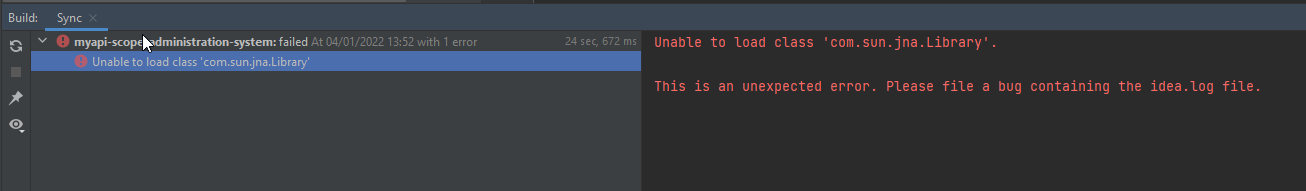
When using the plugin on the same machine without using WSL, in just plain Windows, everything works as expected.
idea.log
error-from-idea.log (32.7 KB)
I hope this helps identify what is wrong with the plugin.