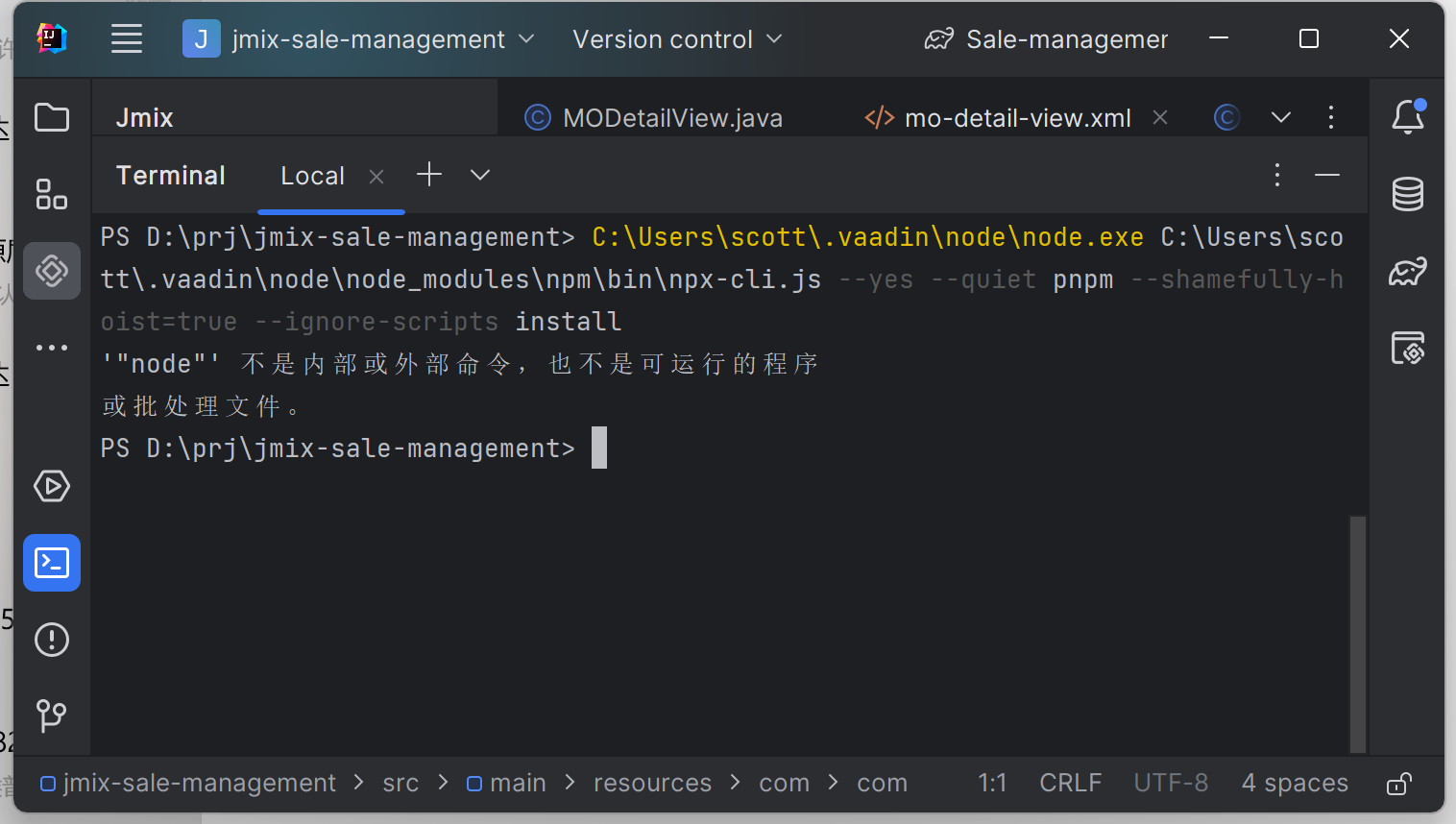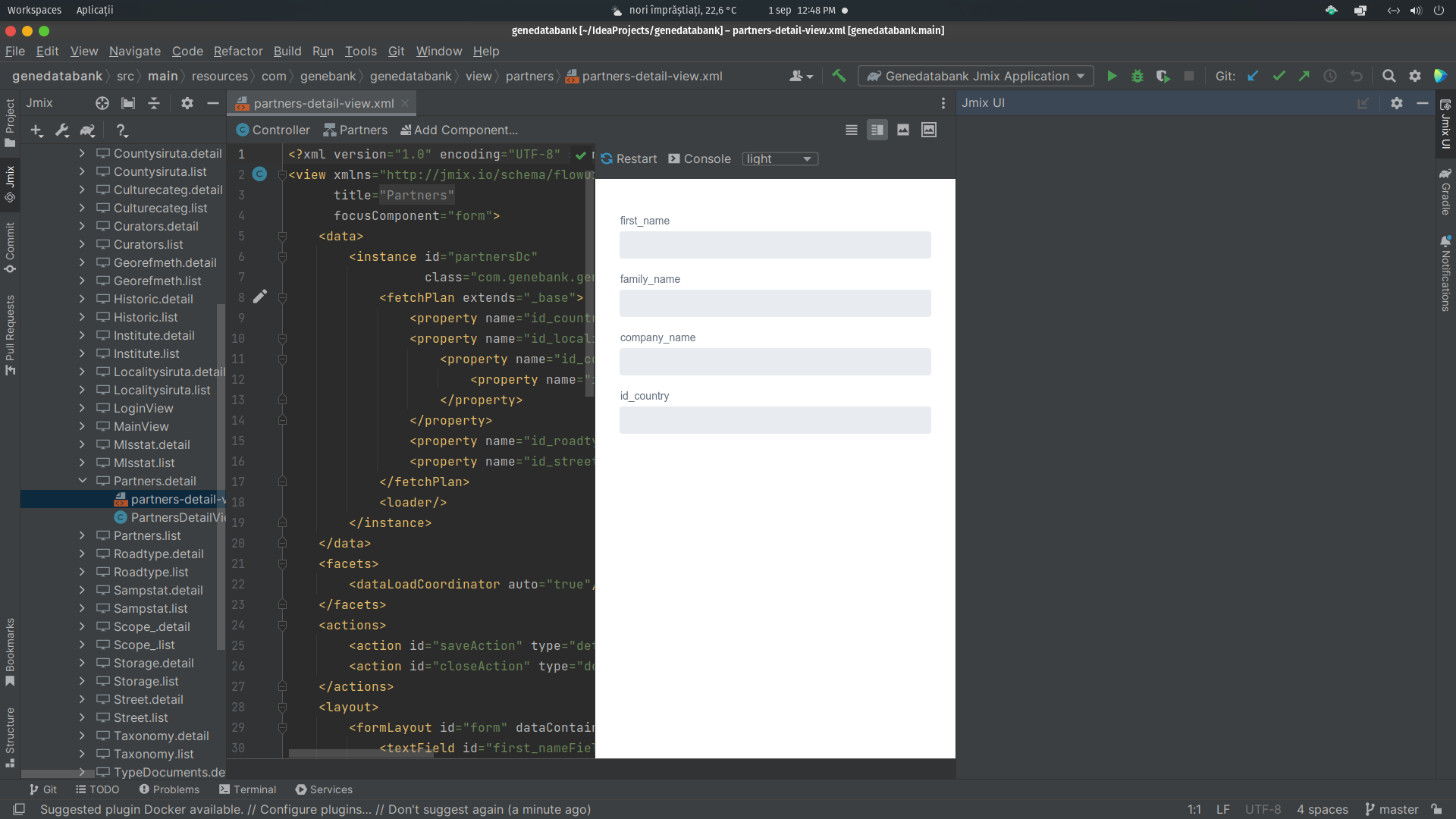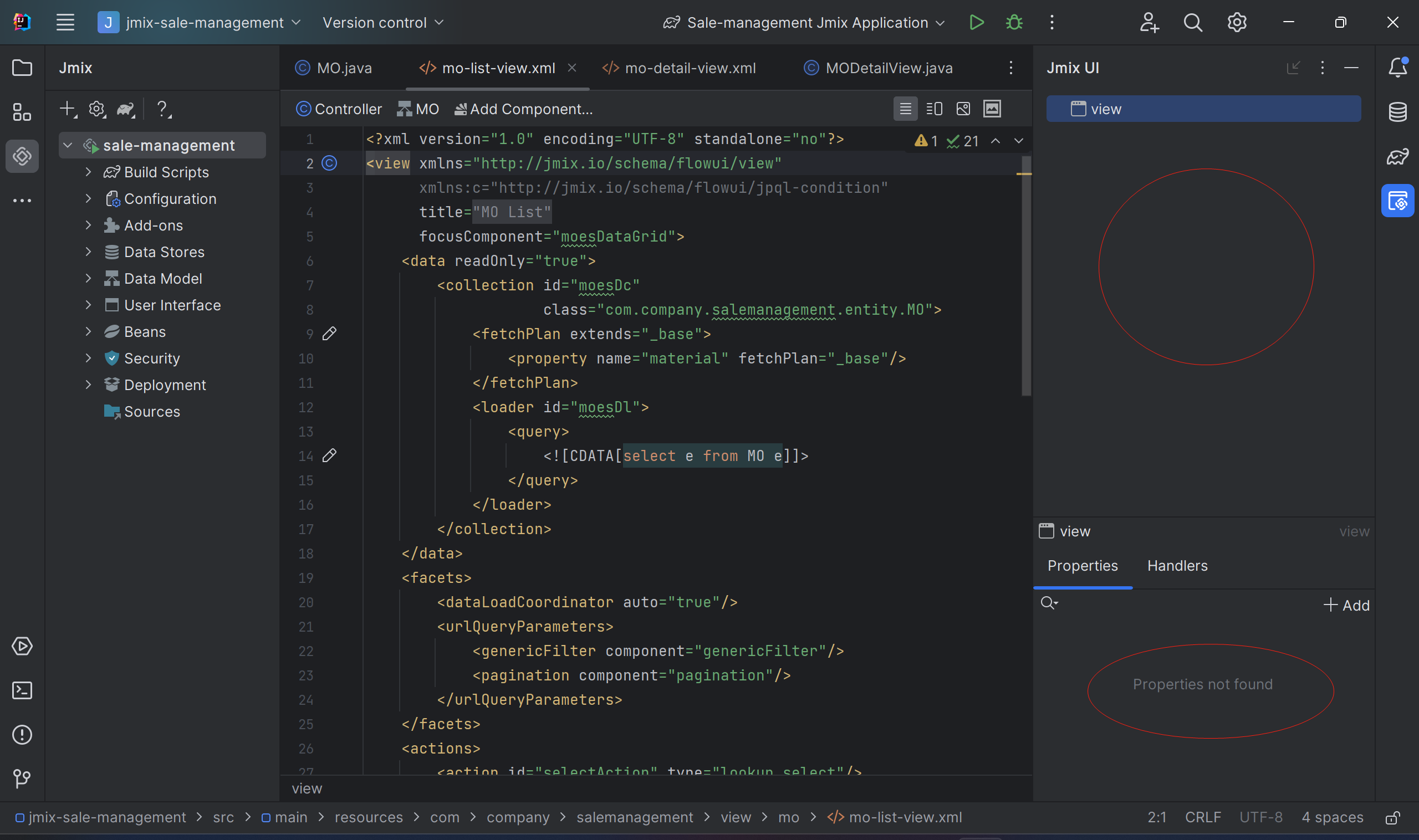
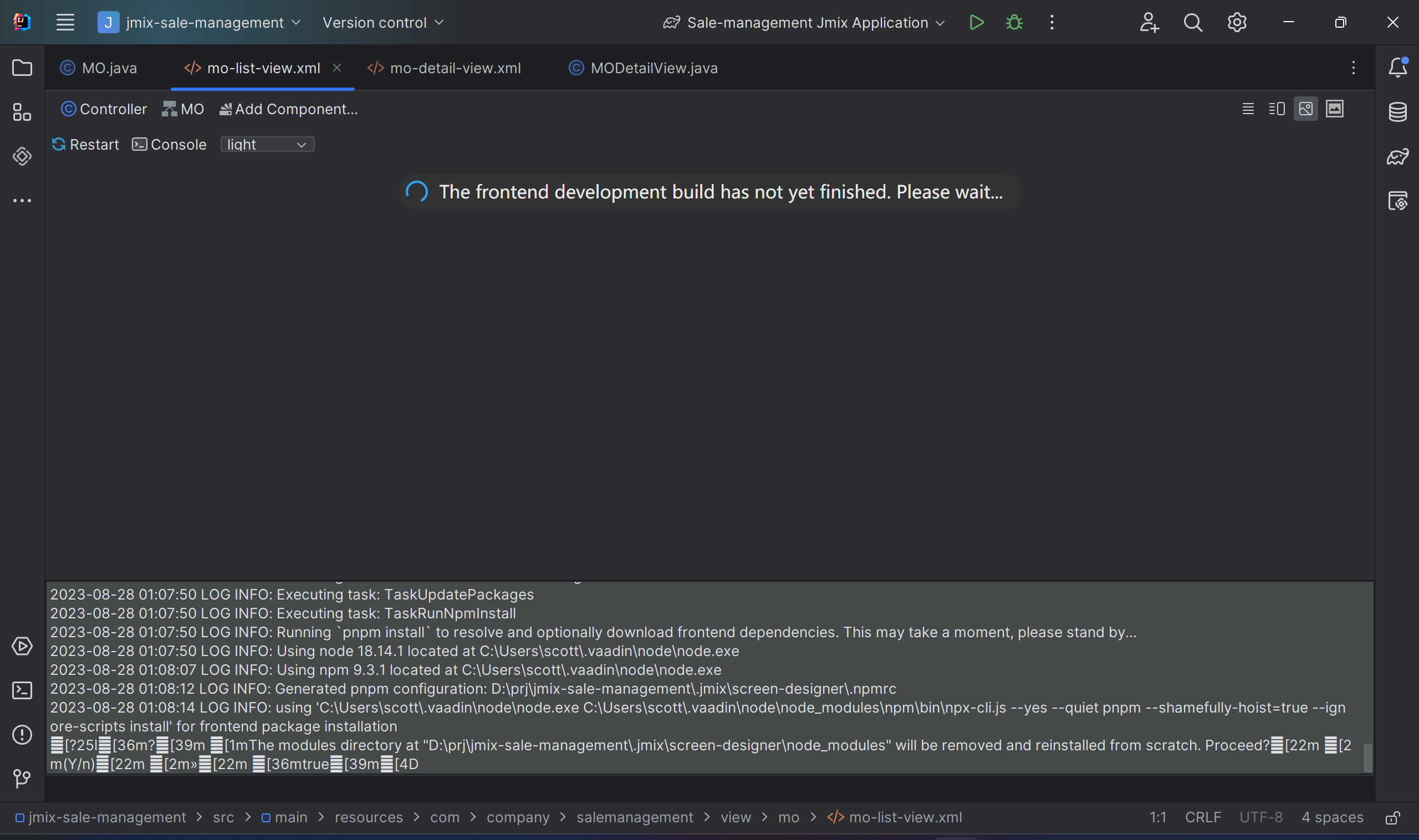
IntelliJ IDEA 2023.2.1 (Ultimate Edition)
Build #IU-232.9559.62, built on August 23, 2023
Licensed to Hunan Institute of Science and Technology / henu itstaff
Subscription is active until February 9, 2024.
Runtime version: 17.0.8+7-b1000.8 amd64
VM: OpenJDK 64-Bit Server VM by JetBrains s.r.o.
Windows 11.0
GC: G1 Young Generation, G1 Old Generation
Memory: 2048M
Cores: 8
Registry:
debugger.new.tool.window.layout=true
ide.experimental.ui=true
Non-Bundled Plugins:
com.intellij.properties.bundle.editor (232.8660.88)
org.strangeway.vaadin (232.8660.142)
com.intellij.spring.websocket (232.8660.142)
com.jetbrains.packagesearch.intellij-plugin (232.9559.10)
io.jmix.studio (2.0.1-232)
Kotlin: 232-1.9.0-IJ9559.62