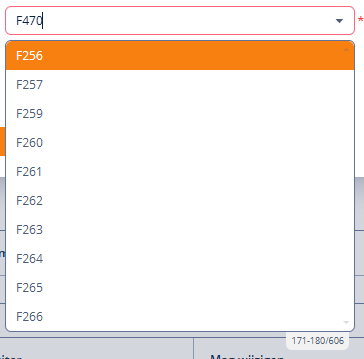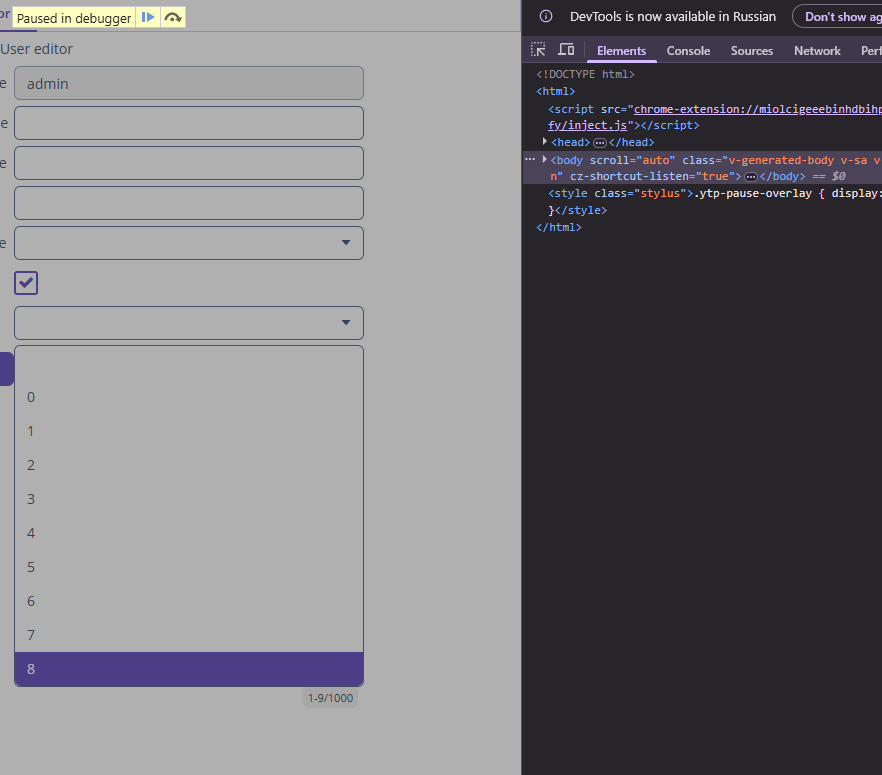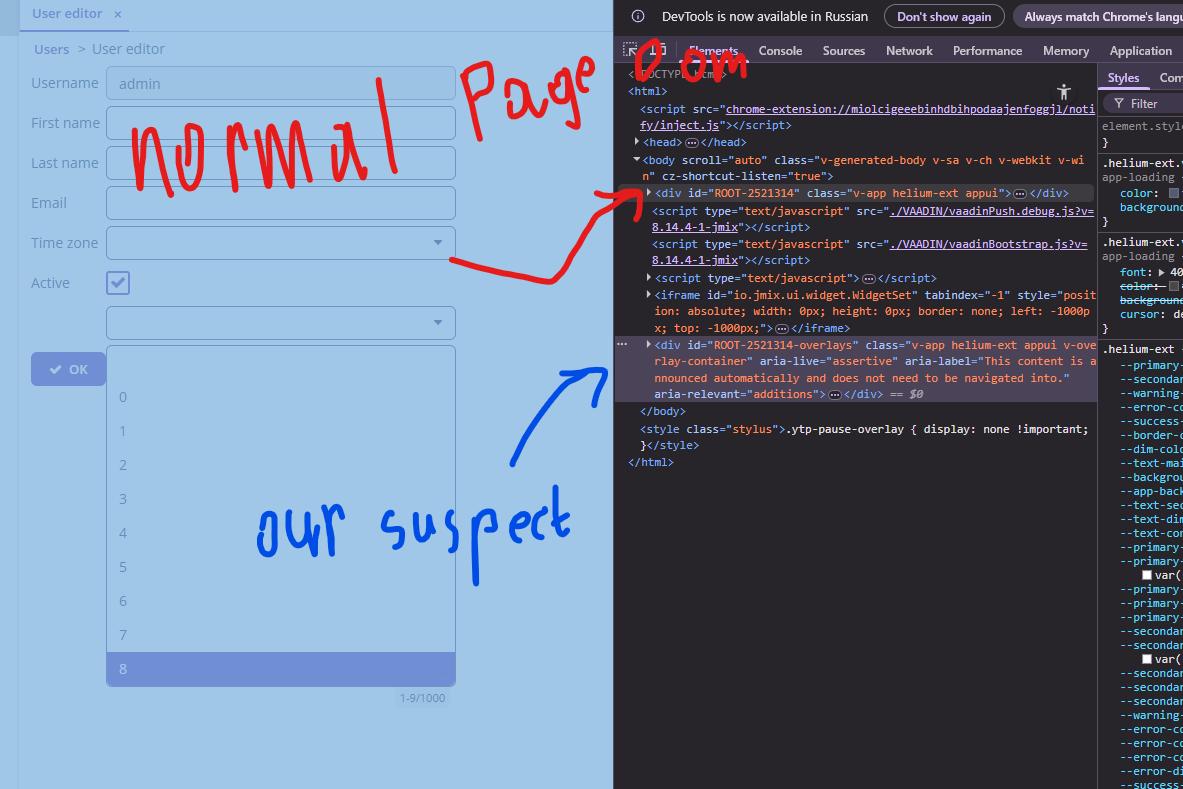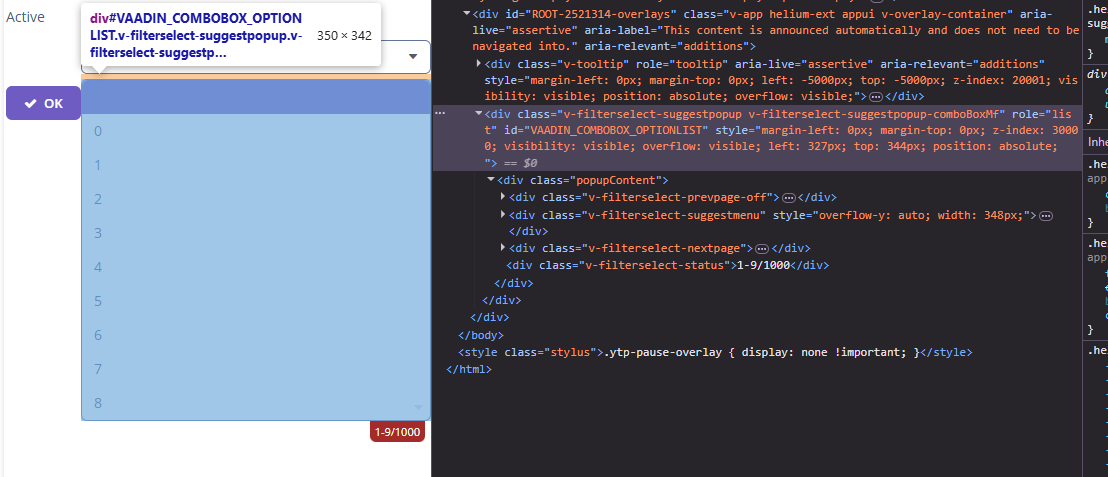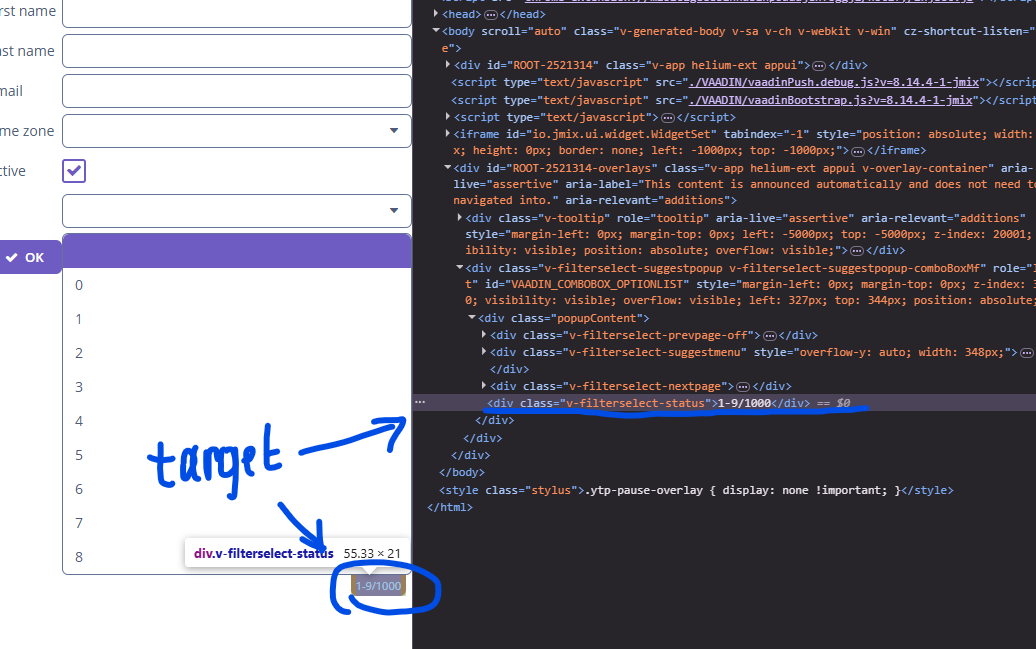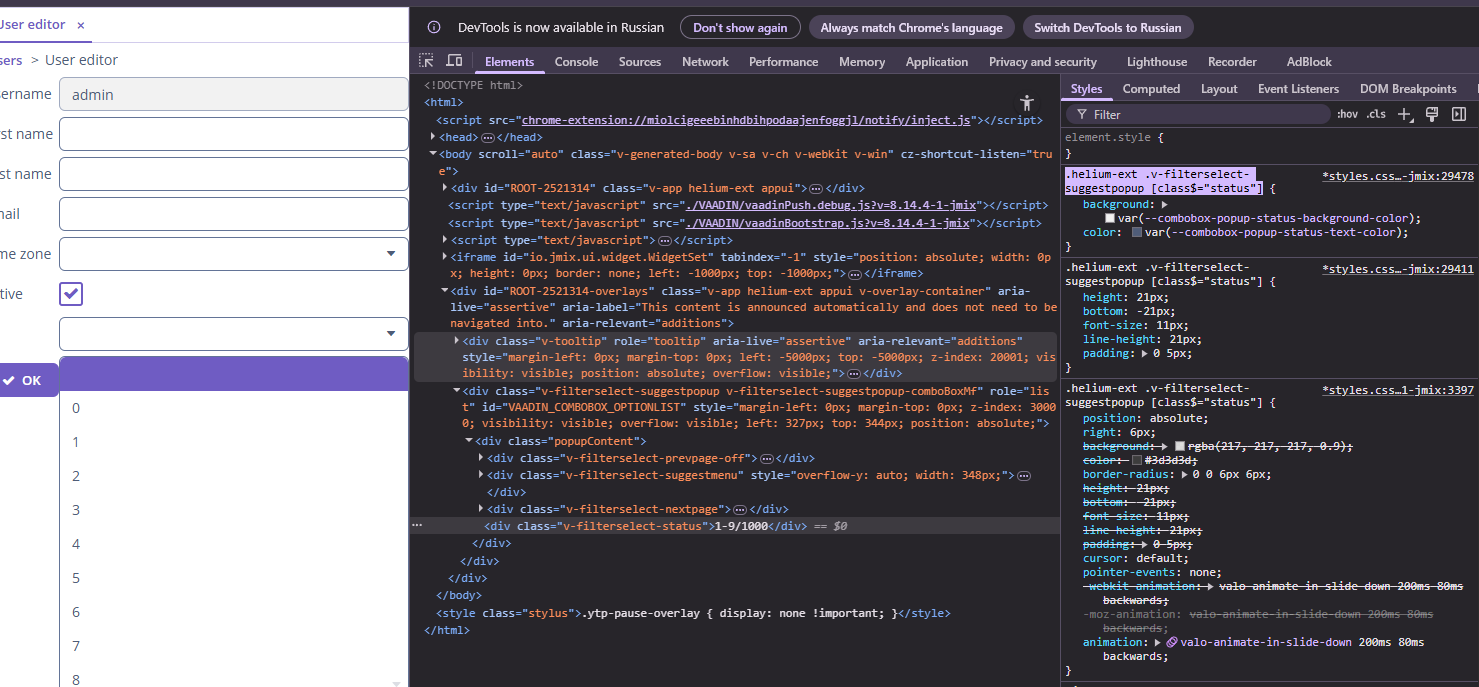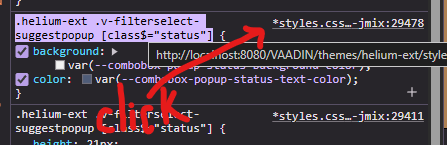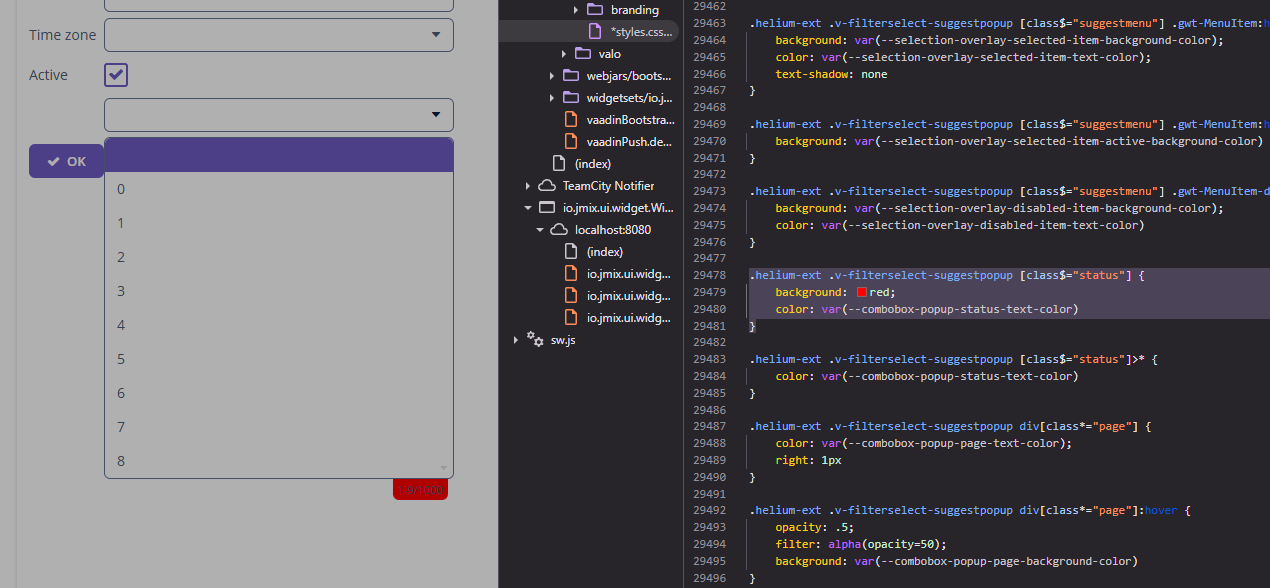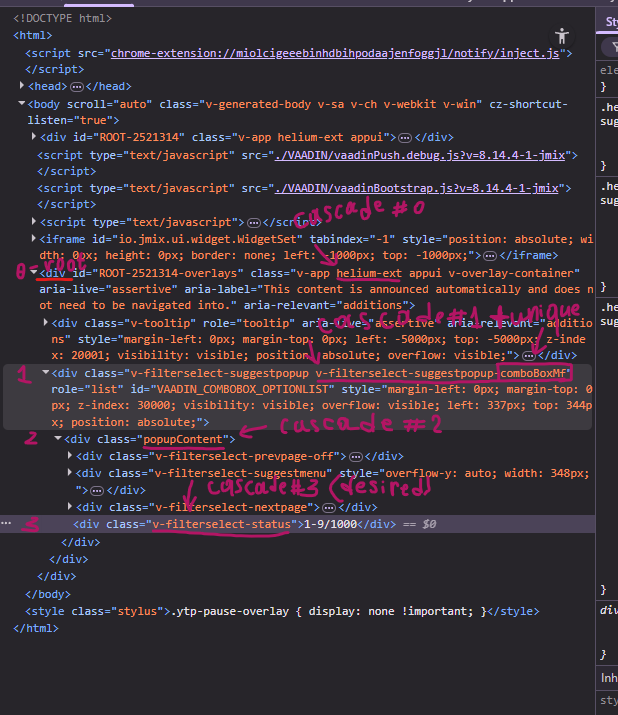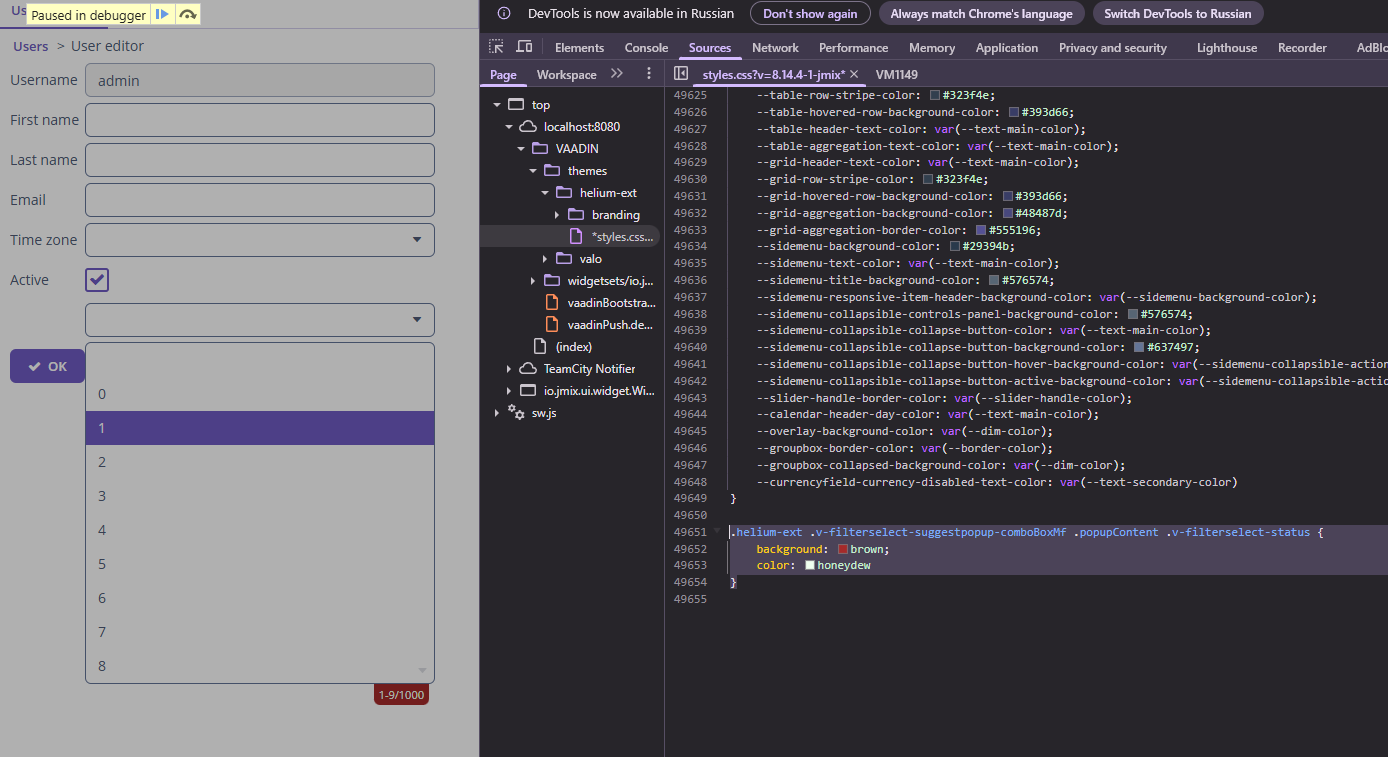Hello,
If you wan’t to style it globally, put inside you custom theme into the root following cascade overriden expresion:
.v-filterselect-suggestpopup [class$="status"] {
background: brown;
color: honeydew;
}
so, your theme should looks like:
.helium-ext {
@include addons;
@include helium-ext;
.v-filterselect-suggestpopup [class$="status"] {
background: brown;
color: honeydew;
}
}
Alternatively, you can restrict applying style area via cascades:
.helium-ext {
@include addons;
@include helium-ext;
.v-filterselect-suggestpopup-comboBoxMf {
.popupContent {
.v-filterselect-status {
background: brown;
color: honeydew
}
}
}
}
and in code assign class name for the component:
comboBox.setStyleName("comboBoxMf");
btw, come up with a better name for class name like .custom-combo-box 
About css debugging
- As we can see there is downdown that we cant catch in dev-tools, so bacisally cheatsheet is debug after 5 seconds (devtools console):
setTimeout(function(){debugger;}, 5000)
- This is not a part of DOM, in terms of vaadin page DOM, so this drop down we should found in nearby normal DOM, but in root of body (always works for all “appering elements” - they almost always appearing in absolute positions, so they not injected into the vaadin page dom):
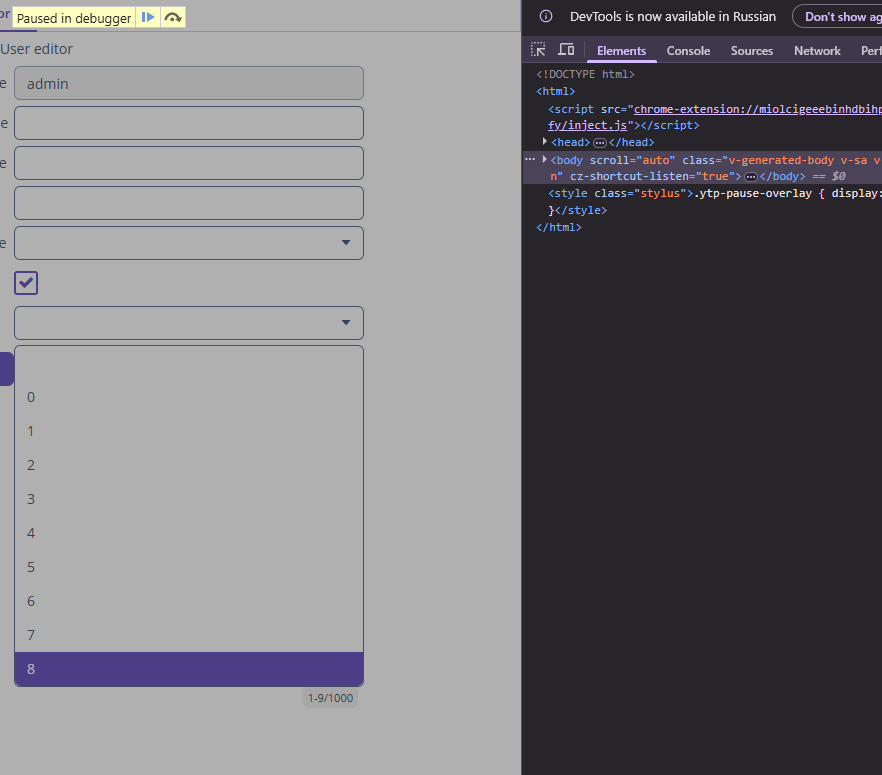
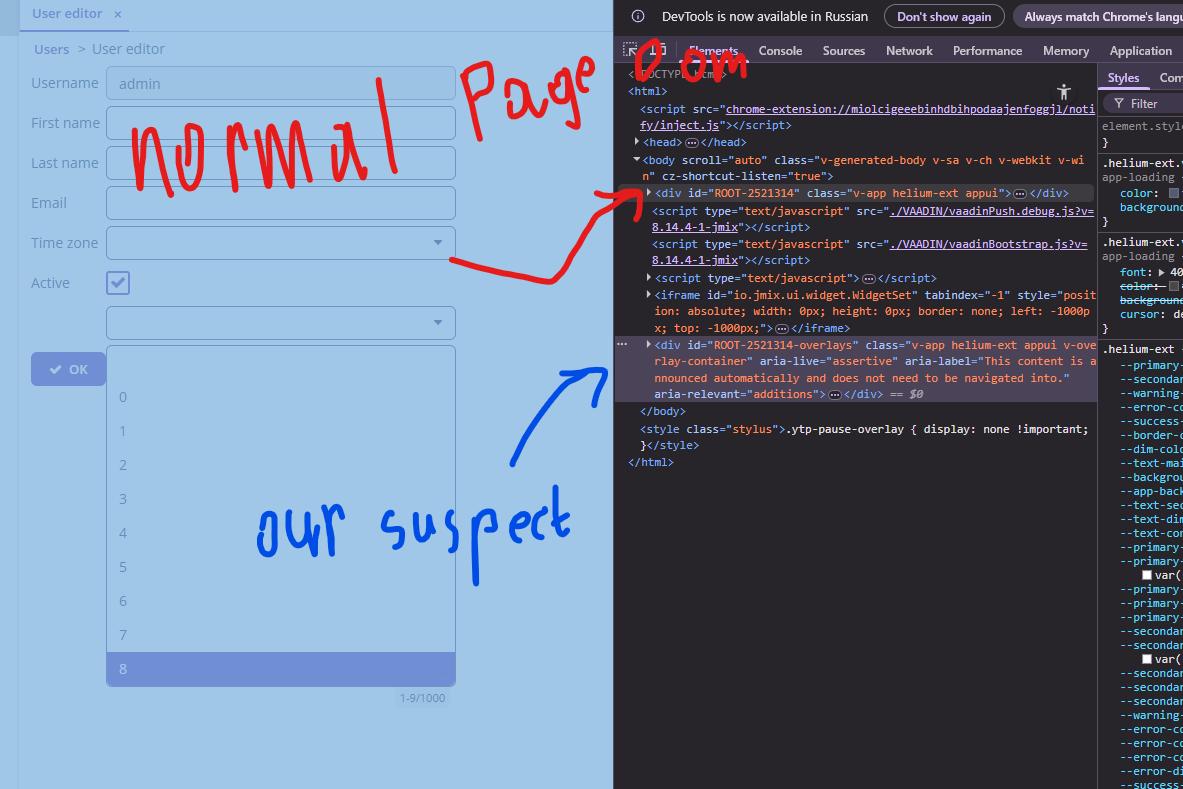
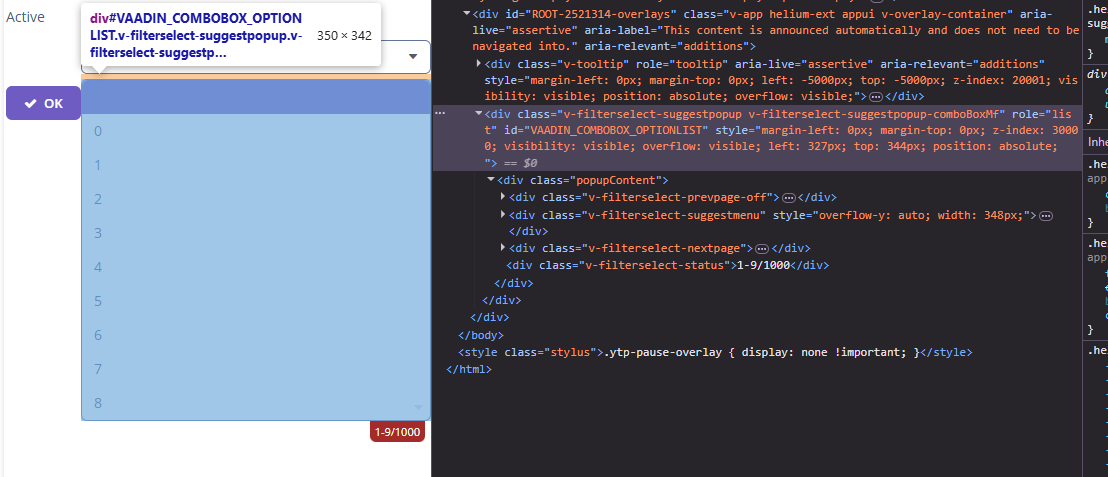
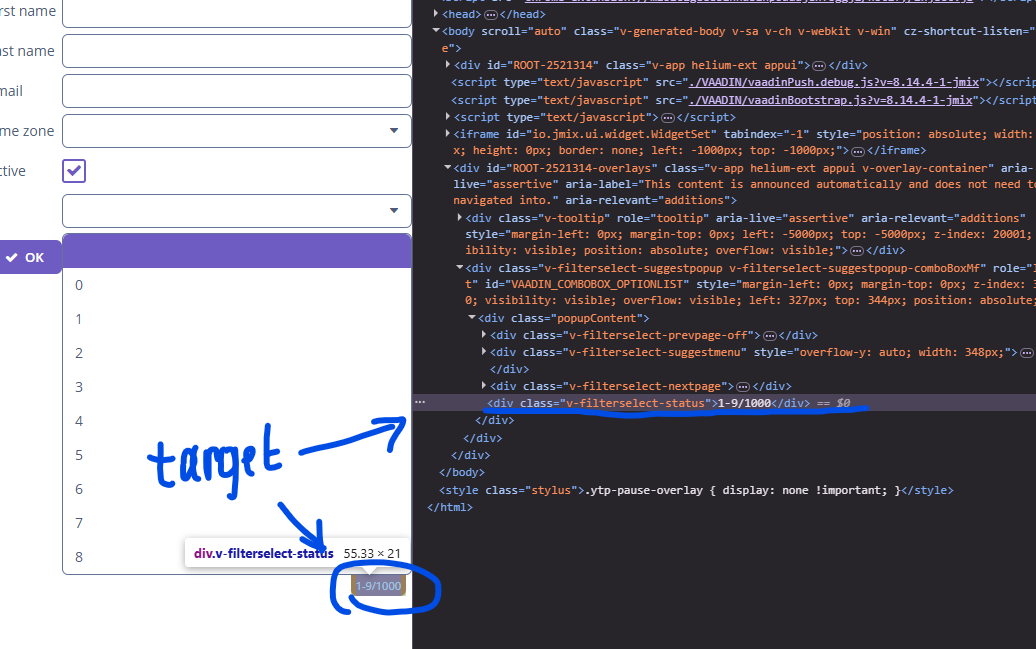
- If globally change, just catch existing cascade and override it
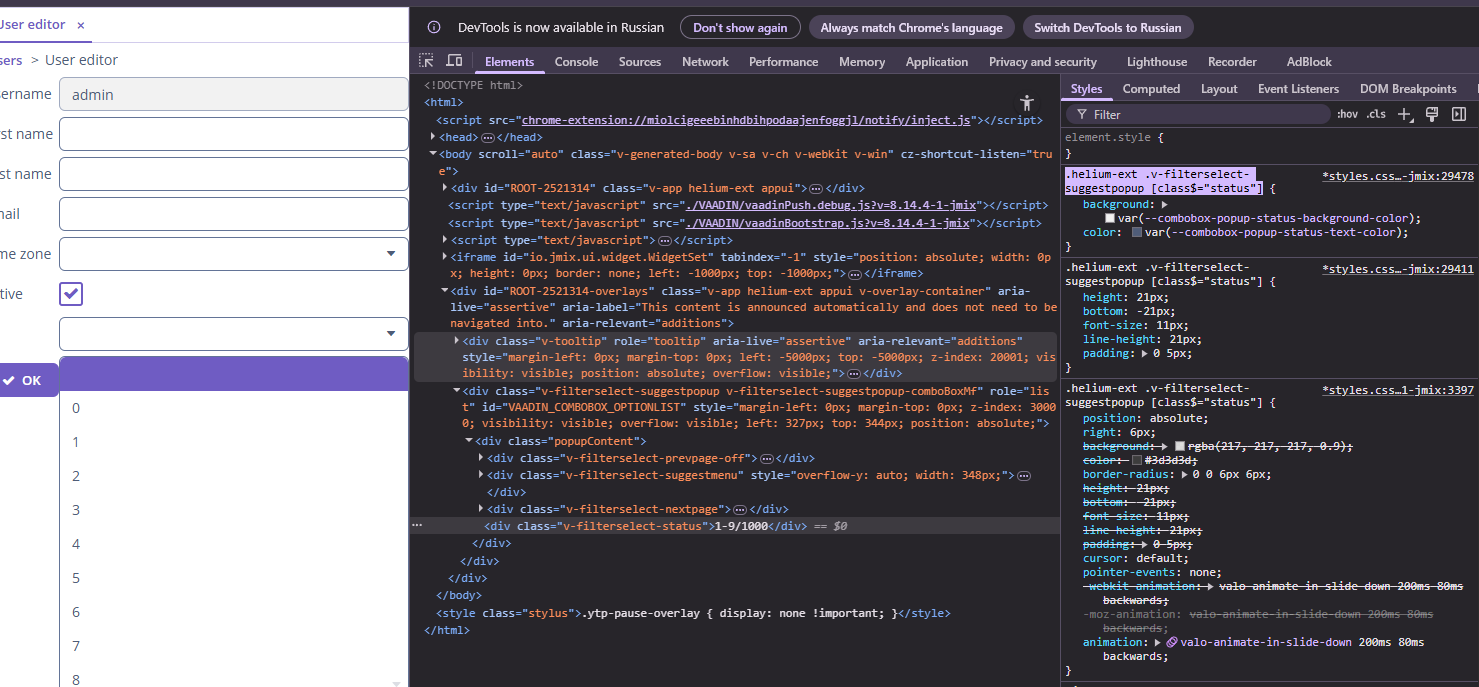
.helium-ext {
@include addons;
@include helium-ext;
.v-filterselect-suggestpopup [class$="status"] {
background: brown;
color: honeydew;
}
}
-
If you want to play with styles w/o redeplys =>
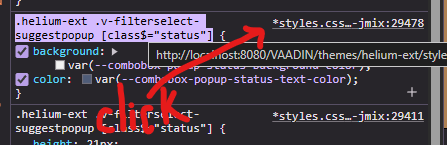
Play as you want
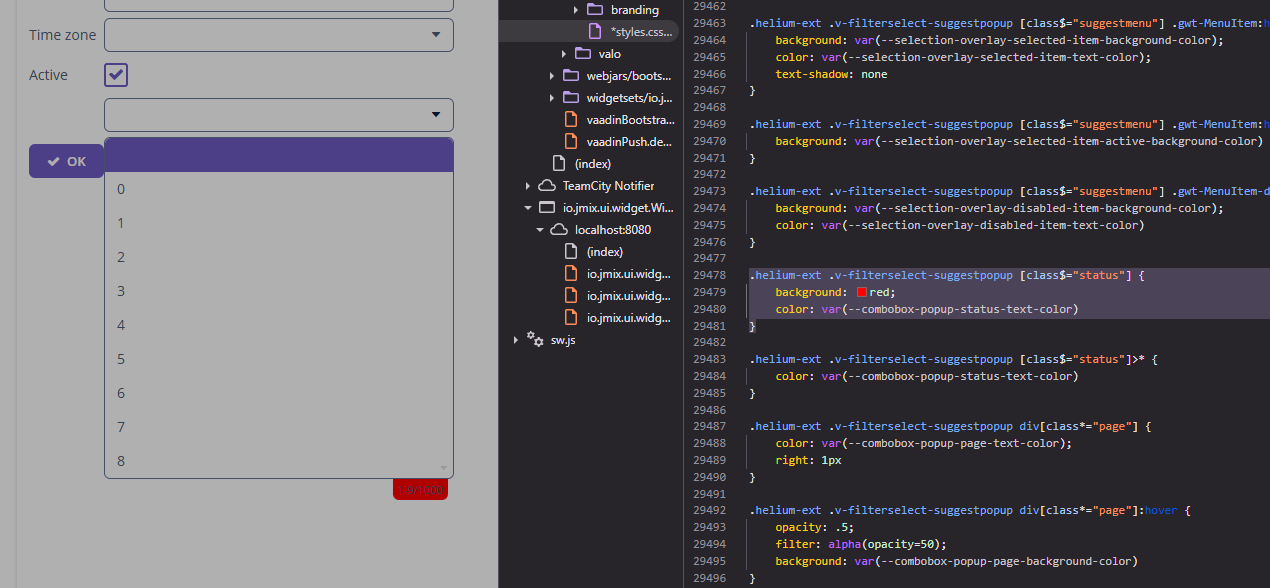
-
If you want to do same but restict the working area of styles, do cascades:
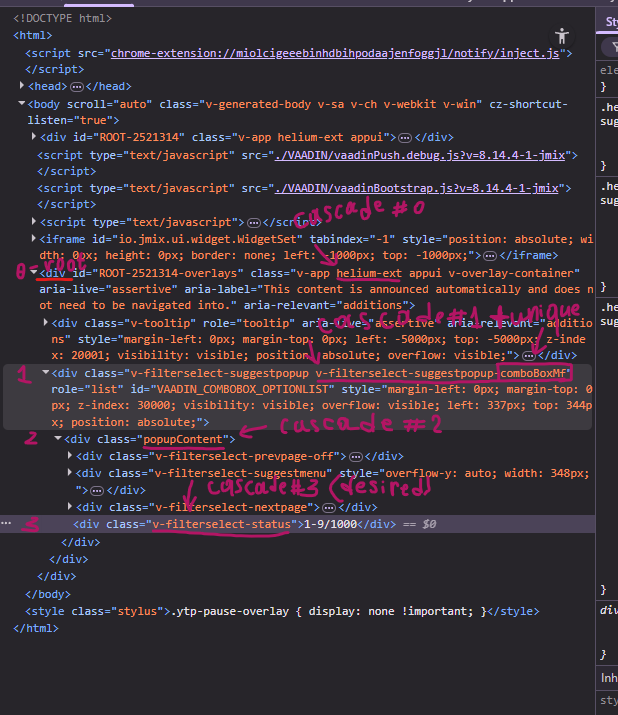
And yes, you can play with cascade list also in devtools
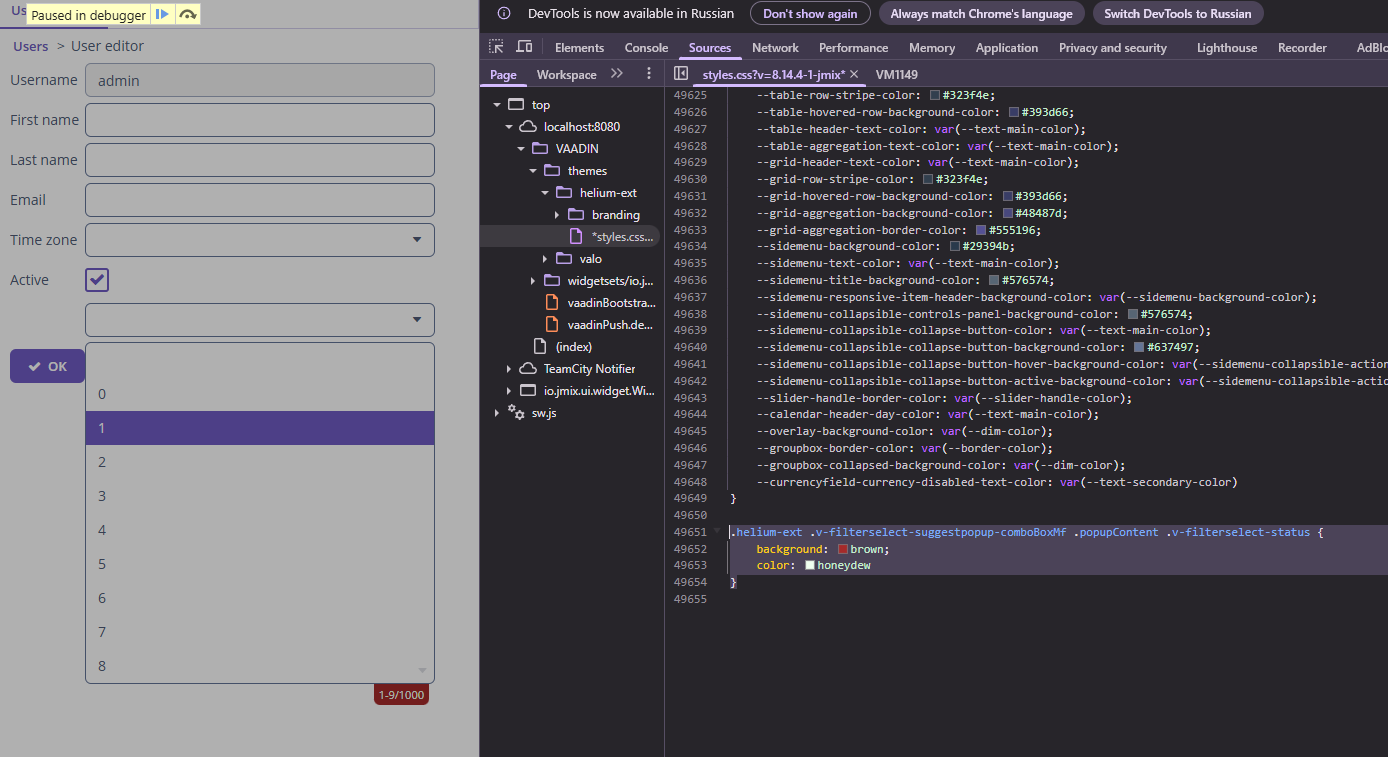
I hole I solve your problem. Good luck
Best regards,
Dmitry