Hi
The screens generated by screen generator is not formatting properly, see below:
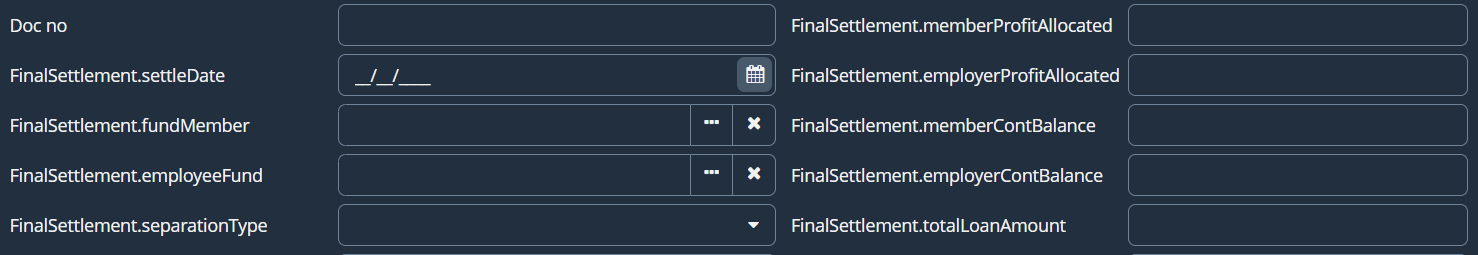
How can I fix it?
Hi
The screens generated by screen generator is not formatting properly, see below:
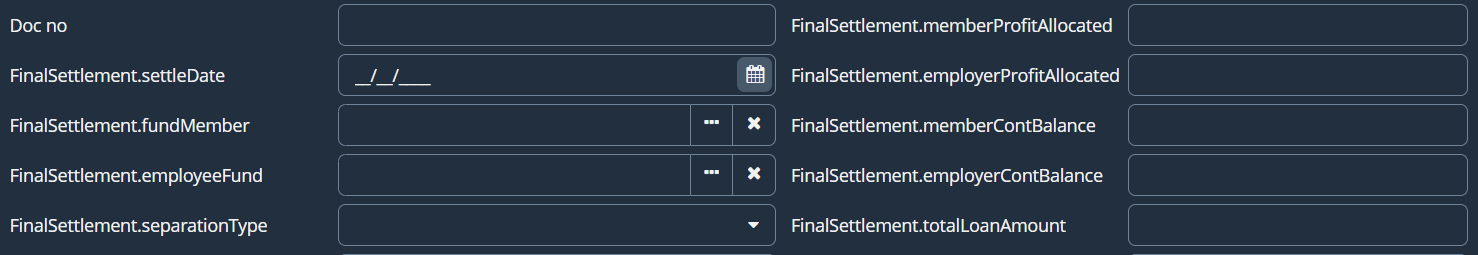
How can I fix it?
Do you mean the labels don’t get captions from the message bundle?
Are they entity attributes?
Check that the message bundle contains messages with appropriate keys, like com.company.myapp.entity/Foo.attr1.
Yes, that’s right. Labels are getting Captioned. I don’t see any message bundle in the path you mention (under entity folder). Is there any good option to create the message bundle and manage this?
Hi Konstantin
More info. I see Message bundle file with all the expected contents under User Interface folder but for some reason it is not used by the screens.
Please provide the content of the screen (at least the XML root element and the relevant parts) and the message bundle contents (again the relevant keys).
Hi Konstantiin, When we migrate a project to FlowUI, we do copy all the codes including the entity except the screen descriptors. As the reference path is different in flowUI for message bundle file for labels, it requires manual fix line by line which is tedious. Is it viable recreating it automatically when any entity is created by copy-paste like how it is automatically created by the studio when we create an entity from scarce?
If you put the entity in the new project to the same package as is the old one, the messages will have the same keys. So you will be able to copy-paste the whole parts of the messages.properties file related to entities.
Ok, thanks. Never mind, I have made some changes in the package as I want to use it in a composite project. Anyways, I have started re-creating the Entities! Thank you anyways.