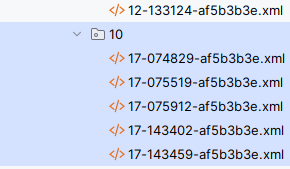Dear Supportteam
I have a project with the following build definition
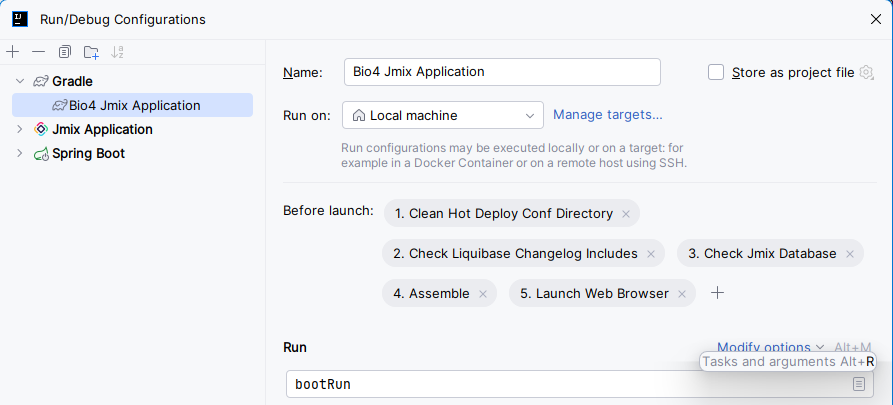
Each time I debug the application, there is a changelog file created, as I did update several entities but the changelog get never executed.
2025-10-17T08:00:01.074+02:00 INFO 4648 --- [4.0] [ main] liquibase.database : Set default schema name to dbo
2025-10-17T08:00:01.573+02:00 INFO 4648 --- [4.0] [ main] liquibase.changelog : Reading from DATABASECHANGELOG
2025-10-17T08:00:01.713+02:00 INFO 4648 --- [4.0] [ main] liquibase.ui : Database is up to date, no changesets to execute
2025-10-17T08:00:01.715+02:00 INFO 4648 --- [4.0] [ main] liquibase.changelog : Reading from DATABASECHANGELOG
2025-10-17T08:00:01.735+02:00 INFO 4648 --- [4.0] [ main] liquibase.util : UPDATE SUMMARY
2025-10-17T08:00:01.735+02:00 INFO 4648 --- [4.0] [ main] liquibase.util : Run: 0
2025-10-17T08:00:01.735+02:00 INFO 4648 --- [4.0] [ main] liquibase.util : Previously run: 21
2025-10-17T08:00:01.735+02:00 INFO 4648 --- [4.0] [ main] liquibase.util : Filtered out: 15
2025-10-17T08:00:01.735+02:00 INFO 4648 --- [4.0] [ main] liquibase.util : -------------------------------
2025-10-17T08:00:01.735+02:00 INFO 4648 --- [4.0] [ main] liquibase.util : Total change sets: 36
2025-10-17T08:00:01.735+02:00 INFO 4648 --- [4.0] [ main] liquibase.util : FILTERED CHANGE SETS SUMMARY
2025-10-17T08:00:01.735+02:00 INFO 4648 --- [4.0] [ main] liquibase.util : DBMS mismatch: 15
2025-10-17T08:00:01.737+02:00 INFO 4648 --- [4.0] [ main] liquibase.util : Update summary generated
2025-10-17T08:00:01.738+02:00 INFO 4648 --- [4.0] [ main] liquibase.command : Command execution complete
If I try to update it manually
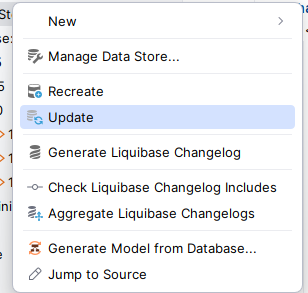
I get the simple message
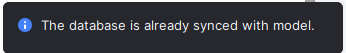
which is not true !
Somehow liquibase see the difference, as it is generating over and over changelogs, but I have no chance to execute these updates ;/
How to solve this issue ?
Regards
Felix