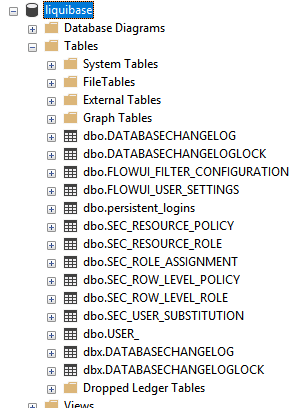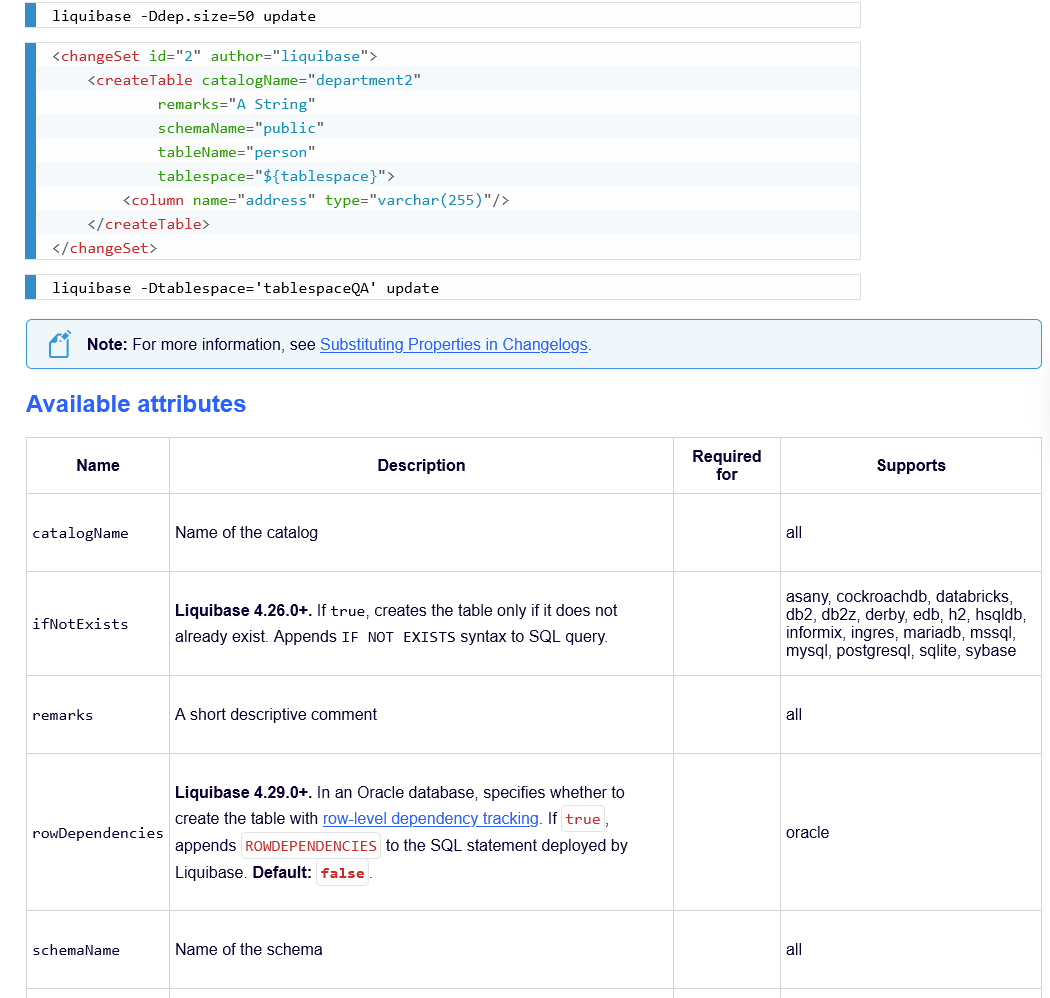Hi @gorbunkov
I have an application which i install actually in a government environment. Therefore, the SQL Server has a default schema which is NOT dbo.
When liquibase is creating new tables, it does not pay attention of main.liquibase.liquibase-schema = dbo
To test this behaviour, i made a new project and set the main.liquibase.liquibase-schema = dbx
2025-05-23T11:05:41.267+02:00 INFO 1924 --- [ main] liquibase.changelog : Creating database history table with name: **dbx.**DATABASECHANGELOG
2025-05-23T11:05:41.362+02:00 INFO 1924 --- [ main] liquibase.command : Logging exception.
2025-05-23T11:05:41.363+02:00 INFO 1924 --- [ main] liquibase.ui : ERROR: Exception Details
2025-05-23T11:05:41.363+02:00 INFO 1924 --- [ main] liquibase.ui : ERROR: Exception Primary Class: SQLServerException
2025-05-23T11:05:41.363+02:00 INFO 1924 --- [ main] liquibase.ui : ERROR: Exception Primary Reason: **The specified schema name "dbx" either does not exist** or you do not have permission to use it.
2025-05-23T11:05:41.363+02:00 INFO 1924 --- [ main] liquibase.ui : ERROR: Exception Primary Source: Microsoft SQL Server 16.00.1135
When creating a new database, why liquibase is not creating this scheme ?
So I created the scheme
CREATE SCHEMA dbx
And I restart the application and the other tables are created; BUT ( except the DATABASECHANGELOG/LOCK) ignoring the schema !!
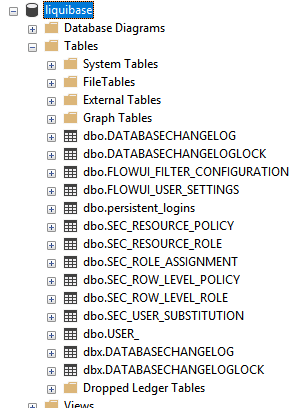
btw, it is not possible to start the application anymore, as liquibase tries to create the
liquibase.exception.DatabaseException: There is already an object named 'FLOWUI_FILTER_CONFIGURATION' in the database. [Failed SQL: (2714) CREATE TABLE FLOWUI_FILTER_CONFIGURATION (ID uniqueidentifier NOT NULL, COMPONENT_ID varchar(255) NOT NULL, CODE varchar(255) NOT NULL, USERNAME varchar(255), ROOT_CONDITION varchar(MAX), CONSTRAINT PK_FLOWUI_FILTER_CONFIGURATION PRIMARY KEY (ID));]
It seems, liquibase is checking the existence of the table with the scheme dbx, doesn’t find it and tries to create the table with the scheme dbo, which does exist from the wrongly created table from before.
We use liquibase 4.29.2, the actual version is 4.32; Jmix 2.51.2 will contain this version ?
I see
4.30.0 * (#6416) When determining the schema name make sure a value was found (DAT-18673). Thanks, @abrackx
Let me know how I can help further, but this is a serious issue ;/
Regards
Felix