As liquibase has it’s secrets how it wants to work, by default I disable it.
Now I have a MultiPolygon field where I cannot enter more then 255 characters …
So I enable Liquibase
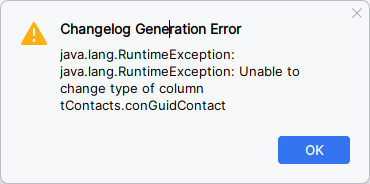
I am searching all liquibase files, to find the text conGuidContact → nothing found
In application.properties I add
logging.level.liquibase=DEBUG
I cannot find any log file (nor any console)
I create the file /src/main/resources/logback.xml
<configuration>
<appender name="FILE" class="ch.qos.logback.core.FileAppender">
<file>logs/liquibase-debug.log</file>
<encoder>
<pattern>%d{yyyy-MM-dd HH:mm:ss} %-5level %logger{36} - %msg%n</pattern>
</encoder>
</appender>
<logger name="liquibase" level="DEBUG">
<appender-ref ref="FILE" />
</logger>
<root level="INFO">
<appender-ref ref="FILE" />
</root>
</configuration>
Still no information as there is no file created.
It seems, Liquibase has a problem to create the XML File. Where do I find the information, what liquibase is not able to change ??
Regards
Felix