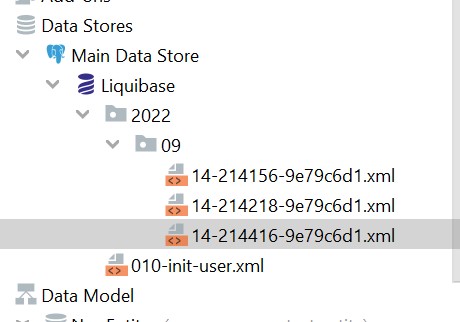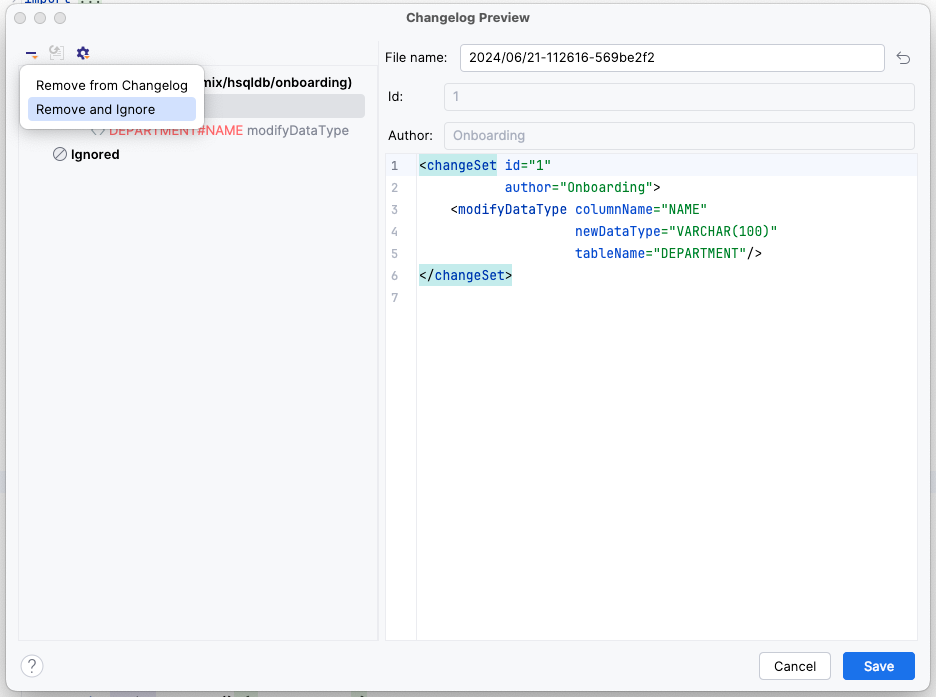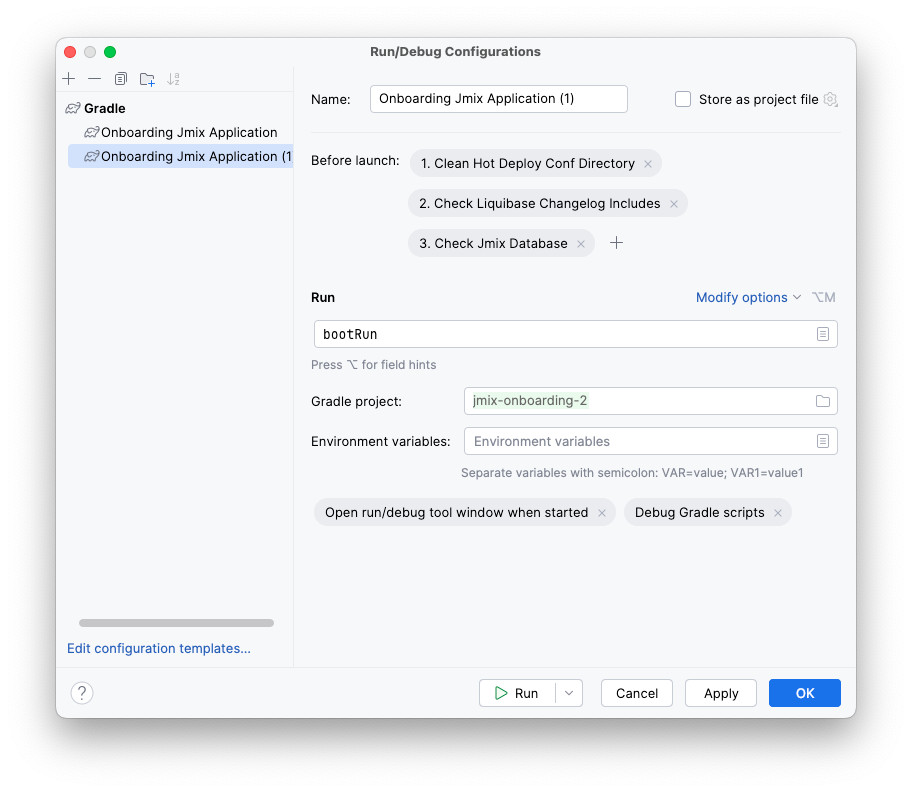After upgrading jmix, upgrade script is generated every time for all fileref attributes (updating database doenot have any effect).
This is sample liquidbase script -
<databaseChangeLog
xmlns="http://www.liquibase.org/xml/ns/dbchangelog"
xmlns:xsi="http://www.w3.org/2001/XMLSchema-instance"
xsi:schemaLocation="http://www.liquibase.org/xml/ns/dbchangelog
http://www.liquibase.org/xml/ns/dbchangelog/dbchangelog-4.11.xsd"
objectQuotingStrategy="QUOTE_ONLY_RESERVED_WORDS">
<changeSet id="1" author="SheelCompliance">
<dropColumn columnName="FILE_" tableName="COM_NOTICE"/>
</changeSet>
<changeSet id="2" author="SheelCompliance">
<addColumn tableName="COM_NOTICE">
<column name="FILE_" type="VARCHAR(1024)"/>
</addColumn>
</changeSet>
<changeSet id="3" author="SheelCompliance">
<dropColumn columnName="FILE_" tableName="COM_PERMIT_FILE"/>
</changeSet>
<changeSet id="4" author="SheelCompliance">
<addColumn tableName="COM_PERMIT_FILE">
<column name="FILE_" type="VARCHAR(1024)"/>
</addColumn>
</changeSet>
</databaseChangeLog>
This is happening in all applications. Please advice.