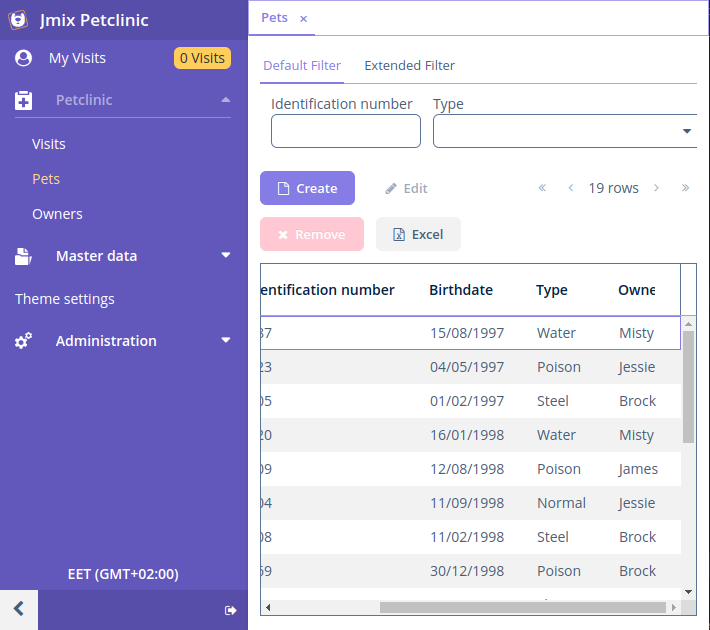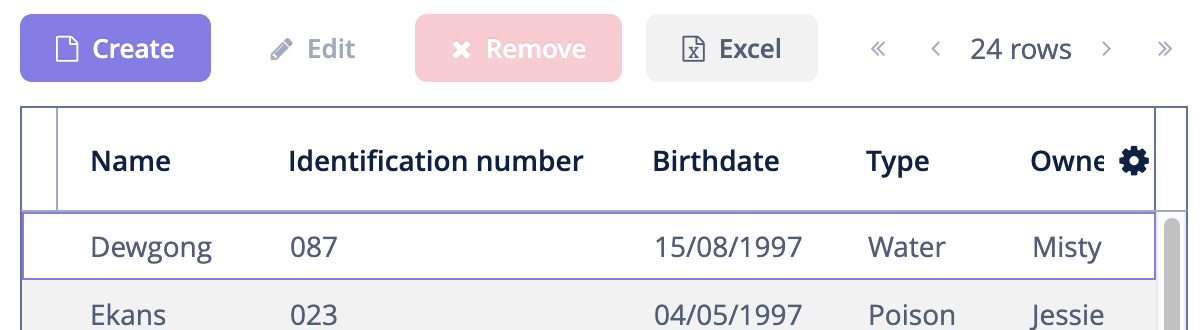Hi,
I am facing problem with tables with horizontal scroll.
My problem is in last column. In case when I have values in the last column that are shorter than column title then the whole title is not visible on page load.
I can resize column width and then I can see the whole title, but I want to see the whole title without the need of resizing column.
I reproduce the same problem in your demo project Pet Clinic.
- First I open Pet Clinic project in browser tab with small width so I can see horizontal scroll in screen Pets.
- In pets table I remove all 5 rows where owner is Ash Ketchum
- Open screen Owners and than open again screen Pets
- Now scroll to last column Owner - you can see that column title is not full (see attached picture)
Can you give me advice how to fix this problem?