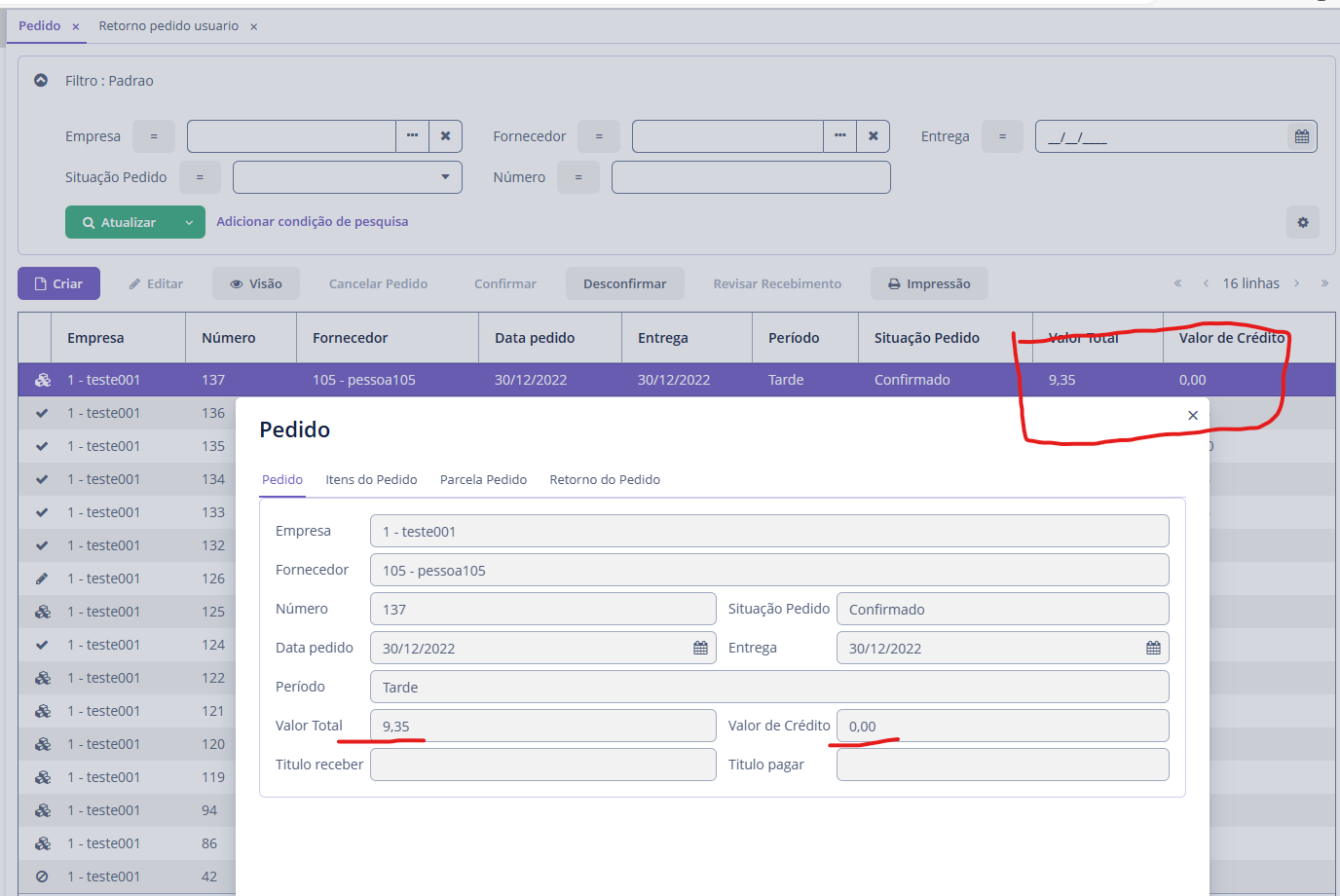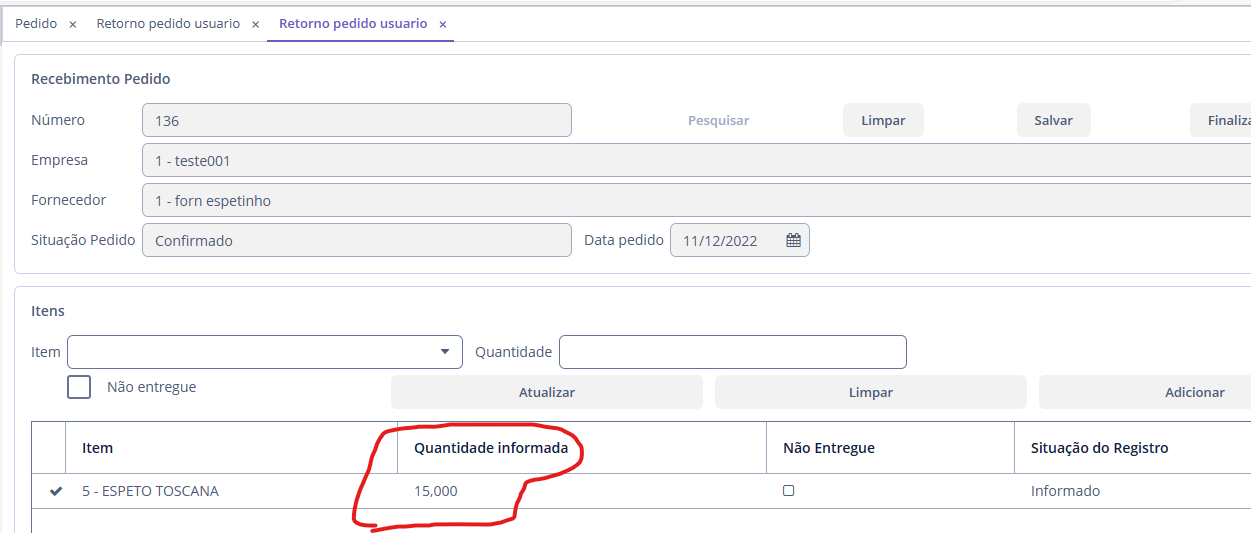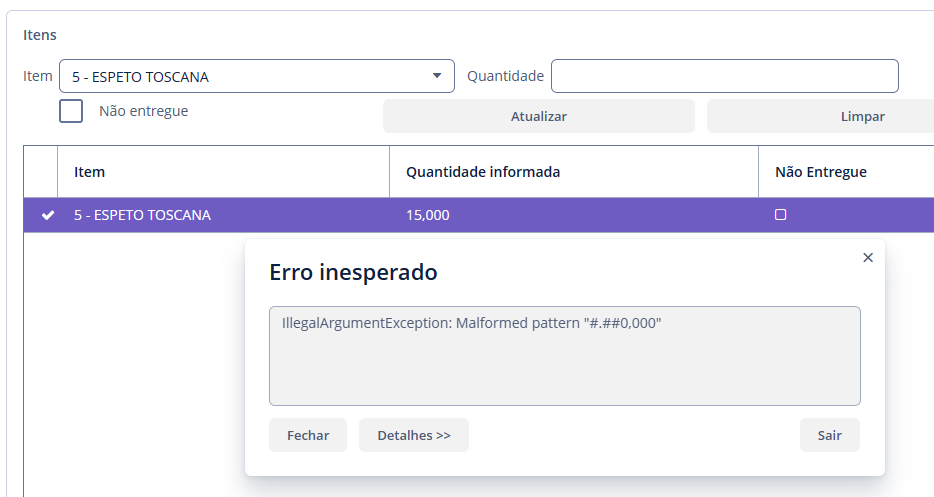I have an attribute of type DOUBLE on a given entity,
on the standard screens, browser and edition, it works normally.
as I am in Brazil, here the formatting of values is different, being “###.##0,00”
different from English, “###,##0.00”
however on a certain screen, which extends from the Screen, I have a grid and the field just above,
the user must select a row from the grid, and the fields above will be filled in.
but it shows the error
Caused by: java.lang.IllegalArgumentException: Malformed pattern “#.##0,###”
–Descriptor
<textField id="qtdItemField" caption="msg://quantity" width="100%" datatype="double"/>
–Controller
qtdItemField.setValue(returnOrdersTable.getSingleSelected().getInformedQuantity());
Previously, it didn’t show the error, until I activated the formatting for Brazil, as it works on other screens, I believe the correction is simple.
could someone help me?