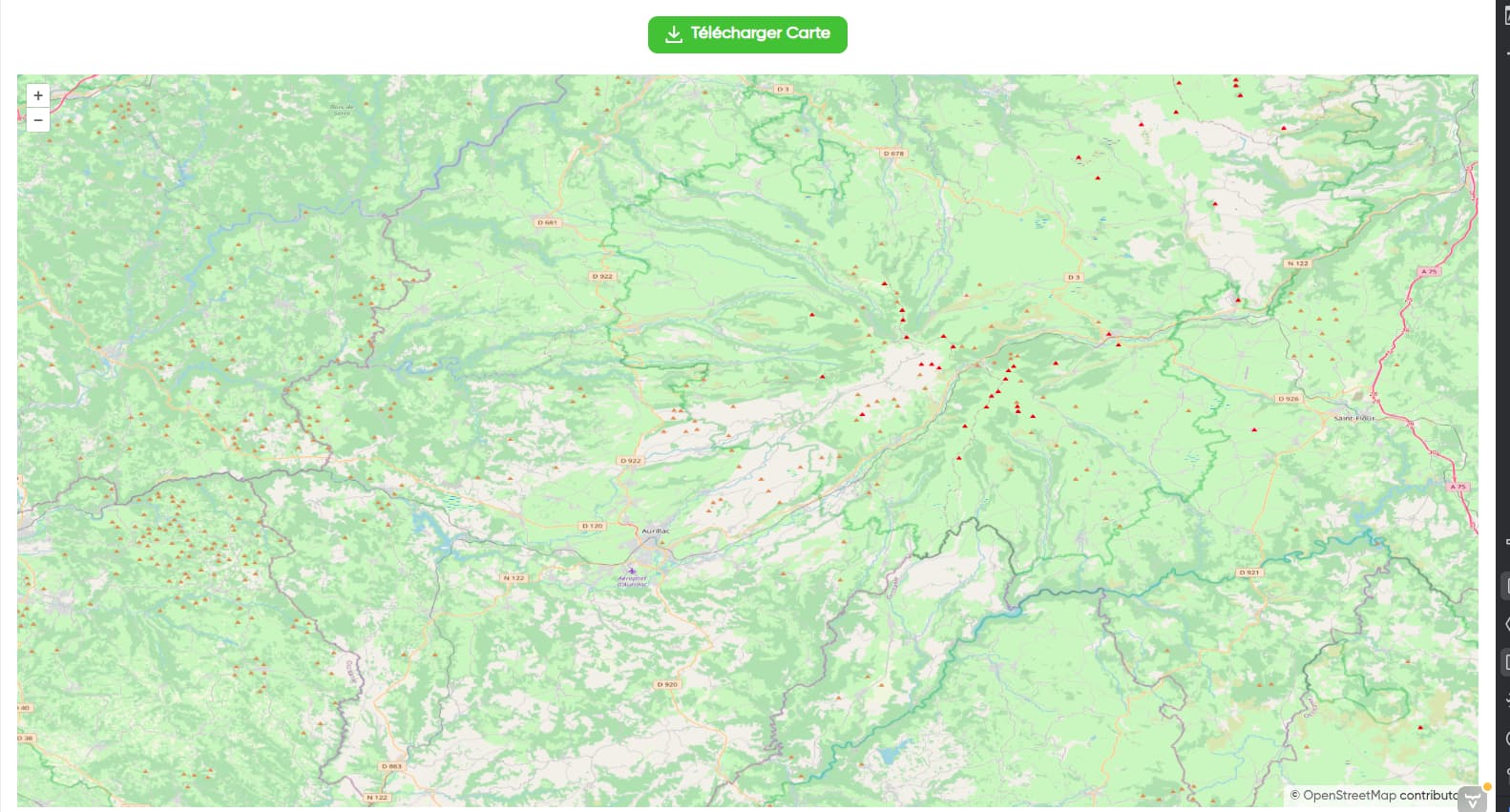Hello,
I’m trying to adjust the map extent dynamically based on the size of the map, to make sure the extent fits properly and respects the aspect ratio.
The problem is that map.width only gives me values like "100%" or "800px", which I can’t use directly to calculate the actual dimensions.
The only workaround I found is to use JS to read the map size:
val mapId = map.id.orElse(“map”)
map.element.executeJs(
“”"
const el = document.getElementById(’$mapId’);
if (el) {
return [el.clientWidth, el.clientHeight];
} else {
return [0, 0];
}
“”".trimIndent()
).then { }
However, because this call is asynchronous, setting map.mapView.extent or using zoomToExtent(...) right after doesn’t reliably update the map — the extent just doesn’t apply correctly.
Do you have a recommended way to handle this ?
Thanks!