Hi,
On JMIX 1.0.0 I’ve deactivated liquibase putting on application.properties comments before these 3 lines:
#main.datasource.jdbcUrl = …
#main.datasource.username = …
#main.datasource.password =…
and putting these configurations back in application.dev file. application.dev file is executing when compiling as log shows. (I’ve put in Run,configuration, environment variables,spring.profiles.active=dev)
After migrated to 1.1.4, liquibase log started to pop up even the above configurations remains the same.
How can I deactivate again liquibase it because it makes a mess on my database that is used by a lot of shared apps and is managed with other tools ?
Thanks.
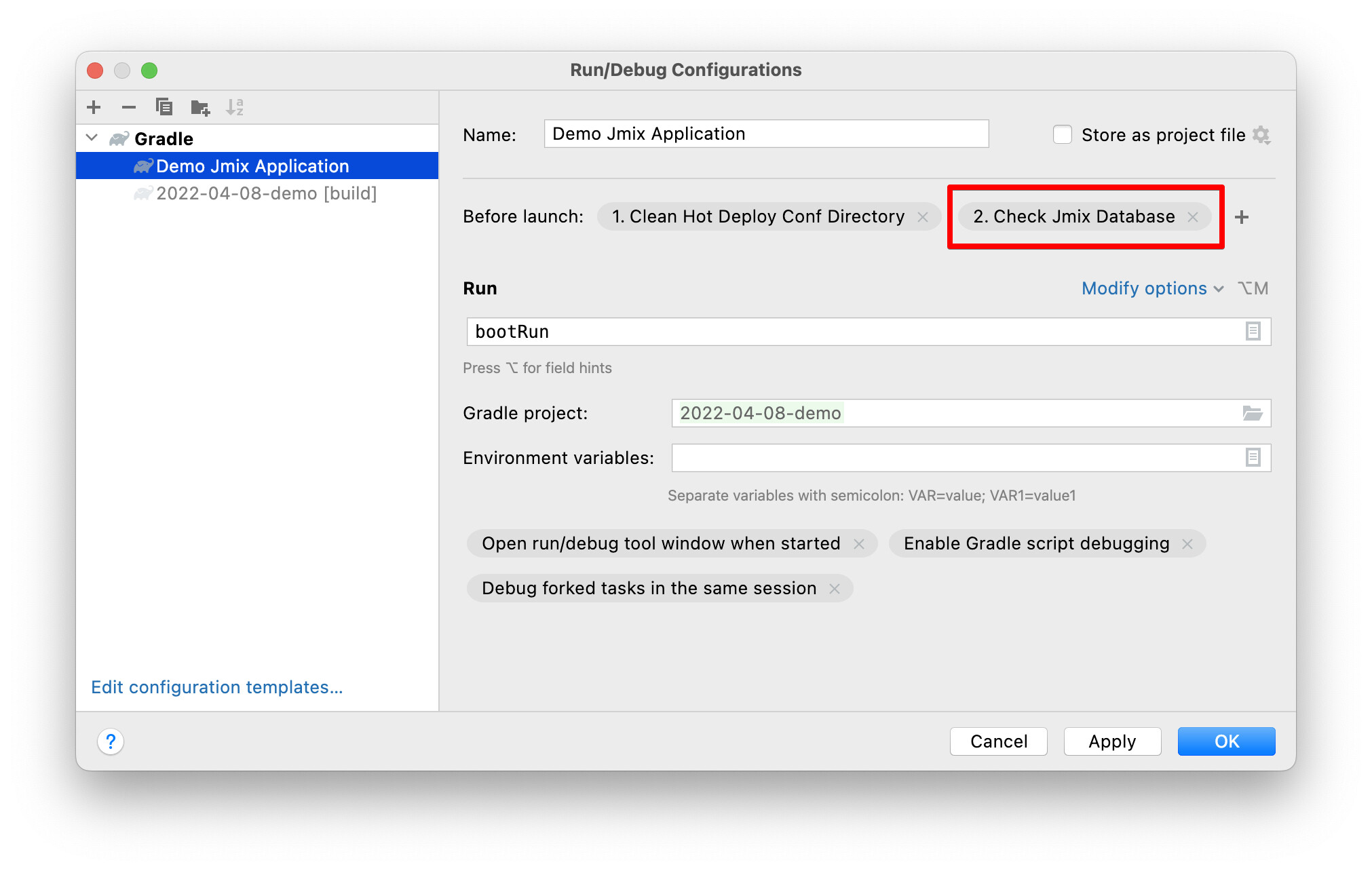
 finally. Thanks.
finally. Thanks.