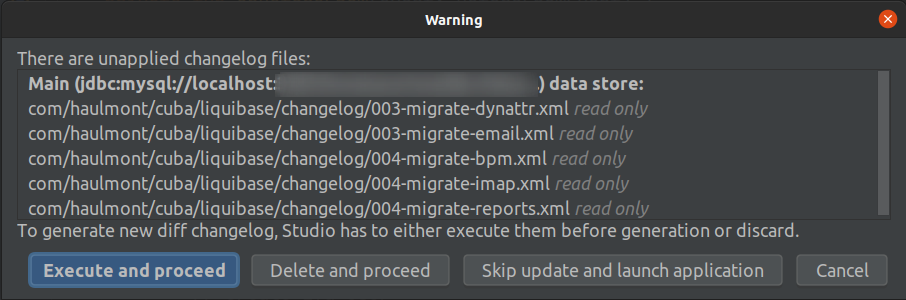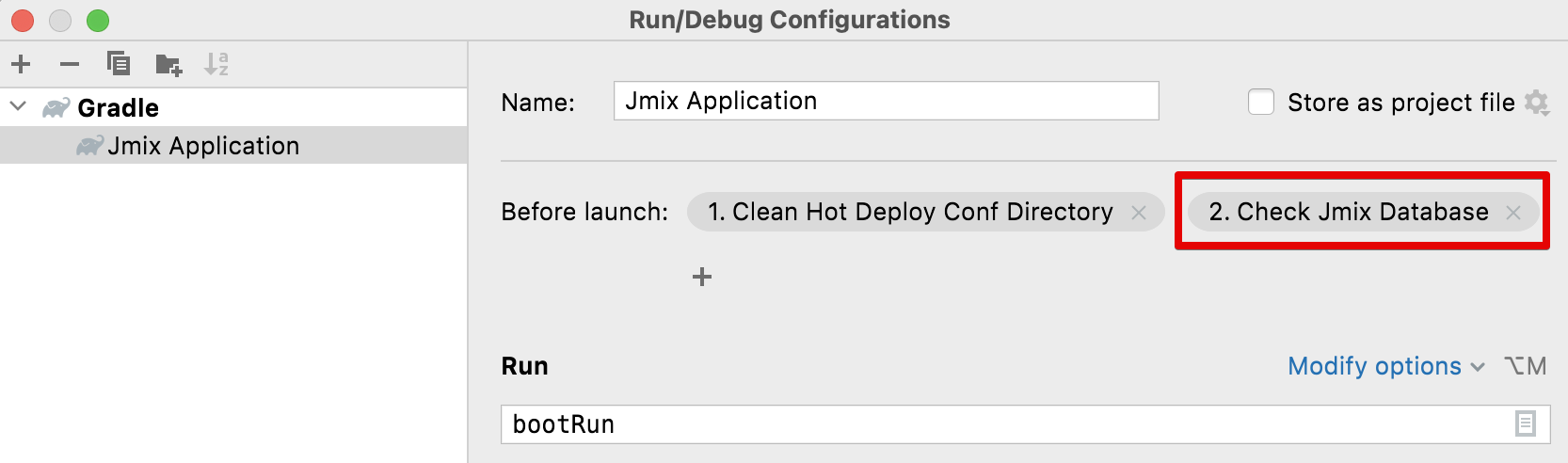The migration scripts throw validation errors:
Starting Liquibase at 11:55:21 (version 4.3.5 #62 built at 2021-04-29 18:31+0000)
...
[2021-11-06 11:55:23] INFO [liquibase.lockservice] Successfully released change log lock
Unexpected error running Liquibase: Validation Failed:
18 changes have validation failures
columnDataType is required for renameColumn on mysql, com/haulmont/cuba/liquibase/changelog/002-migrate-security.xml::10::migrator
columnDataType is required for renameColumn on mysql, com/haulmont/cuba/liquibase/changelog/003-migrate-audit.xml::50::migrator
columnDataType is required for renameColumn on mysql, com/haulmont/cuba/liquibase/changelog/003-migrate-audit.xml::50::migrator
...
According to the documentation of Liquibase (renameColumn | Liquibase Docs) the renameColumn command requires the attribute columnDataType on mariadb and mysql databases.