Today I did clone the jmix-ui-samples-2.
I am not able to change the database for the Main Data Store
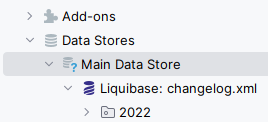
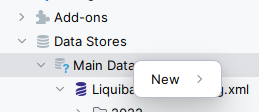
You see the Question sign.
As I am working with
Jmix version: 2.6.1
Jmix Studio Plugin Version: 2.6.2-252
IntelliJ version: IntelliJ IDEA 2025.2 (Ultimate Edition)
it might be a problem of IntelliJ ?
Is it possible to have somewhere indicated, with which newest IntelliJ the actual Jmix Studio is working ?
Regards
Felix
