Please help, no drivers… for all databases…
Download does not work.
Refresh does not work…
Thank you.
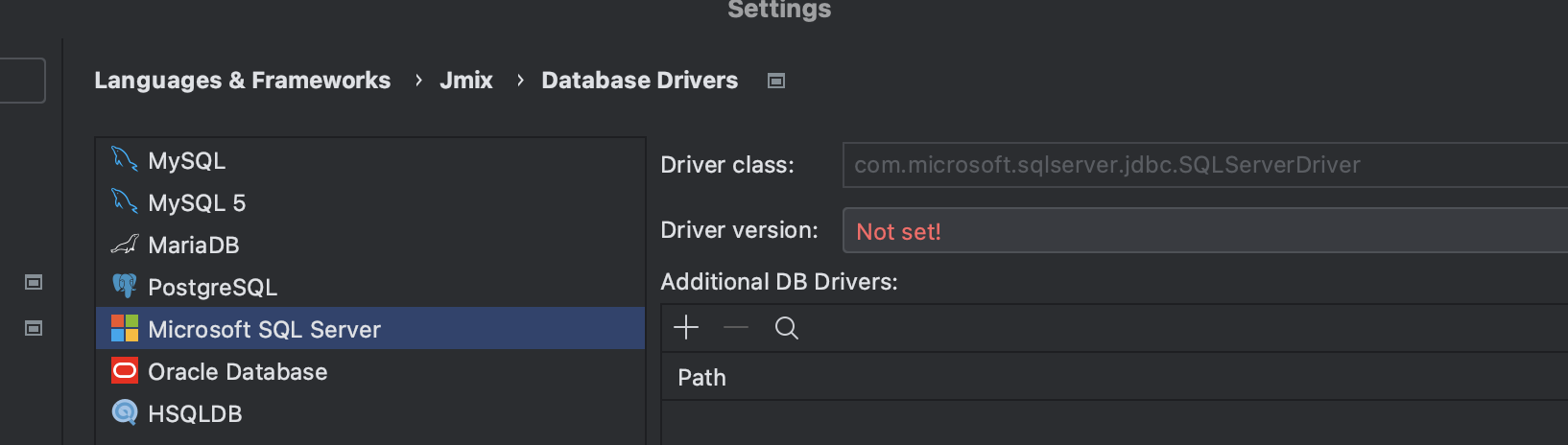
Please help, no drivers… for all databases…
Download does not work.
Refresh does not work…
Thank you.
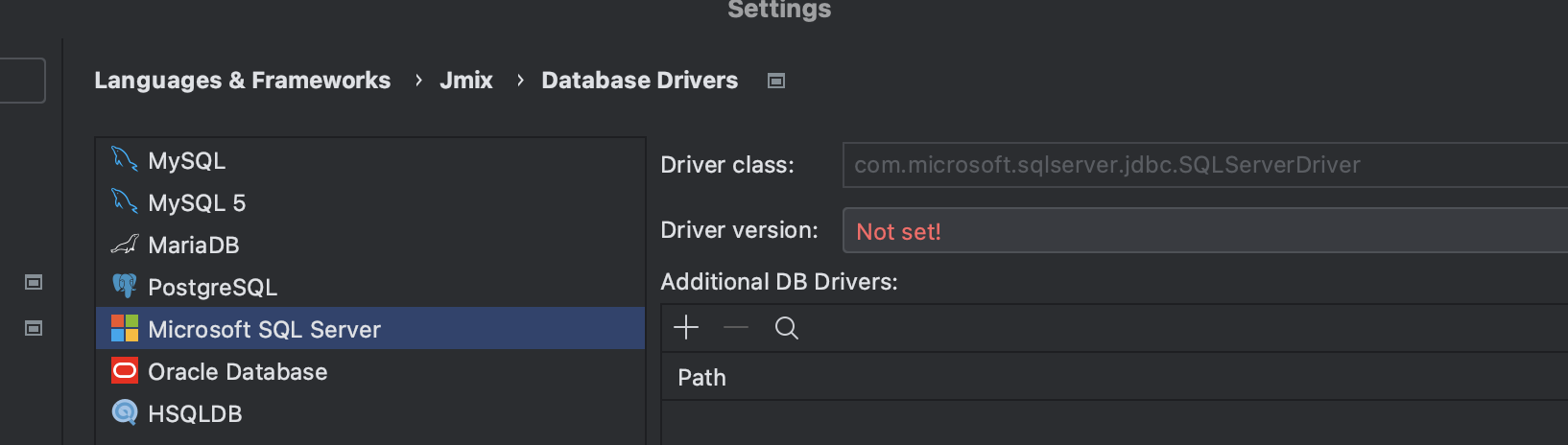
Greetings,
Did you save changes after download driver?
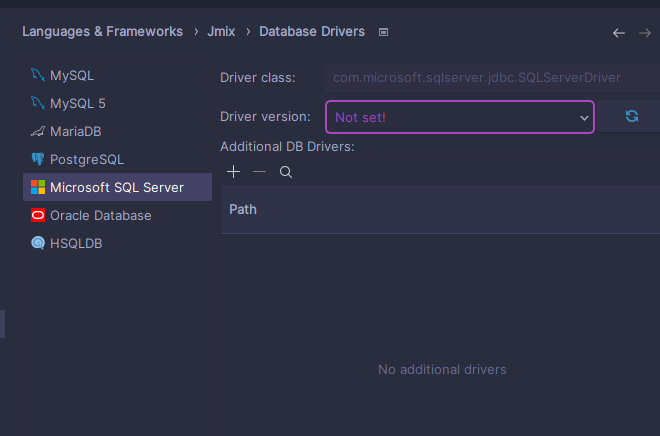
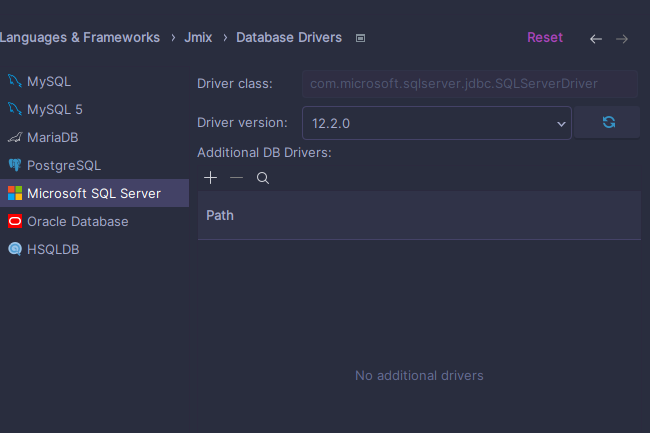
After save all works.
If the problem still remains, can you give us information about studio version, idea version and steps how to produce your error. May be you cannot connect to the MSDB from idea / idea cannot found msdb driver that already in path?
Regards,
Dmitry
Hello,
it hapened to me with PostgreSQL driver, here is what happened and how I solved it.
Kind regards,
Mladen
It is not possible to download any driver.
No driver, except H2SQLDB.
Clicking on the “Download” link does nothing.
After upgrade of IDEA and JMIX plugin it works…
Thnak you.
I am blocked, I have no upgrades of IDEA and JMIX plugins so it still not works.
What is “intellij database tool window”?
Hello,
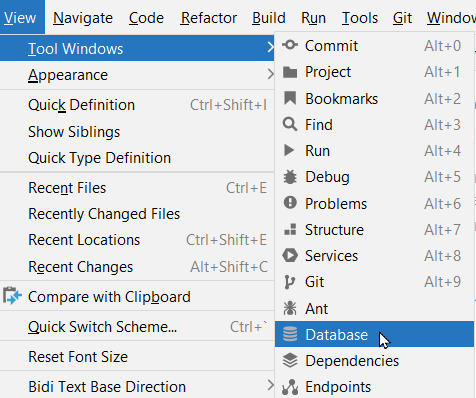
then it shows, most likely as a vertical tab left or right
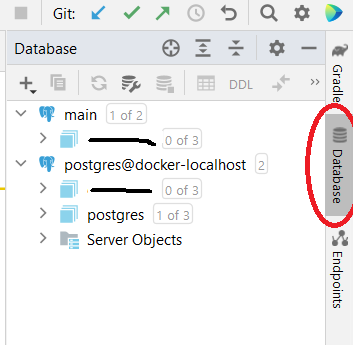
So in another words, IntelliJ detected main datasource and offered to add it, but I did not finish the process of adding it, and then database tool “main” datasource was not configured, and somehow made main datasource of the project to not work too. Once I completed the configuration, it started to work.
Kind regards,
Mladen
Hi, Tomas
Thanks for the feedback. Yes, the problem is really present in the plugin version 2.0 and higher. This will be fixed in the next patch release, the ticket and progress can be seen here:
https://youtrack.jmix.io/issue/JST-4217/Studio-cant-download-database-drivers
Regards,
Mikhail
Ok I can confirm that in my Intellij the database view is not present in the “tools windows” menu.
Ok we can close because now an update is just arrived and now magically it works again.
Still no database view.
It could be that the database tool is a feature of the Ultimate edition.