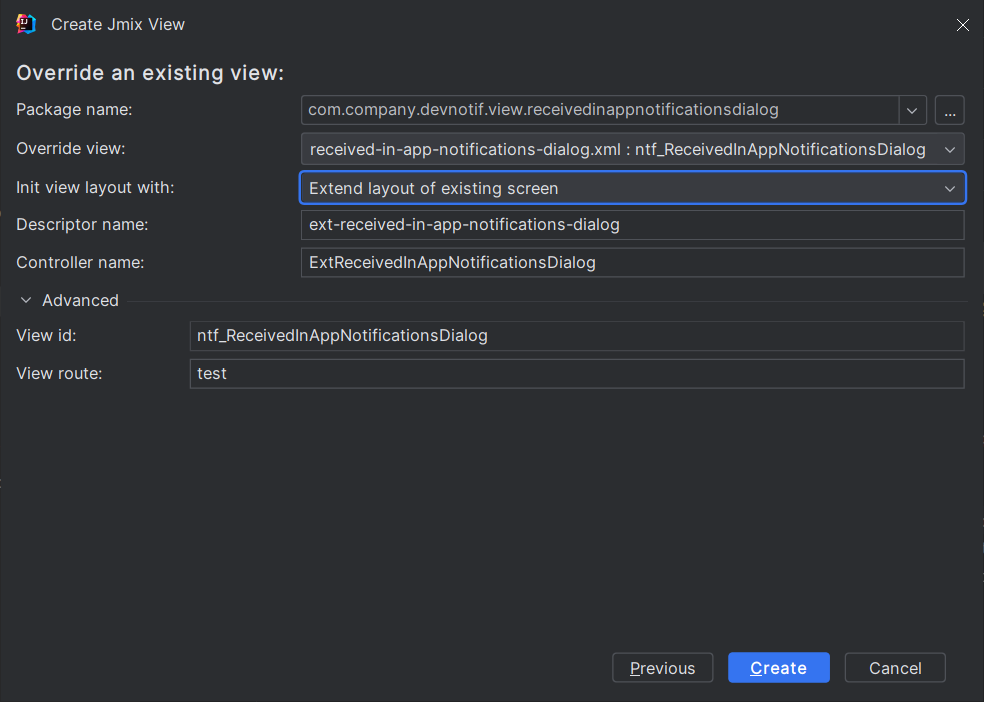Hi,
the notification addon works fine with app-in notifications.
But, when using an iphone , I cannot open the details.
Doubleclick does not work and if I just touch the row for a second to the the context menu, the edit option is not shown.
It works fine in a notebook browser.
And, it would be great, if the view would be editable to align it to the project needs.
KR
Roland