Dear Jmix Team,
I would like to displayed the reports ordered by group and by name by default the first time you open the screen. This can be easily be done a custome interface but i do not know how to do it here
Currently is open like the image below:
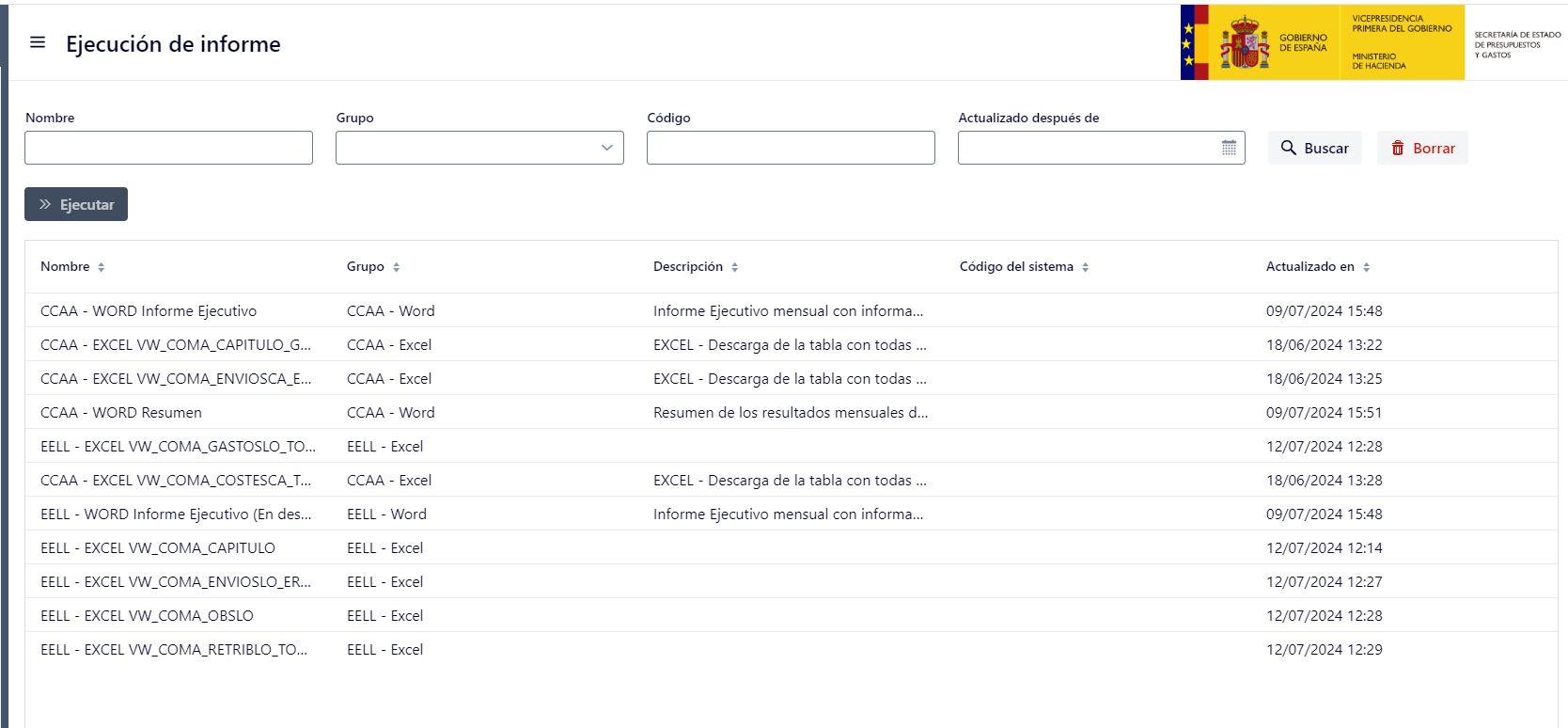
I would like to have the option to change the order when is firstly open and order by group and show it like this
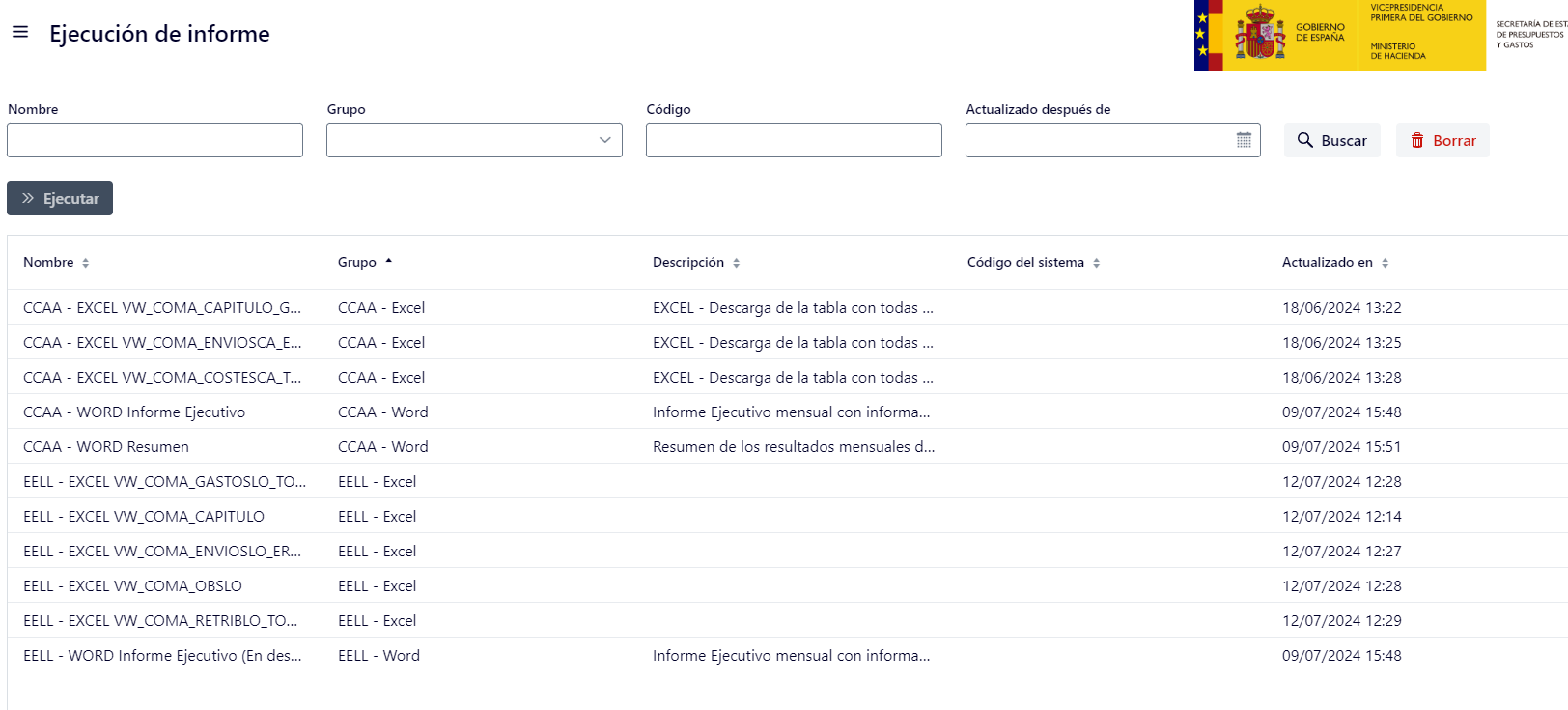
I understand this has very low priority but it is much more user friendly if it you provide this option.
Thank you.