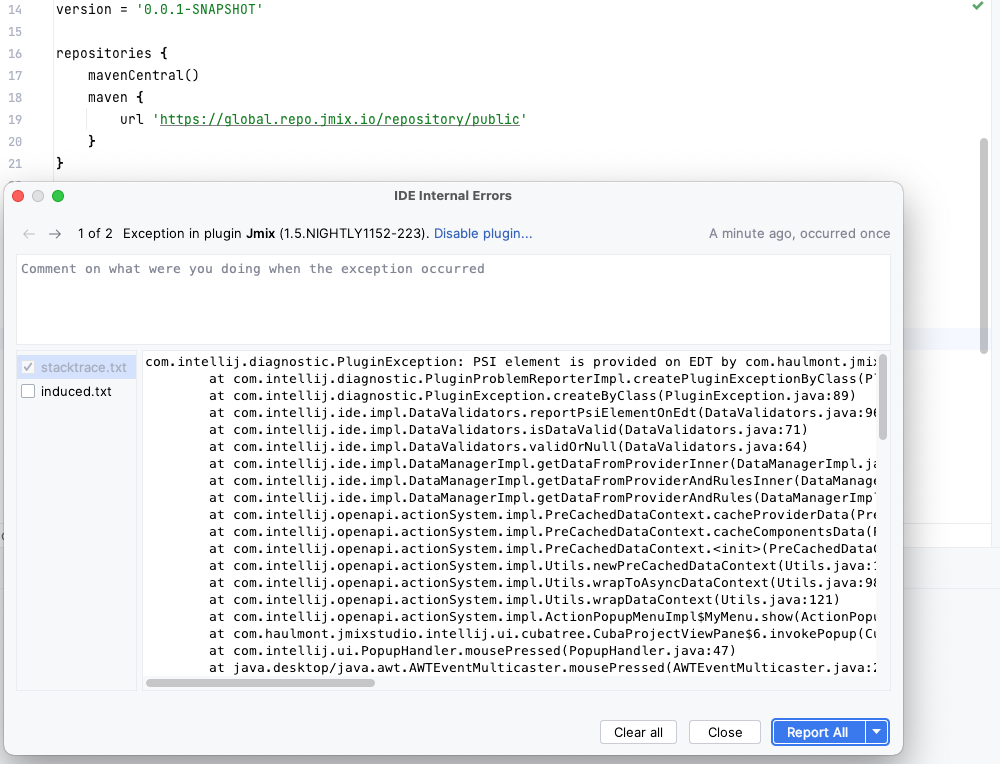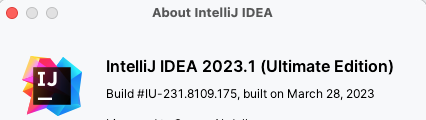Hi,
I just ran into the same issue.
I am behind corporate proxy so I haven’t direct access to public Maven repositories where the jmix gradle plugin stored.
My solution:
I added the https://nexus.jmix.io/repository/public/ repository to the corporate nexus as a proxy repo then added this proxy to my normal group repository.
I started the new project with my normal repository so jmix put it into build.gradle.
As next step after got the error I added the folowing lines to the settings.gradle:
pluginManagement {
repositories {
maven {
url 'https://link.to.your.artifactory.repo'
}
}
}
After that the ‘gradle build’ will run successfully.
Alternatively you can put it into USER_HOME/.gradle/init.gradle this way:
settingsEvaluated { settings ->
settings.pluginManagement {
repositories.clear()
repositories {
maven {
url 'https://link.to.your.artifactory.repo'
}
}
}
}
This way still need to rerun ‘build gradle’ but you can keep settings.gradle untouched in the project.
Best Regards,
Zoli
* Exception is:
org.gradle.api.plugins.UnknownPluginException: Plugin [id: 'io.jmix', version: '1.4.2'] was not found in any of the following sources:
- Gradle Core Plugins (plugin is not in 'org.gradle' namespace)
- Plugin Repositories (could not resolve plugin artifact 'io.jmix:io.jmix.gradle.plugin:1.4.2')```