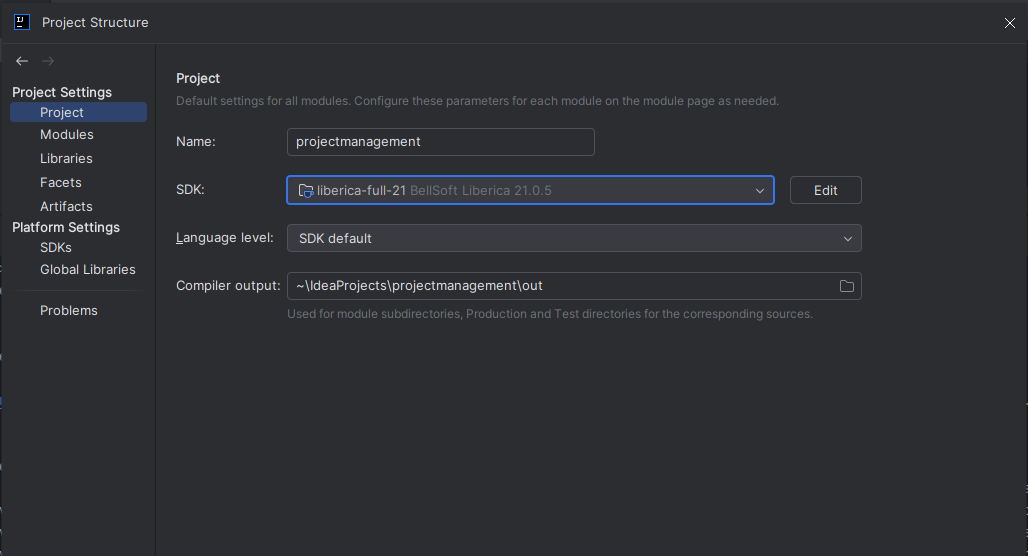Thanks, your code is correct.
The culprit is obviously Java 23 which you are using to build the app:
[EL Warning]: weaver: 2025-01-03 16:13:55.804–Weaver encountered an exception while trying to weave class com/company/projectmanagement/entity/Project. The exception was: Unsupported class file major version 67
Class version 67 is produced by Java 23.
You should remove Java 23 and install JDK 21 as described in Setup :: Jmix Documentation.
The screenshot you provided shows that you are using the correct Java 21 in the IDE. But when you invoke commands in the terminal, you are working with Java 23.