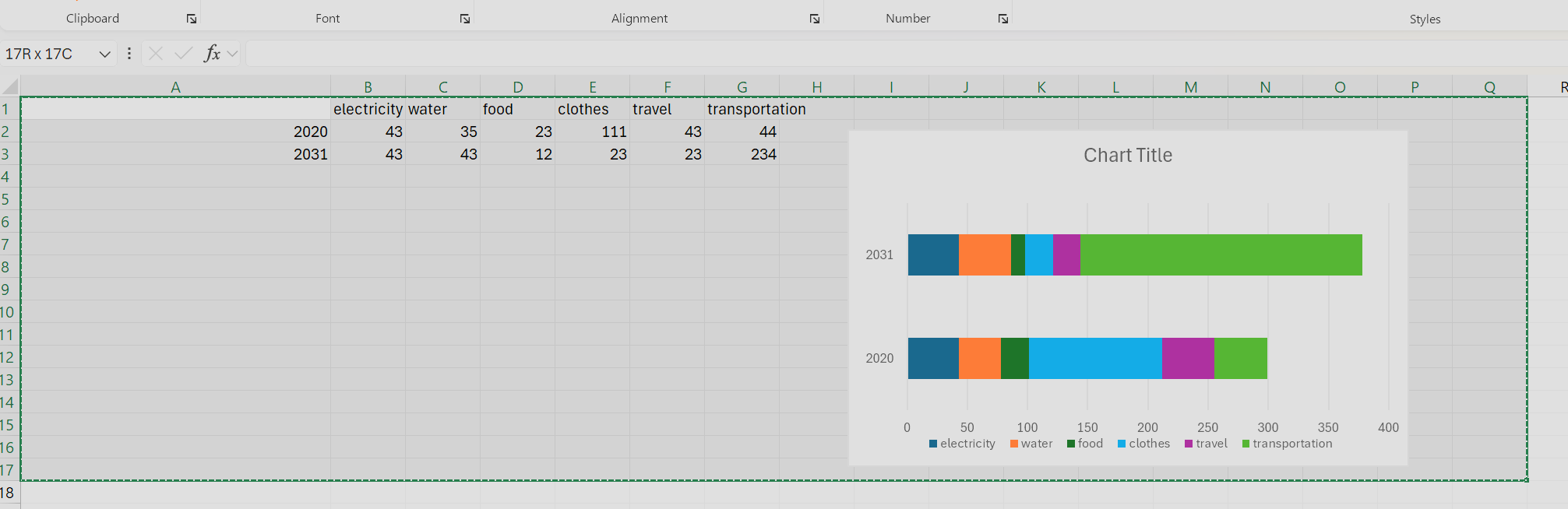I’m trying to create a stacked bar chart with non-entity data programatically.
This would probably mean using multiple bar series. The documentation is not sufficient and confusing.
eg, how do multiple barseries fit in a single dataset.
It tried using the AI assistant. I already have more than 10 conversations, the answers are plain out wrong, and I encounter lots of hallucinations referring to non-existant classes and methods.
If I get it working Ill provide an example of my own for future reference in this thread.