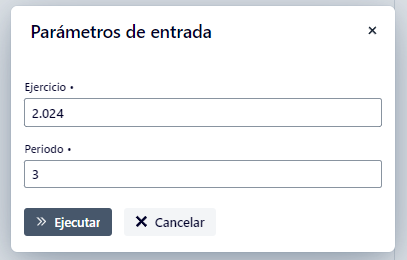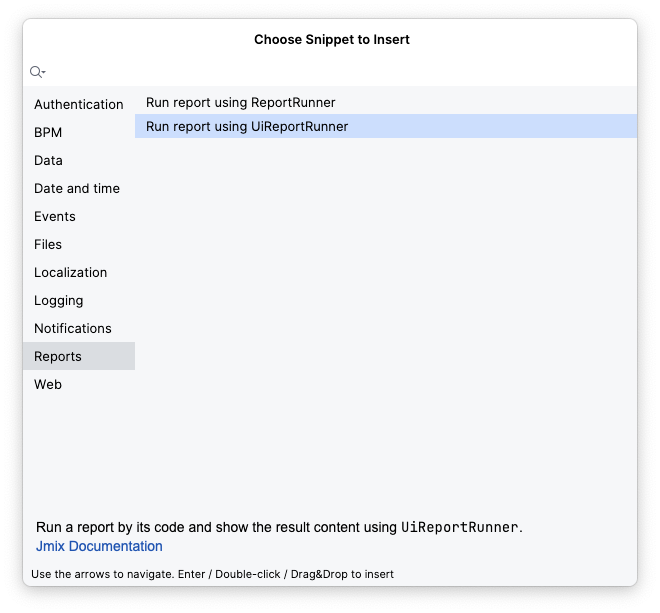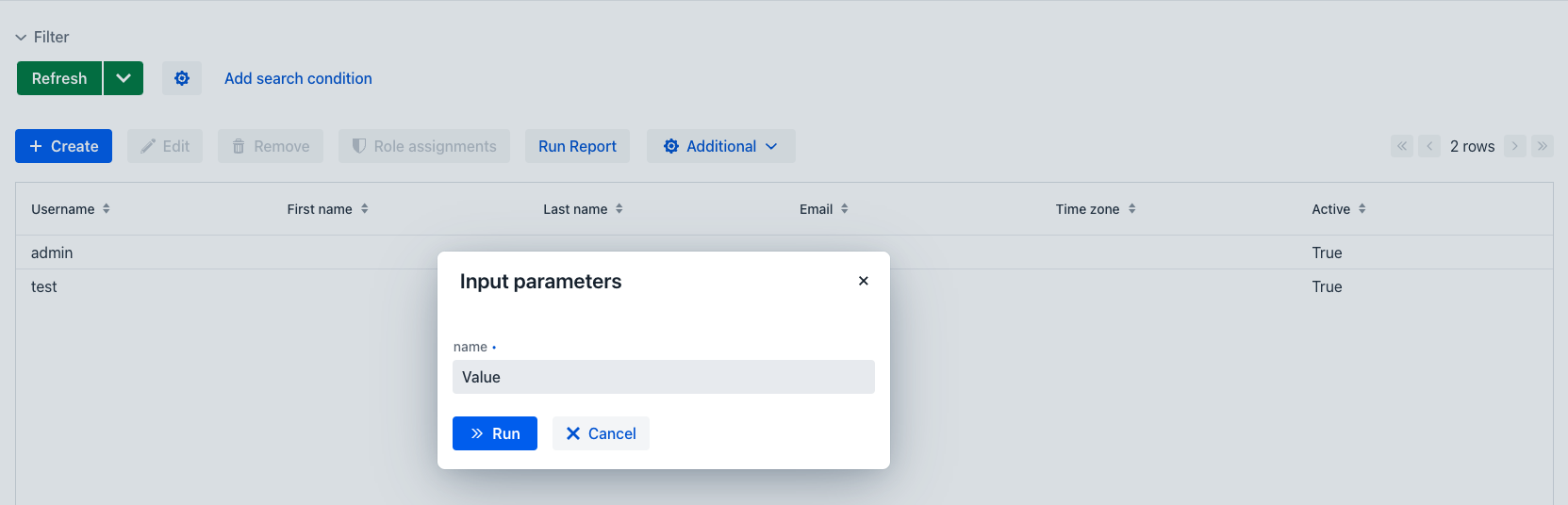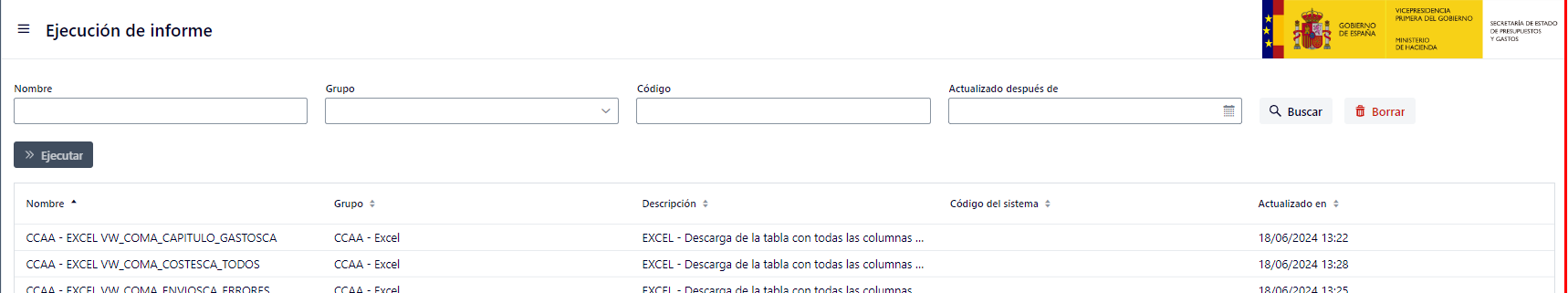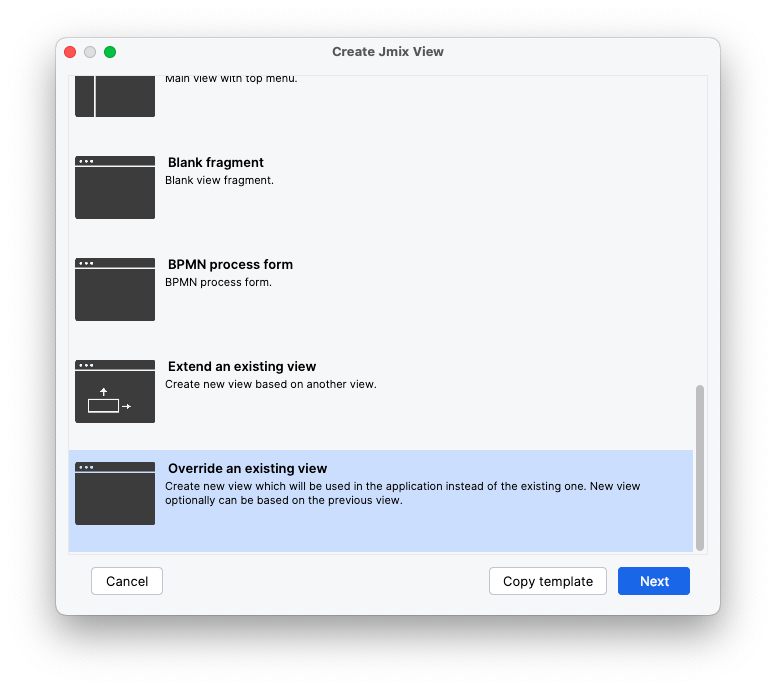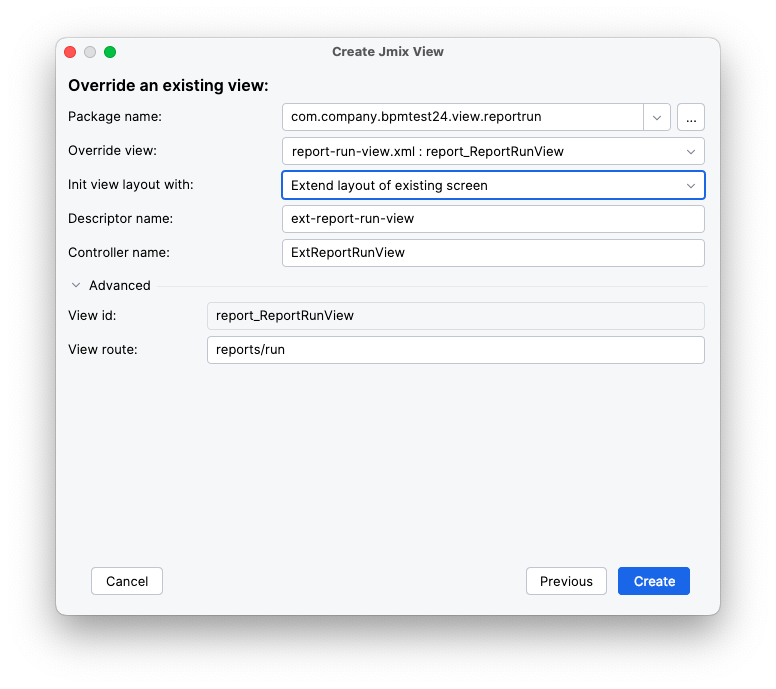Hi JMIX Team,
We are using JMIX v2.3 and the Reports addon, we have a report that we can run by month and year, we would like to set the default value to the last month and year stored in the the database, we want to do it dinamically but we didn´t find how to do it. It seems that currently only a fix default value is allowed.
Is there any way to make that possible?