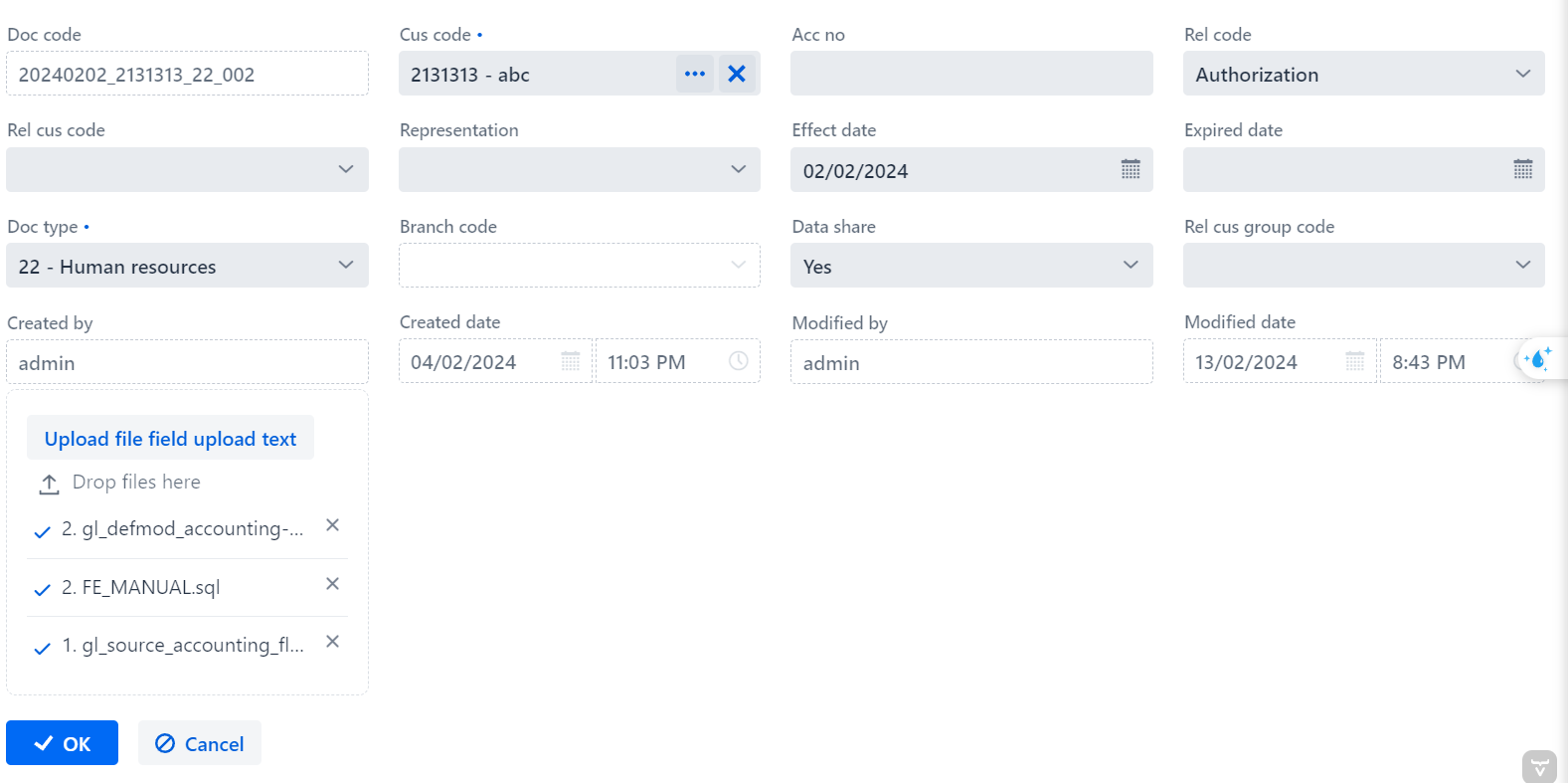Hi,
I have a JmixUpload in DetailView, I uploaded some files on new screen and save them on filestorage. After that I want to get the files I uploaded for users to review on the editing screen. What do I need to do to get that file? I had FileRef store in database.
In Jmix 2.1.2
Thank you!