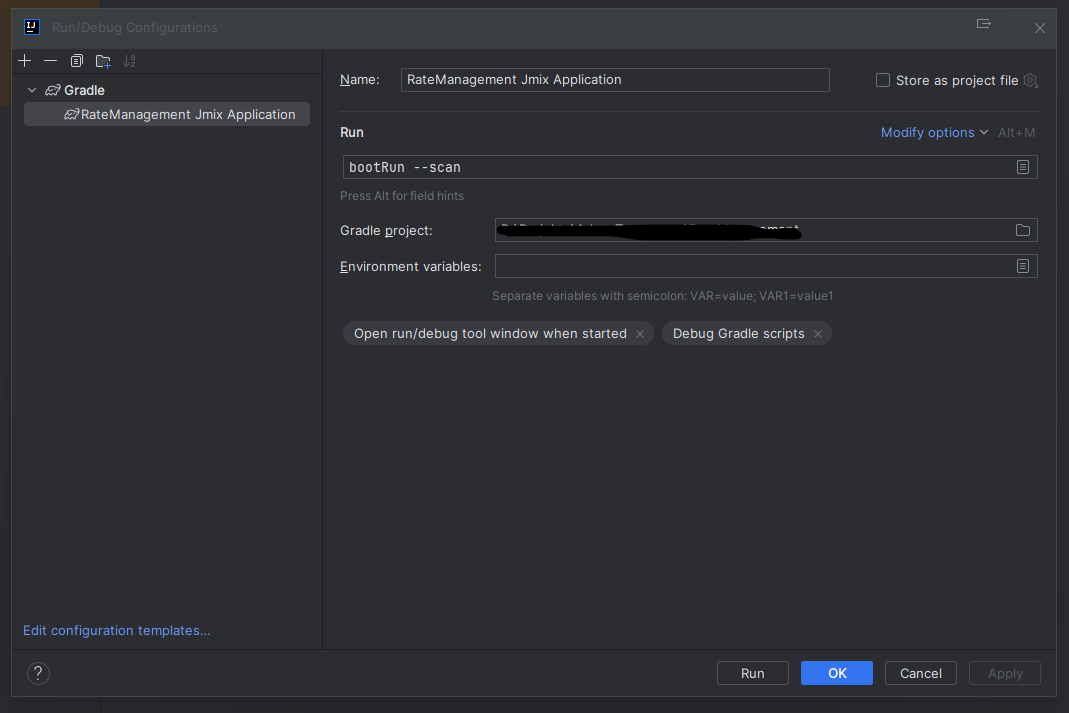Hello,
The run button of my current project is greyed out and I can’t run my JMix application for tests.
Regards
Hello,
The run button of my current project is greyed out and I can’t run my JMix application for tests.
Regards
Hi!
This could be due to many reasons.
One possible problem is that the program is still running in the background and hasn’t exited completely. Check your running processes for java applications and see if it exists.
Also, you can try running the project via hotkey: Alt+Shift+F10. Or through the mainApplicationFile/SpecificTest File.
What will definitely solve your problem is Invalidate Caches and Restart action. But you must understand that some settings will be lost along with the caches.
I hope some way will help you.
Regards,
Dmitriy
Solution found: Run configuration was lost due to switch to new PC.
Should look like this: